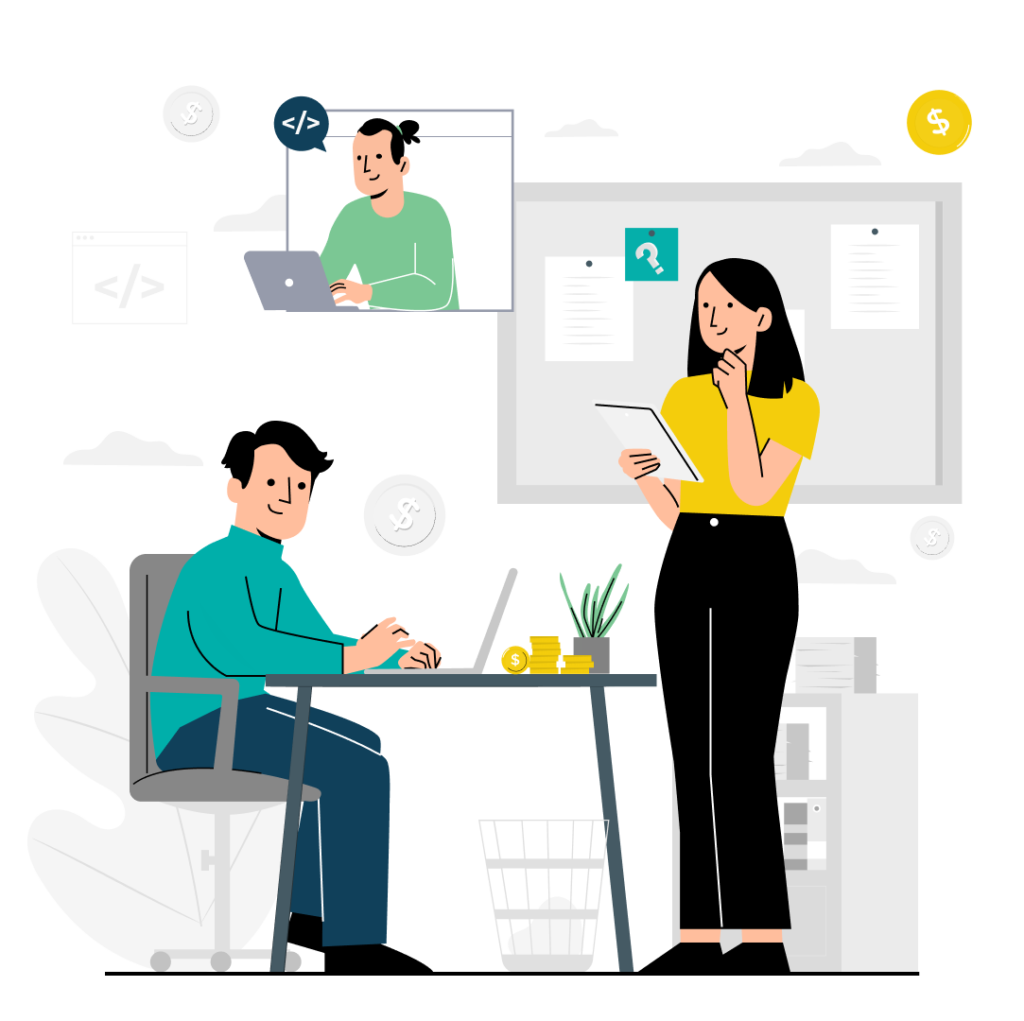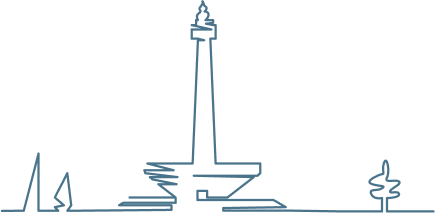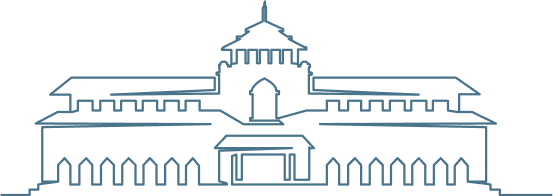The spec-driven development tool landscape has exploded. Eighteen months ago there were a handful of options. Now there are over 20 viable platforms.
That creates decision paralysis.
Wrong choices mean sunk training costs, vendor lock-in, and lost productivity during migration. Decisions that cost $50k-$200k+ to reverse.
This article provides a systematic tool selection matrix evaluating 15+ platforms. We’ll cover pricing models, lock-in risk, team size fit, and technical capabilities. By the end, you’ll have a structured methodology to evaluate tools and make defensible decisions. This guide is part of our complete guide to spec-driven development, where we explore every aspect of using AI to write production code.
What are the key differences between CLI-based tools and IDE-based tools for spec-driven development?
CLI-based tools like Claude Code, Aider, and Cline run in your terminal and integrate with any text editor, offering maximum flexibility and BYOK pricing models that reduce lock-in risk. IDE-based tools like Cursor, Windsurf, and GitHub Copilot provide all-in-one environments with subscription pricing, trading flexibility for convenience and lower technical barriers to adoption.
CLI tools use terminal-first design. They’re editor-agnostic. They integrate into CI/CD pipelines without friction. But they require command-line comfort. For detailed workflow integration patterns, see our comprehensive guide.
IDE tools take a different approach. Standalone or VS Code-based environments. GUI-first interaction. Inline editing with Cmd+K shortcuts. Lower learning curve for developers who prefer visual workflows.
The developer experience trade-off is straightforward. CLI tools favour experienced developers who value editor choice. IDE tools favour broader team adoption. Recent analysis of 1,255 teams and over 10,000 developers shows developers typically use 2-3 different AI tools simultaneously.
The cost model implications run deep. CLI tools typically use BYOK – bring-your-own-key. You pay for the tool separately from the AI provider, reducing vendor lock-in. IDE tools bundle everything into subscription models with included AI access.
CLI tools work within your existing setup. IDE tools require switching editors. That’s fine if you’re starting fresh. It’s friction if you’re replacing existing workflows. Organisations are moving beyond “one tool to rule them all” mindset to orchestrate different tools for different tasks.
How do you evaluate total cost of ownership for AI coding assistants beyond subscription fees?
True TCO includes subscription costs, API usage charges for BYOK models, infrastructure requirements, training expenses, productivity loss during adoption (typically 2-4 weeks), and potential migration costs. Small teams might spend $10k-$30k annually. Mid-size teams $50k-$150k when all factors are included.
Laura Tacho, CTO of DX, notes: “When you scale that across an organisation, this is not cheap. It’s not cheap at all.”
Direct subscription costs range from $10/month for GitHub Copilot to $39/month for Tabnine Enterprise. Volume discounts kick in at 20+ seats – expect 20-40% off.
Usage-based components add up fast for BYOK models. API costs typically run $50-$200 per developer per month.
Training and change management costs hit hard. Champion programme development takes 40-80 hours. Team training consumes 4-8 hours per developer. Documentation adds another 20-40 hours.
The adoption period productivity dip is real. Expect a 2-4 week learning curve at 25-50% productivity loss. That’s equivalent to $2k-$8k per developer in opportunity cost.
Budget 15-25% of annual TCO as migration reserve if tool switching becomes necessary.
Here’s what it looks like for a 100-developer team:
- GitHub Copilot Business: $22,800-$46,800 annually
- Cursor: $38,400-$48,000 annually
- Tabnine: $46,800 annually
- Windsurf: $72,000+ annually
Add OpenAI API costs of approximately $12,000 annually for BYOK teams. Real cost often runs double or triple initial estimates.
Which pricing model offers better value: subscription-based or pay-as-you-go BYOK?
Subscription models ($10-$40/user/month) offer cost predictability and simpler administration but create vendor lock-in and may compress context to manage costs. BYOK models provide flexibility to switch AI providers and preserve full context quality, but costs vary wildly ($50-$300/user/month) based on usage patterns, requiring sophisticated budget forecasting.
Subscription characteristics are straightforward. Fixed monthly costs. Bundled AI model access. Predictable budgeting. Watch for auto-renewal clauses.
BYOK characteristics trade certainty for flexibility. Separate tool licence – often free or low-cost – plus API charges. Usage varies wildly. You control AI provider selection completely.
Subscription providers are financially incentivised to minimise cost-per-request through aggressive context compression. Cursor offers 128k vs 200k token modes. BYOK preserves full model capabilities with direct API access.
The lock-in risk profile differs dramatically. Subscriptions create dependency on vendor’s AI provider. If GitHub increases Copilot pricing by 50%, you pay or migrate. BYOK enables switching between OpenAI, Anthropic, Google without tool migration.
Small teams of 5-15 benefit from BYOK flexibility. Mid-size teams of 20-50 prefer subscription predictability and reduced admin overhead.
Hybrid strategies work well. Use subscriptions for junior developers with predictable usage. Use BYOK for senior developers with high usage who need full capabilities.
Break-even analysis is simple maths. BYOK becomes more economical when monthly API usage exceeds 2-3x the subscription fee.
What tool selection criteria matter most for small teams versus mid-size organisations?
Small teams (5-15 developers) prioritise cost per seat, minimal administrative overhead, and fast time-to-value, favouring tools like Cursor, Aider, or Claude Code with simple onboarding. Mid-size organisations (20-50 developers) need enterprise features like SSO and audit logging, standardised workflows, and vendor stability, pushing them toward GitHub Copilot, Sourcegraph Cody, or comprehensive platforms.
Small team constraints are tight. Limited budget of $5k-$30k annually. No dedicated DevOps for complex deployments. Need immediate productivity gains.
Small team tool recommendations: Cursor for IDE users at $20/month provides predictable costs. Aider for CLI preference offers BYOK flexibility. Claude Code for experienced developers fits terminal-native workflows.
Mid-size organisation constraints expand. Budget flexibility in the $50k-$150k range. Dedicated engineering leadership. Need for usage visibility and cost control. The team adoption playbook becomes essential at this stage to ensure smooth rollout across larger teams.
Mid-size tool recommendations: GitHub Copilot provides ecosystem integration. Sourcegraph Cody handles brownfield codebases. Tabnine addresses data sovereignty needs. Windsurf balances features and pricing.
Enterprise considerations at 50+ developers become mandatory. SSO integration. Compliance controls like SOC2 and ISO certifications. Dedicated contracts with negotiated pricing. On-premise deployment options.
AI adoption skews toward less tenured engineers who lean on tools to navigate unfamiliar codebases. Tool selection affects onboarding speed. For guidance on rolling out new tools successfully, see our comprehensive change management strategies.
How do different tools handle brownfield versus greenfield projects?
Brownfield projects with legacy code require tools with large context windows (200k+ tokens), strong codebase comprehension, and refactoring capabilities – favouring Sourcegraph Cody, Claude Code, and Cursor’s max mode. Greenfield projects benefit from scaffolding and rapid prototyping features found in Windsurf Cascade, Cursor, and GitHub Copilot, where context constraints matter less.
Greenfield startups have small codebases where AI’s context window can encompass the entire project universe. Brownfield environments operate on complexity with decades of code, hidden dependencies, and business logic no single human comprehends. The cost of failure isn’t buggy prototype; it’s global outage impacting brand and revenue.
Brownfield-optimised tools specialise in archaeology. Sourcegraph Cody requires pre-indexing but excels at legacy code comprehension. Claude Code’s 200k context handles large repos. Cursor Max Mode expands to 200k tokens from the standard 128k.
Greenfield-optimised tools focus on speed. Windsurf Cascade excels at scaffolding. Cursor standard mode enables rapid iteration. GitHub Copilot generates boilerplate fast.
Context window implications determine success or failure. Brownfield requires 128k-200k token windows to understand cross-file dependencies. Greenfield operates comfortably in 32k-64k range.
Tools that start strong on greenfield may struggle as codebases grow from 5k lines to 50k lines. Plan for tool evolution or migration.
What are the vendor lock-in risks and how do you mitigate them?
Primary lock-in risks include proprietary AI models you can’t switch (GitHub Copilot uses OpenAI exclusively), custom workflows that don’t transfer between tools, training investment that’s tool-specific, and contractual auto-renewal clauses. Mitigation strategies include choosing BYOK tools like Aider or Cline, maintaining multi-provider readiness, documenting workflows in tool-agnostic formats, and negotiating flexible exit terms.
Model provider lock-in creates long-term dependency. GitHub Copilot ties to OpenAI/Microsoft exclusively. Windsurf locks to Codeium‘s models. If model quality degrades or pricing increases by 50%, you’re captive without full tool migration.
Workflow lock-in creates switching friction. Custom slash commands unique to each tool. Tool-specific prompting patterns your team memorises. Team documentation written around proprietary features. Builder.ai’s collapse left clients locked out of applications, data trapped, code inaccessible.
Contract lock-in appears in fine print. Auto-renewal clauses with 90-day notice periods. Volume discount commitments requiring minimum seats for 12-24 months. Multi-year prepayment for enterprise tiers.
Training investment lock-in is human capital cost. 20-40 hours per developer learning tool-specific workflows. That knowledge doesn’t transfer between platforms.
Low-risk lock-in tools preserve flexibility. Aider is open-source with BYOK. Cline is a VS Code extension with BYOK. Continue is open-source. Claude Code accesses Anthropic API directly. These decouple tool from model provider.
Mitigation strategies are practical. Choose tools with data export APIs. Prefer BYOK models. Document workflows in tool-agnostic markdown. Negotiate escape clauses allowing 30-day exit instead of 90 days. Budget 15-25% of annual tool cost as migration reserve.
How do you create a systematic vendor evaluation process for AI coding tools?
Effective evaluation includes defining must-have criteria (budget, team size fit, security requirements), running structured 2-4 week proof-of-concept trials with representative tasks, collecting quantitative metrics (acceptance rates, time saved) and qualitative feedback, reviewing contracts for auto-renewal clauses and SLA guarantees, and scoring vendors against weighted criteria before final decision.
Weighted scoring framework provides structure. Common weighting: 30% cost, 25% capabilities, 20% lock-in risk, 15% team fit, 10% vendor stability. Create 1-5 scoring scale for each dimension.
Filter tools to 3-5 candidates matching must-have criteria. Prioritise tools with free trials or money-back guarantees.
Proof of concept design determines success. 2-4 week timeline. Select 3-5 representative tasks: new feature, bug fix, refactoring, spec implementation. Assign 2-3 developers per tool. Rotate assignments to reduce bias.
ZoomInfo’s systematic approach evaluated GitHub Copilot across 400+ developers, achieving 33% average acceptance rate and 72% developer satisfaction.
Track acceptance rate of suggestions with target above 40%. Measure time saved per task with target above 2 hours/week. For BYOK tools, track cost per task to validate budget projections.
Developer satisfaction surveys using 1-10 scale. Daily friction logs documenting pain points. Feature gap identification for deal-breakers.
Examine auto-renewal terms. Scrutinise SLA guarantees. Verify data ownership terms. Confirm exit provisions allowing data export. Evaluate CI/CD compatibility if automation is part of your workflow.
Contact 2-3 companies with similar team size. Ask about hidden costs, vendor responsiveness, quality changes over time.
Calculate weighted scores for each vendor. Document decision rationale. Identify runner-up as future migration option.
Which tools excel at spec-driven development workflows with OpenAPI and AsyncAPI?
AWS Kiro (GitHub Spec Kit) leads purpose-built for spec-first workflows with deep OpenAPI integration, generating client/server code from specifications. Claude Code and Cline offer strong spec comprehension through large context windows (200k tokens) and agentic planning modes. Cursor and GitHub Copilot provide adequate support through extensions but lack native spec-centric features.
AWS Kiro provides native OpenAPI parser. Automatic client/server scaffold generation from specs. Spec validation integration. Designed specifically for spec-driven development. Success with Kiro depends on writing effective specs that follow OpenAPI and AsyncAPI standards.
Claude Code strengths centre on comprehension. 200k token context window includes full spec files plus implementation code. Understands relationships between spec and implementation. Agentic mode plans multi-file changes from spec updates.
Cline advantages leverage planning. Plan mode maps spec changes to implementation tasks. VS Code integration enables side-by-side spec viewing. BYOK model allows using highest-quality models for spec parsing.
GitHub Copilot limitations are significant. Primarily autocomplete-focused. Requires extensions for spec awareness. Weaker on comprehensive spec-to-implementation planning.
Spec comprehension requirements are demanding. Large context windows – 128k minimum, 200k preferred. Understanding of spec standards like OpenAPI 3.x and AsyncAPI 2.x. Validation awareness.
Complementary tool strategies work well. Pair Kiro for initial scaffolding with Claude Code for complex logic implementation. Use Cline for planning phase with Cursor for rapid iteration. Whichever tools you choose, start with our specification templates to ensure you’re providing the right level of detail.
How do context window sizes affect tool performance on large codebases?
Context windows determine how much code an AI can consider simultaneously. Tools with 200k tokens (Claude Code, Cursor Max Mode) handle 50k-100k line codebases effectively, understanding cross-file dependencies. Tools limited to 128k tokens struggle with context prioritisation, potentially missing relationships. Tools requiring pre-indexing (Sourcegraph Cody) overcome window limits through intelligent retrieval.
Context windows are measured in tokens where roughly 4 characters equal one token. Typical ranges: 32k basic, 128k standard, 200k advanced.
Claude Code offers 200k native capacity. Cursor auto-manages context limiting chat sessions to 20,000 tokens by default, inline commands to 10,000 tokens. Cursor Max Mode extends to 200k tokens. Sourcegraph Cody overcomes limits through unlimited context via pre-indexing.
Codebase size mapping guides tool selection. Under 10k lines works with any tool. 10k-50k lines need 128k+ windows. 50k-100k lines require 200k tokens or indexing solutions. Over 100k lines demand pre-indexing approaches.
Performance trade-offs are real. Larger contexts increase latency from 0.5-1 second to 2-5 seconds. Higher API costs for BYOK tools.
Brownfield projects with large existing codebases depend on context size. Greenfield projects operate comfortably in smaller windows.
What enterprise features are needed versus nice-to-have for mid-size organisations?
Enterprise features for growing organisations include centralised licence management (20+ seats), basic usage visibility to control costs, data residency options for compliance, and vendor SLA for business continuity. Nice-to-have features include SSO integration, comprehensive audit logging, custom model training, and on-premise deployment – necessary for 100+ person companies but premature for smaller teams.
Must-have features for 20-50 developers: Centralised billing and seat management. Basic usage dashboards. Vendor SLA with support response times. Data processing agreements for GDPR compliance.
Nice-to-have for 20-50 developers: SSO/SAML integration (password managers work as workaround). Detailed audit logging (git history covers most needs). Custom model fine-tuning.
Features for 50-100 developers shift upward. SSO integration stops being optional. Audit logging becomes necessary for security reviews. Compliance certifications like SOC2 and ISO 27001. Volume discount negotiations – expect 20-40% discounts.
Necessary features for 100+ developers become mandatory. On-premise deployment options. Air-gapped environments. Custom model training on private codebases.
SSO adds $5k-$15k annually but saves 40+ hours of password reset support. Audit logging adds 10-20% to licence cost but required for SOC2 compliance.
GitHub Copilot Enterprise provides comprehensive features but expensive. Sourcegraph Cody offers strong enterprise capabilities. Tabnine Enterprise specialises in on-premise deployment. Cursor provides limited enterprise features suitable for smaller teams.
How do you build a realistic proof of concept trial to evaluate tools effectively?
Effective PoC trials run 2-4 weeks with 3-5 representative developers testing 3-4 shortlisted tools on real tasks, not demos. Define success metrics upfront (acceptance rate over 40%, time savings over 2 hours/week, satisfaction over 7/10), collect both quantitative data and qualitative feedback, rotate developers between tools to reduce bias, and test on actual codebase complexity.
Week 1 covers setup and training. Week 2-3 active evaluation on real tasks. Week 4 feedback collection. Two weeks minimum to overcome learning curve. Four weeks maximum before evaluation fatigue.
Choose 3-5 developers spanning skill range: junior, mid, senior. Include different role focus. Mix enthusiasts and sceptics.
Select 5-7 representative tasks covering actual work: feature development, bug fixing, refactoring, test writing. Avoid demo-friendly examples. If tasks are too easy, every tool looks good.
Evaluate 3-4 tools maximum to prevent evaluation fatigue.
Track suggestion acceptance rate with target above 40%. Measure time saved with target above 2 hours/week. Count iterations needed. Compare task completion time against no-tool baseline.
Daily friction logs. End-of-week satisfaction surveys. Feature gap identification. Workflow integration assessment.
Rotate developers between tools mid-trial. Blind scoring where possible. Compare all tools against no-tool baseline.
Test on actual production codebase. Include legacy code refactoring. Test during normal work not dedicated evaluation time.
Define minimum acceptable scores before PoC starts. Establish deal-breaker scenarios: security concerns, numerous bugs, workflow incompatibility.
What migration strategies minimise disruption when switching between tools?
Successful migrations use phased rollouts: pilot with 2-3 volunteers for 2 weeks, expand to 25% of team for 4 weeks while maintaining old tool access, then full migration over 2-4 weeks. Maintain tool-agnostic workflow documentation, export conversation histories and prompt libraries before switching, and budget 2-3 weeks productivity dip during transition.
Migration triggers: Price increases over 30%. Sustained quality degradation over 2+ months. Vendor instability signals. Better alternatives emerging.
Document workflows completely. Identify tool-specific customisations requiring recreation. Export all data. Estimate migration cost at 15-25% of annual tool spend.
Phase 1 (Week 1-2): Pilot with 2-3 enthusiastic early adopters. Phase 2 (Week 3-6): Expand to 25% of team including sceptics. Phase 3 (Week 7-10): Full team migration with support resources.
Maintain old tool access for 4-6 weeks during transition. Reduces risk of productivity collapse if migration fails.
Provide tool-specific training sessions lasting 2-4 hours. Create internal documentation. Designate 2-3 tool champions. Schedule daily office hours first 2 weeks.
Convert tool-specific shortcuts to new tool equivalents. Recreate prompt libraries. Re-establish CI/CD integrations. Update team documentation.
Expect 25-50% productivity reduction first week. 10-25% reduction weeks 2-4. Return to baseline by week 4-6. Communicate expectations to stakeholders.
Define rollback triggers. Maintain old tool licences for 60-90 days. Document rollback procedures.
Document workflows in tool-agnostic markdown formats. Store prompts in version control not tool UI. Maintain multi-tool capability with BYOK tools as backup.
FAQ Section
Which AI coding tool is best for a team of 5-10 developers with limited budget?
Cursor at $20/month per developer provides $100-$200/month total for IDE solution with predictable costs. Aider with BYOK runs $50-$150/month total for CLI-comfortable teams wanting flexibility. Continue provides free open-source option with BYOK. Start with one tool rather than endless analysis. You can switch later.
Can I use multiple AI coding tools simultaneously or should I standardise on one?
Standardise on one tool for majority of team to minimise support overhead and training costs. Allow power users to supplement with BYOK CLI tools for specific use cases. Example: Cursor as team standard plus Aider for senior developers doing complex refactoring. This approach mitigates vendor lock-in risk while maintaining team consistency.
How long does it take for developers to become productive with a new AI coding tool?
Days 1-3 bring basic competency at 50-70% productivity. Week 1-2 delivers functional proficiency at 80-90%. Week 3-4 restores full productivity. Week 5-8 is when productivity gains materialise at 110-130% of baseline. CLI tools have steeper initial learning curve but higher ceiling. Realistic expectations prevent premature tool abandonment.
What happens if the AI model behind my coding tool degrades in quality?
For BYOK tools like Aider, Cline, or Claude Code, you can switch AI providers in days without changing tools. For subscription tools, you’re captive to vendor’s model selection. Document quality issues objectively, engage vendor support, leverage contract SLA, prepare migration plan if no resolution. This is the primary advantage of BYOK tools – they decouple tool from model provider.
Are open-source AI coding tools viable alternatives to commercial options?
Open-source options include Continue (VS Code extension with BYOK), Aider (CLI tool), and GPT Engineer. Advantages: Zero licence cost, full customisation, no vendor lock-in. Disadvantages: Require more technical sophistication, less polished UX, community support. Best for experienced developers and small teams with technical capability. Commercial tools better for broader team adoption and enterprise features.
How do I convince my CFO that AI coding tools justify their cost?
Average developer time savings of 2-6 hours/week equals $50-$150 value weekly per $100k developer. That’s $2,600-$7,800 annual value against $240-$480 annual tool cost. Faster onboarding saves 1-2 weeks worth $2k-$4k per hire. A $20/month tool pays for itself with under 2 hours saved monthly. Present pilot data from your PoC showing measured gains. Generic vendor claims don’t convince CFOs. Your data does.
Should I choose tools optimised for our current codebase size or anticipated future scale?
Choose for current state plus 12-18 month horizon, not 5-year projection. Tool landscape evolves too rapidly. Small codebases under 10k lines work with any tool. Medium codebases of 10k-50k lines need 128k+ context windows. Large codebases of 50k-100k+ lines require 200k context or indexing solutions. Start with cost-effective option. Budget 15-25% migration reserve annually. Tool evolution is cheaper than premature over-investment.
What security and compliance considerations are important when evaluating AI coding tools?
Verify encryption in transit and at rest. Review data retention policies. Confirm model training exclusion. Check compliance certifications like SOC2 and ISO 27001. Understand what gets sent to AI provider. For highly regulated industries, require on-premise deployment like Tabnine or air-gapped environments. Verify HIPAA/PCI compliance. Implement audit logging. Security review during PoC phase prevents problems later.
How do I handle developers who resist adopting AI coding tools?
Identify resistance sources: fear of job displacement, preference for current workflows, scepticism of quality, learning curve concerns. Identify tool champions who mentor peers. Make adoption opt-in for first 4-8 weeks with success stories. Allow tool choice within budget. Avoid mandating 100% usage. Usage patterns vary widely. Some developers adopt immediately, others need more time.
Can I negotiate better pricing for AI coding tools or are prices fixed?
Volume discounts kick in at 20+ seats with 20-40% discounts common. Annual prepayment provides 15-25% discount. Multi-year commitments add another 10-20% discount. Competitive pricing matching works. Startup and non-profit programmes offer 50%+ discounts. Negotiable terms beyond price: flexible seat scaling, extended trial periods (60-90 days), price protection clauses (cap increases at 5-10%), escape hatches (30-day exit vs 90-day notice). Best leverage: end of vendor’s quarter/year, competitive evaluation, growth potential.
What should I do if my chosen tool’s vendor gets acquired or shows instability?
Monitor vendor health signals: funding announcements, layoffs, executive departures, feature velocity slowdown, support responsiveness degradation. Maintain runner-up tool evaluation for fast-track migration. Budget migration reserve of 15-25% of annual tool cost. Document workflows in tool-agnostic formats. If acquisition happens, assess new owner’s strategic intent. Review contract for change-of-control clauses. Use acquisition as opportunity to re-evaluate tool landscape.
How do AI coding tools handle proprietary or sensitive code?
Subscription tools send code snippets to vendor APIs. GitHub Copilot sends to Microsoft/OpenAI. Cursor sends to Anthropic/OpenAI. Verify guarantees in writing. BYOK tools send to AI provider of your choice. You control provider selection. For highly sensitive code, use on-premise deployment like Tabnine Enterprise. Code never leaves your infrastructure. Implement proxy layers logging all API calls. Review data processing agreements. Verify compliance certifications. On-premise deployment costs 2-3x more but necessary for regulated industries.