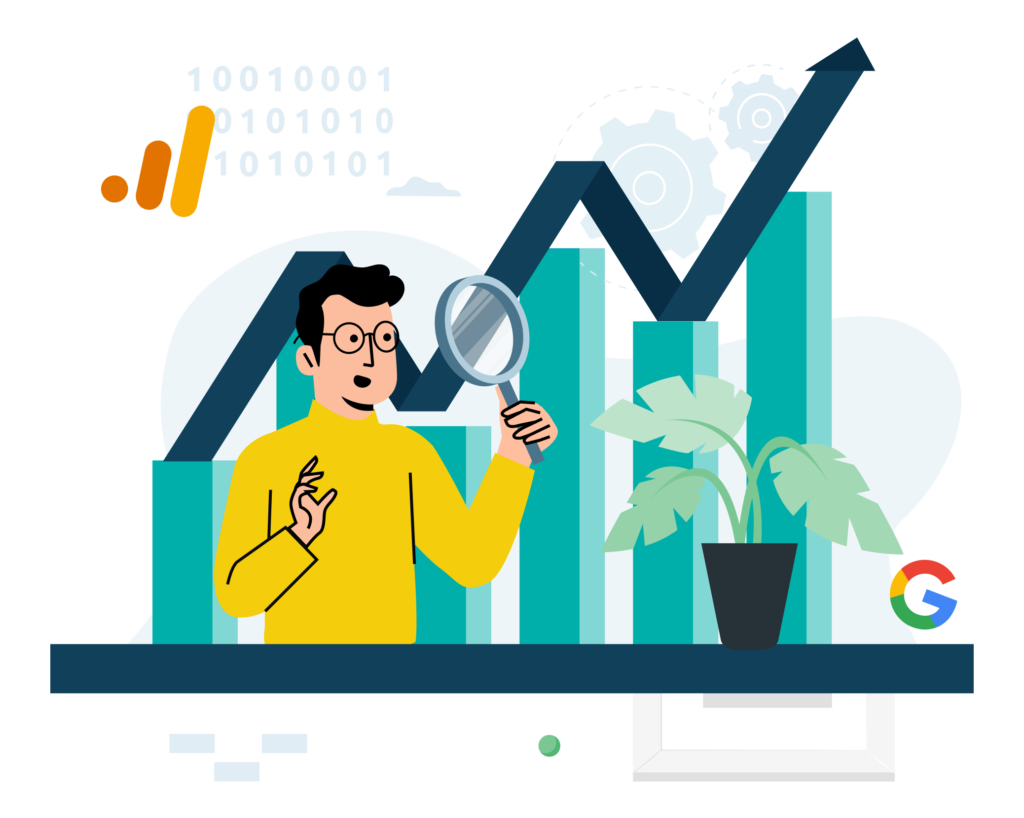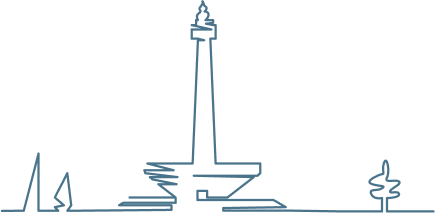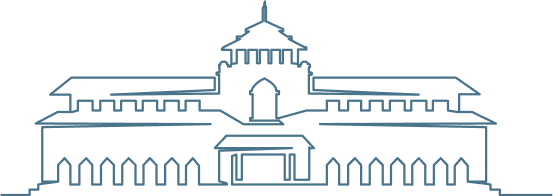It has become clear to everyone in tech that AI coding assistants have reached the point where adoption is a necessity. Developers can use these assistants to boost productivity across their development process, to integrate unfamiliar services, and even to navigate complex services with deep feature sets like AWS and Google Cloud Compute.
How much of a productivity boost these code assistants will give you depends on your developers, how common your tech stack is, and how common your product feature set is.
Building a restaurant recommendation site using React? AI will scaffold and draft your frontend and backend code.
Implementing novel trading algorithms on top of your bespoke low-latency networking stack? AI will still boost your developers’ effectiveness.
One team Cline highlights on its blog used its open-source agent to 5× their productivity, allowing them to tackle features at a speed a team their size shouldn’t be capable of reaching.
Cursor reports similar gains when developers lean on its Composer agent for multi-step refactors inside its VS Code-fork IDE, while Copilot’s new Agent Mode shows Microsoft isn’t going to be left behind in the feature parity race.
Choosing the right AI coding assistant your business should settle on isn’t straightforward. Your business priorities and requirements need to guide the decision. Beyond platform integration, model flexibility, and pricing, you need to weigh open-source versus closed platforms, whether you want per-seat or credit-pool billing, and how much administrative control you need (SSO, RBAC, usage analytics, fine-grained model policy). The market shifts weekly, so every feature in this roundup reflects the tools’ states as of April 2025.
The Five Assistants at a Glance
We’ll focus on GitHub Copilot, Cursor, Windsurf, Cline and Roo Code. All of these revolve around Microsoft Visual Studio Code. Copilot is built into it by Microsoft. Windsurf and Cursor are forks of VS Code, while Cline and Roo Code are VS Code extensions.
Administrative Management and Control
Except for the FOSS Roo Code, all the coding assistants are business and enterprise ready, with Cline offering such features in Q2 2025.
Of course SSO is available, and on top of that they each provide different methods for managing seats and costs.
Naturally Microsoft – they live and breathe enterprise – lead the way with GitHub Copilot’s admin features.
- GitHub Copilot (Enterprise tier) leads on enterprise governance: a full admin dashboard, org-wide usage analytics, SAML SSO, centralized billing, and RBAC for both features and model families. Admins can disable overage billing or restrict certain models with a toggle.
- Cursor (Business / Enterprise) matches most of that stack—dashboard, SAML/OIDC SSO, spending caps—but exposes fewer model policies because users can also bring their own keys.
- Windsurf offers a dashboard and RBAC in its Teams/Enterprise editions, but model choice is admin-only and SSO is an add-on for smaller teams.
- Cline plans team dashboards, RBAC, and SSO in Q2 2025; today you manage users through normal VS Code tooling and rely on your LLM provider’s console for spend tracking.
- Roo Code skips formal admin features entirely; teams rely on its “Custom Modes” JSON files for lightweight per-workspace policy.
Understanding Pricing and Cost Management
| Tool | Core Plan | Billing Model | Overage / Credits | Free Tier |
|---|---|---|---|---|
| Copilot Business | $19 user/mo | per seat | $0.04 per premium request | yes |
| Cursor Business | $40 user/mo | per seat + optional usage | slow queue or per-request billing after 500 fast calls | yes (trial) |
| Windsurf Teams | $30 user/mo | credit pack per seat | add-on credit purchases | yes (limited credits) |
| Cline | Free extension | BYOK or Cline Credits | external provider rates | yes |
| Roo Code | Free extension | BYOK | N/A | Free to run local models |
Copilot’s predictable seat price suits companies that value budget certainty over raw flexibility. Cursor mixes the two models: 500 premium calls are bundled, after which the org decides whether requests throttle or start metered billing. Windsurf decouples usage entirely with credits—great for bursty workloads, but something finance teams must watch. Cline and Roo Code shift every dollar to your own LLM account (OpenAI, Anthropic, Google, Azure, or local via Ollama/LM Studio); no assistant invoice appears at all.
Spending safeguards differ too. Cursor’s dashboard lets admins set a hard USD cap, while Copilot limits you to on/off overage flags. Windsurf currently requires manual top-ups; Cline and Roo Code inherit whatever alerts your LLM vendor provides.
Technical Capabilities and Features
| Capability | Copilot | Cursor | Windsurf | Cline | Roo Code |
|---|---|---|---|---|---|
| Default model availability | GPT-4o, Claude 3.7, Gemini 4 | GPT-4o, Claude Opus, Gemini 2.5 | GPT-4.1, Claude 3.7, Gemini 2.5 | none | none |
| BYOK keys | Yes | OpenAI, Anthropic, Google, Azure | no | Yes | Yes |
| Core agent | “Agent Mode” | “Composer” | “Cascade” + “Flows” | “Plan/Act” | “Custom Modes” |
| File read/write | limited | full | full | full | full |
| Terminal exec | CLI/Ext | built-in | built-in | built-in | built-in |
| Browser automation | limited | limited | preview automation | full | Full |
| MCP Support | Yes | Yes | Yes | Yes | Yes |
Copilot’s strength is breadth: IDEs, CLI, GitHub Mobile, and GitHub.com all surface the same models and repository-wide context. Cursor and Windsurf embed AI deeper into a VS Code-derived IDE—Cursor favoring code intelligence and Windsurf emphasizing its Cascade workflow engine that strings agents into repeatable “Flows.” Cline and Roo Code expose the richest automation (browser control, shell commands, diff checkpoints, MCPs) but leave reliability up to the quality of the LLM you plug in.
Integration and Extensibility Options
- Copilot Extensions now forms its own marketplace, and admins can pre-approve or ban specific extensions.
- Cursor inherits the entire VS Code extension ecosystem plus an MCP bridge, so your existing tooling usually “just works”. However, Microsoft is starting to block the VS Code extension marketplace, as it was never included in the Open Source version of VS Code that Cursor is a fork of. But there is an open source VS Code extension marketplace
- Windsurf also supports VS Code extensions and has native MCP support for tool chaining. Like Cursor, it is also vulnerable to Microsoft enforcing VS Code extension marketplace access.
- Cline and Roo Code treat MCP as a first-class primitive: agents can spin up custom tools on the fly, a powerful way to script internal services without waiting for the vendor. Note: As these are VS Code extensions, not VS Code forks, they are not currently affected by Microsoft policy changes.
Open-source posture matters here. Cline’s Apache-licensed repository lets enterprises audit and fork the agent; Roo Code is a community-run fork of Cline that layers “Custom Modes” for per-task defaults (model, temperature, tool set). Copilot, Cursor, and Windsurf sit on closed back ends even though they reuse the VS Code OSS editor.
Real-World Implementation Examples
For that 10-developer team needing simple user management:
- All-in on GitHub? Copilot Business at $19 per seat ($190 mo) is the cleanest fit, with GitHub org admins handling SSO and spend tracking. Comes with unlimited calls to OpenAI’s GPT-4.1, one of the current top coding models, thanks to Microsoft self-hosting it on Azure.
- VS Code power users? Cursor Business costs $800 mo but bundles 5000 fast premium calls before throttling—often enough if your team leans on autocomplete more than chat agents. You will spend much more, much much more, if you lean into Agent mode to accelerate development.
- Automation-hungry? Windsurf’s $1 500 mo plus credit packs enables its Cascade flows to auto-triage test failures or run Netlify deploys, but finance must keep credit top-ups in check.
- Privacy-critical org? Cline with self-hosted Llama 4 or DeepSeek behind your firewall costs nothing beyond GPU time; you’ll wait for Q2 2025 to get enterprise dashboards.
- Pro-Open Source and want full control? Roo Code’s flexibility (BYOK with SOTA models plus local model access) gives you full control over spending and workflows.
Detailed Platform Comparisons
GitHub Copilot
Still the go-to for teams living in GitHub issues, pull requests, and Actions. Its new Copilot Extensions layer brings first-party hooks into CI pipelines and popular SaaS tools, all constrained by org-level policies. The Enterprise tier ($39 user/mo) unlocks codebase indexing and granular usage analytics, plus SAML SSO.
Cursor
A polished AI-native IDE forked from VS Code OSS. Composer mode plans multi-file edits, runs tests, and can slow-queue requests after the 500-call allowance to avoid surprise bills. Admins set per-org dollar caps and see who is burning through the tokens; users can override built-in models by pasting their own OpenAI, Anthropic, Google, Azure or AWS Bedrock keys.
Windsurf
Targets advanced automation. Cascade agents chain LLM calls, and “Flows” save those chains for reuse—think one-click bug-to-fix pipelines. Live Preview panes and Netlify deploy hooks help full-stack teams.
Cline
Open-source VS Code extension with Plan/Act modes, full file I/O, terminal, and browser tools. MCP integration means agents can pull logs, query databases, or hit internal and external APIs seamlessly. Everything runs on your BYOK keys (or local models), keeping code inside your network. Team features land later this year.
Roo Code
Community fork of Cline that adds “Custom Modes.” A mode bundles default prompts, temperature, and model choice, letting teams create presets like “Architect Mode” for design docs or “Debug Mode” for stack traces. No dashboards or billing—usage is whatever your LLM vendor meters.
Business Scenarios and Tool Selection
Depending on your business needs you’re going to want to look at specific tools first. All the tools are rushing towards feature parity, so the choice comes down to your priorities:
- Single-platform simplicity: Copilot for GitHub-centric orgs; budgeting by headcount.
- Flexibility without self-hosting: Cursor balances seat pricing with admin spending caps and user-supplied keys.
- Cutting-edge automation: Windsurf if you can actively manage Blazes and don’t mind rapid UI changes.
- Data-sovereign enterprises: Cline or Roo Code when self-hosting or local inference is mandatory.
- Experimental or heterogeneous teams: Mix tools. Main product devs on Copilot, research on Roo Code, security on Cline with private models.
Making the Right Choice for Your Business
Match the assistant to the workflows you already have, the governance you require, and the budget model you can stomach. Re-evaluate every quarter; model quality, pricing, and features shift fast. A structured pilot to see what works, clear cost controls, and incremental rollout is the standard path to onboarding AI coding assistants without disrupting your delivery cadence.
Looking to the Future of AI-Assisted Development
GitHub Copilot continues to deepen GitHub-native workflows, Cursor pushes the VS Code envelope, Windsurf experiments with agentic pipelines, and the open-source duo of Cline and Roo Code keeps customisation and data privacy on the table. Choose deliberately, test rigorously, and keep an eye on the market, because in six months, maybe even three, the “top five” might look different again.