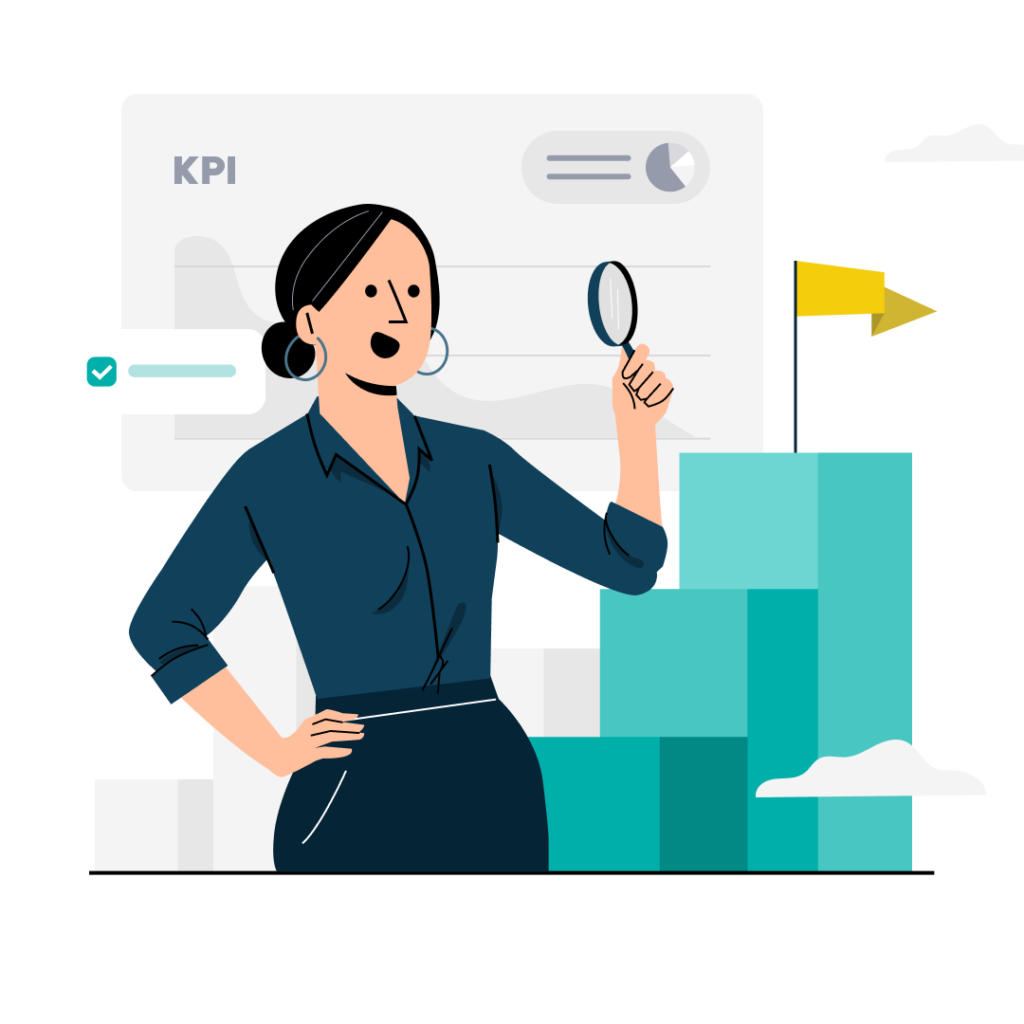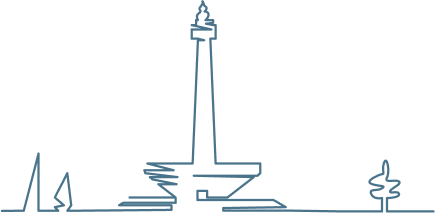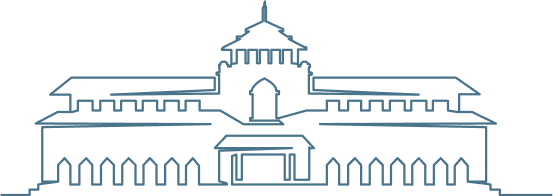Most developers treat code as instructions for machines. They write the logic, make it work, and ship it. The problem shows up six months later when you’re staring at your own code wondering what you were thinking.
Donald Knuth saw this coming in the 1980s. His literate programming vision proposed that code should be written primarily for humans to read, with the computer’s ability to execute it as a secondary concern. Stripe and SQLite have proved his point—excellent documentation isn’t just nice to have, it’s a competitive advantage that directly impacts adoption rates and developer satisfaction.
This article is part of our comprehensive exploration of aesthetics of code and architecture, where we examine how treating code as literature rather than machine instructions transforms it into a maintainable art form. The shift from writing code for machines to writing it as literature changes everything. It transforms unmaintainable systems into ones that developers actually want to work on. And it gives you concrete frameworks for justifying documentation investment to stakeholders who want to see ROI.
This article walks through practical techniques for transforming code from functional to artful through naming, structure, and documentation standards that can be measured and improved.
What Is Literate Programming and How Does It Transform Code Quality?
Literate programming is Donald Knuth’s paradigm where programs are written as narrative explanations for humans with executable code woven in. Instead of writing instructions for computers and adding comments for humans, you write explanations for humans and extract instructions for computers.
The core principle: concentrate on explaining to human beings what we want a computer to do, rather than instructing computers and hoping humans can follow along.
The process involves two steps. “Tangling” extracts the actual code for compilation. “Weaving” generates formatted documentation from the same source file. Both come from the same document you write, but they serve different audiences.
TeX, Knuth’s typesetting system, exemplifies this approach. The entire codebase reads as a mathematical essay. You can sit down and read it like a book—where mathematical beauty complements narrative clarity in a way that makes the code both functional and maintainable. Modern Jupyter notebooks embody literate programming for data science. When code is written as literature rather than machine instructions, it becomes maintainable.
Knuth’s motivation came from frustration with code that worked but couldn’t be understood months later. His 1984 literate programming paper and WEB tools tackled this head-on. TeX proved the concept—a complex typesetting system that’s been maintained for decades through a literate approach.
The cognitive benefit is straightforward. Narrative structure reduces mental load. Traditional programming orders logic for machines—optimising for execution flow. Literate programming orders it for humans—optimising for understanding.
Modern interpretations include Jupyter notebooks, R Markdown, and computational notebooks. They all share Knuth’s insight that code quality improves when human comprehension drives the structure.
How Does Self-Documenting Code Differ from Well-Commented Code?
Self-documenting code reveals intent through naming, structure, and simplicity rather than comments. The core difference: self-documenting code shows “what” through clarity; comments explain “why” when necessary.
Intention-revealing names eliminate the need for explanatory comments in most cases. Well-commented code often indicates unclear logic that should be refactored instead. Self-documentation has an advantage: code and explanation can’t drift out of sync like comments often do. Reserve comments for complex algorithms, non-obvious decisions, and historical context.
Think about the transformation from cryptic function names with explanatory comments to descriptive names that eliminate the need for those comments. Function names that spell out their full purpose, complete with all parameters clearly named, remove ambiguity.
Naming principles matter. Use full words. Reveal intent. Avoid abbreviations. A function name that fully describes what it calculates beats an abbreviated version every time.
Structural clarity comes from small functions with single responsibility and clear control flow. When comments are needed—for algorithmic complexity, performance trade-offs, regulatory requirements—they add value rather than compensating for poor naming. Documentation excellence extends beyond code comments to include visual documentation and diagrams that reveal system structure at a glance.
Code review should ask: “If you need a comment, can you refactor instead?” You need to update comments just like code, but unlike code, no compiler will catch outdated comments.
What Makes Stripe’s API Documentation Exemplary and Worth Emulating?
Stripe treats documentation as a core product feature with a dedicated team equal to engineering. This isn’t an afterthought. It’s central to how they build.
Interactive examples with live API testing sit directly in documentation pages. Developers can experiment without leaving the docs. Developer-first design means documentation starts with the most common use case, not alphabetical reference. You don’t have to hunt through an index to find what you need. Visual polish and typography demonstrate craft commitment—aesthetics signal quality.
Continuous refinement happens through user testing and search log analysis. They track what people search for and where they get stuck. The business impact: developers consistently cite documentation as the primary reason they choose Stripe over competitors.
Markdoc, Stripe’s open-source documentation tool, enables interactive components. Their documentation culture includes the docs team in product planning, not as an afterthought. Documentation gets built alongside features.
Progressive disclosure guides developers through a journey. Quick start gets you running fast. Common tasks cover what most people need. Advanced usage handles edge cases. Complete reference provides the full details.
Real code examples are copy-pasteable, complete, covering error cases. The measurable outcomes tell the story. Developer satisfaction scores improve. Adoption rates increase. Support tickets decrease.
Compare this to the traditional reference-first approach most API documentation takes. Stripe optimised for the developer journey instead.
Why Is SQLite’s Documentation Considered Near-Perfect?
Comprehensive coverage: every function, every configuration option, every edge case documented. D. Richard Hipp’s personal commitment means a single developer maintains documentation to a consistent quality standard. Testing documentation rigorously verifies docs against implementation—documentation is treated as important as code. Architecture and internals get extensive explanation of “how it works” beyond just “how to use”.
SQLite is the world’s most deployed database engine despite being maintained primarily by one person.
Hipp’s philosophy: documentation debt is technical debt—pay it immediately. The testing approach includes automated verification that code examples work and documentation stays current.
Contrast this with typical open source projects. Minimal READMEs versus comprehensive coverage. SQLite remains maintainable after decades partly because documentation enables contributors to understand the complex codebase quickly.
The business model works because it’s public domain code supported by enterprises who value documentation quality. They’re not just buying the code—they’re buying the confidence that comes from complete documentation.
How Do You Measure Documentation Quality and Justify the Investment?
Documentation coverage measures the percentage of public APIs with complete documentation. Time to first success tracks how quickly new developers achieve their first goal using docs. Support ticket reduction shows the decrease in questions that documentation should answer. Onboarding time counts days until new team members become productive. Search success rate measures the percentage of documentation searches that find answers. Developer satisfaction surveys provide direct feedback on documentation usefulness.
Building a metrics dashboard means tracking quantifiable indicators over time. The ROI calculation compares support time saved plus faster onboarding plus reduced errors against documentation cost.
Start by establishing a baseline. Measure the current state before improvement efforts. Data comes from analytics on documentation sites, search logs, support systems, and developer surveys.
Qualitative indicators matter too. Code review feedback, team morale, recruitment advantages all connect to documentation quality.
The business case framework for presenting documentation investment to executives needs these metrics.
When you can show that improving documentation from 40% coverage to 80% reduced onboarding time by a week per developer, and your team hires ten developers per year, that’s 50 person-days saved annually. At a fully-loaded daily rate, you can calculate the annual value this creates.
What Techniques Make Code Read Like Prose Instead of Instructions?
Intention-revealing naming means variables and functions that declare their purpose explicitly. Small, focused functions where each does one thing, named for what it accomplishes. Avoid abbreviations—full words reduce cognitive load. Linear narrative flow orders code as humans think about the problem, not as machines execute. Extract method refactoring replaces complex logic blocks with well-named function calls. Consistent metaphors use related terminology that builds coherent mental models.
Naming patterns provide consistency. Verbs for functions. Nouns for classes. Adjectives for booleans.
Story structure in code mirrors problem-solving. Setup presents the situation. Complication introduces the challenge. Resolution provides the solution. This matches how we think about problems naturally.
Aim for an intermediate developer to understand code without excessive context. Apply Orwell’s rules to code: prefer short words, cut unnecessary words, avoid jargon when plain terms work.
The code review lens asks: “Would this make sense to me in six months?”
How Do You Transition Your Team from Poor to Excellent Documentation?
Start with assessment using a quality rubric to audit current documentation state. Identify quick wins—high-impact, low-effort improvements that build momentum. Establish standards through documentation templates and quality checklists. Integrate with workflow by making documentation review mandatory in pull requests. Provide training that treats documentation as learnable craft skill requiring practice. Measure progress with a metrics dashboard tracking improvement over time.
Quick wins: fix the most-visited pages first, update onboarding docs.
Standards toolkit includes templates for API docs, README structure, inline comment guidelines. Code review integration makes documentation quality a merge requirement, not optional.
Training approaches vary. Writing workshops. Documentation office hours. Analysis of exemplar documentation from Stripe and SQLite.
Leadership commitment signals priority. When you model documentation excellence, teams follow. However, developing documentation quality as a taste indicator requires cultivating aesthetic judgment through consistent exposure to excellence and thoughtful code review practices.
Address resistance when your team objects they have “no time for docs” with ROI data. Show the cost of poor documentation in support time, onboarding delays, and developer frustration.
Long-term roadmap sets quarterly goals, enables continuous improvement, celebrates progress. Documentation culture doesn’t change overnight. It builds through consistent effort and visible commitment.
For a broader perspective on how documentation excellence fits within the larger framework of why beautiful systems work better, explore how aesthetic principles across code architecture drive system robustness and developer satisfaction.
FAQ Section
Can You Really Measure the ROI of Documentation Investment?
Yes. Calculate support time saved plus faster onboarding plus reduced debugging time against documentation creation cost. Specific metrics include hours saved per support ticket avoided, days reduced in onboarding time, and velocity increase after documentation improvements. Example: reducing onboarding from three weeks to two weeks for ten annual hires saves 50 person-days annually—see the measurement section above for how to calculate the annual value this creates.
How Much Time Should Developers Spend on Documentation?
Industry standard: 20-25% of development time on documentation, comments, and code clarity. Stripe allocates even higher percentage. ROI turns positive when documentation prevents just 2-3 support escalations or saves one week of onboarding time. Balance inline documentation during coding; comprehensive guides can be separate tasks.
Is Self-Documenting Code Actually Achievable or Just an Ideal?
Achievable for the majority of code through rigorous naming and structure discipline. However, complex algorithms, performance trade-offs, and non-obvious business logic still require comments. The goal isn’t zero comments—it’s comments only where truly necessary. SQLite and Django codebases demonstrate self-documenting code at scale.
What Are the Biggest Mistakes Teams Make with Code Documentation?
Common mistakes: commenting “what” instead of “why,” treating documentation as afterthought, having no quality standards, separating documentation from code leading to staleness, over-documenting obvious code while under-documenting complex logic, treating documentation as obligation rather than craft. The fix: integrate documentation into your development workflow, review documentation quality in pull requests.
How Do You Convince Developers That Documentation Matters?
Show them excellent examples—Stripe, SQLite, Django—and ask about their own experiences with poor documentation. Quantify pain points: hours wasted deciphering undocumented code, support interruptions, slow onboarding. Frame it as professional craft development. Code quality and documentation quality correlate strongly.
Which Documentation Should Be Written First for a New Project?
Priority order: README with setup instructions, architecture decision records for key choices, API documentation for public interfaces, contributing guidelines if open source. Documentation-driven development suggests writing API docs before implementation to clarify design. Focus on what prevents blockers for users and contributors.
How Do Literate Programming Principles Apply to Modern Development?
Modern applications: Jupyter notebooks for data science, computational essays for research, architecture decision records for system design. The principle translates to code ordered for human understanding, extensive explanation of “why,” narrative connecting pieces. You don’t need WEB tools to achieve this. Structure, naming, and strategic documentation accomplish the same goals.
What Tools Best Support Documentation as Code Workflows?
Modern tools: Docusaurus and Markdoc for documentation sites, Swagger and OpenAPI for API specs, JSDoc and rustdoc for inline documentation generation, Read the Docs for hosting. Key capability: documentation versioned alongside code in same repository. Testing tools like rustdoc tests examples and Python doctest verify documentation. Choose based on language ecosystem and team workflow.
How Does Documentation Quality Affect Developer Retention?
Developers leave teams with poor documentation due to constant cognitive overload, support interruptions, and inability to work effectively. Quality documentation signals professional environment and respect for craft. Recruiting advantage: candidates evaluate codebase during interviews. Stripe and similar companies attract talent partly through documentation reputation.
Can One Person Really Maintain Excellent Documentation Like SQLite?
Yes, with commitment and standards. D. Richard Hipp demonstrates this is possible. Requirements: treat documentation as equally important as code, update docs simultaneously with code changes, automate testing of documentation examples, invest time in clarity and completeness. Advantage: single vision maintains consistency. Challenge: requires discipline and long-term thinking.
How Do You Balance Documentation Time with Feature Delivery Pressure?
Documentation is part of shipping complete features, not a separate activity. Incomplete documentation creates support burden and maintenance debt that slows future development. Build documentation time into estimates. Use velocity metrics including documentation quality. Teams with good docs ship faster long-term.
What Makes API Documentation Developer-Friendly vs. Just Comprehensive?
Developer-friendly characteristics: starts with common use case not alphabetical reference, includes complete working examples, shows error handling, provides interactive testing, maintains consistent structure, uses clear language not jargon. Stripe succeeds by optimising for developer journey. User research reveals what developers need. Test documentation with new developers. Watch where they get stuck. Fix those sections.