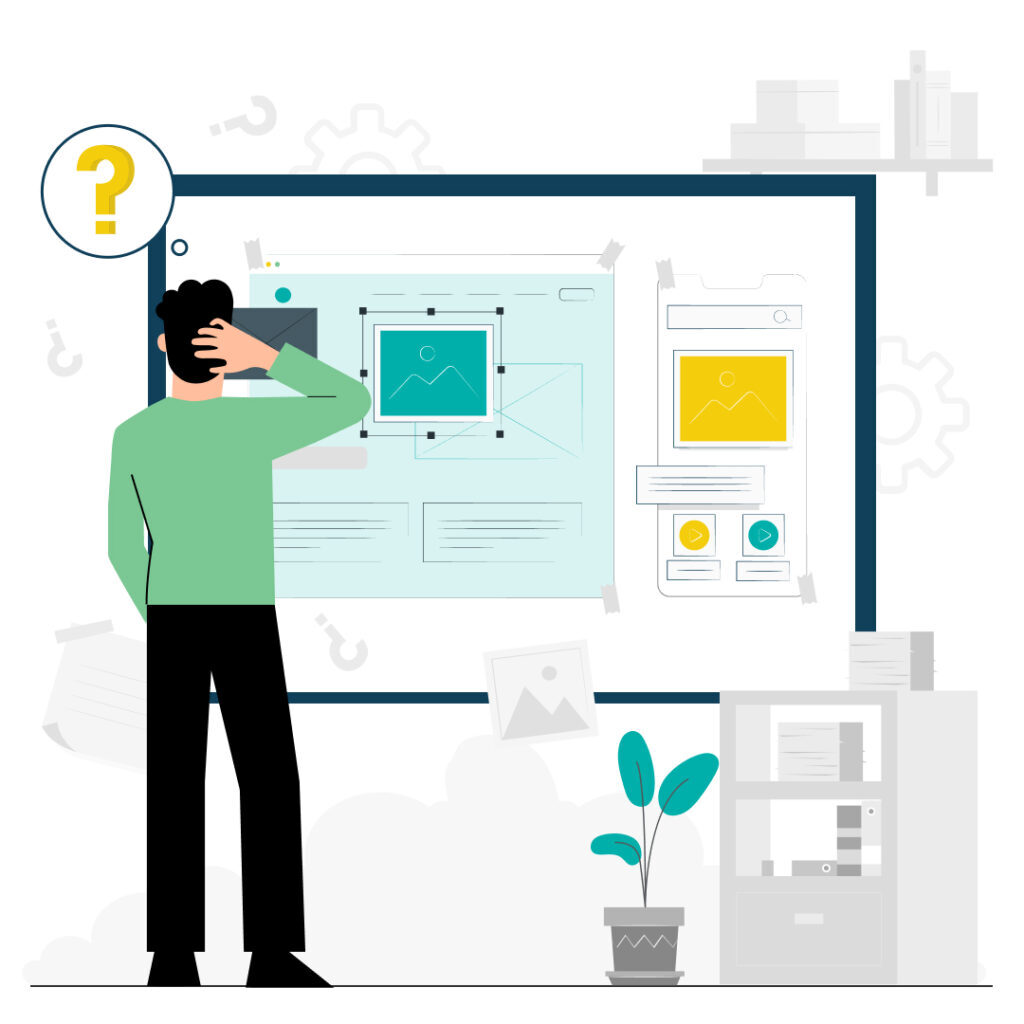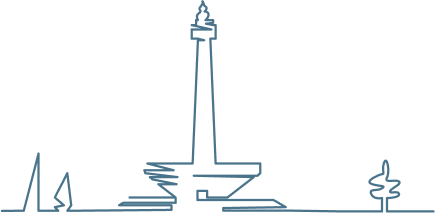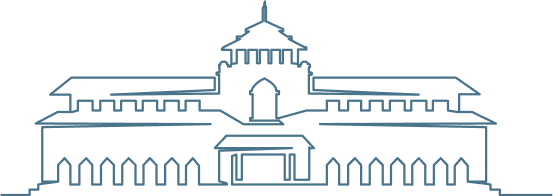You’re sitting in your first board meeting. You need to explain why migrating to microservices will take six months. You start walking through the codebase architecture. Five minutes in, the CEO interrupts: “Can you just show us what you’re talking about?”
Code hides architectural truth in sequential files and implicit dependencies. Diagrams reveal it all at once. Visual debugging treats diagrams as an active methodology for understanding and validating system architecture, not something you create after implementation.
This guide is part of our comprehensive exploration of the aesthetics of code and architecture, examining how visual thinking reveals architectural truth that sequential code obscures.
This article covers Edward Tufte’s information design principles applied to architecture diagrams, different diagram types and what they reveal, and how to communicate architecture to non-technical stakeholders.
What is visual debugging and why does it reveal architectural truth?
Visual debugging means using diagrams as an active methodology to understand, analyse, and validate system architecture. You treat visualisation as a design tool rather than documentation you create after the code is written.
Code forces you to read systems linearly. You trace execution paths across files and hold implicit relationships in your head. Diagrams externalise this mental model. They show structural patterns, dependencies, and design decisions all at once.
Bret Victor observed that different representations enable different insights. The choice of representation shapes what you can understand. Change from code to diagram and you enable insights impossible in the original medium.
Say you’ve got a microservices dependency graph. It reveals circular dependencies that code review might miss. You see the problem in seconds instead of finding it in production.
Debugging diagrams show current reality, including technical debt. When modernising architecture, you need accurate current state diagrams so recommendations are grounded in reality.
Visual debugging reduces cognitive load. It puts complexity where you can see it instead of holding it in your head.
How do Edward Tufte’s information design principles apply to architecture diagrams?
Edward Tufte developed principles for data visualisation that apply directly to software architecture diagrams. His core principle is data-ink ratio: remove every element that doesn’t convey information. This principle connects directly to diagrams as documentation excellence—visual clarity serves the same purpose as prose clarity in communicating architectural intent.
Go through your diagrams and delete decoration. Gradient fills, drop shadows, watermarks. If it doesn’t tell you something about architecture, it wastes visual attention.
Tufte calls visual decoration without value “chartjunk”—3D effects, unnecessary colours, decorative icons, elaborate borders. All of it obscures system structure.
His “small multiples” technique works well for architecture. Show related diagrams at the same scale and layout. When showing how development, staging, and production environments differ, use identical layouts so differences are obvious.
Use layering and visual hierarchy to distinguish infrastructure, application, and data layers. Important elements larger or darker. Less important elements smaller or lighter.
Annotate diagrams directly with explanations of why you made specific choices. Context matters.
Test your diagrams: can you explain the key architectural decisions to someone unfamiliar within five minutes? If not, you’ve violated Tufte’s principles.
What diagram types reveal different architectural truths?
Different diagram types expose different aspects of architectural reality. Match the visualisation to the truth you’re revealing.
The C4 model (created by Simon Brown as a simpler alternative to UML) provides a structured hierarchy: Context, Containers, Components, and Code. Each level reveals something different.
Context diagrams show system boundaries, external actors, and integration points. This is what executives need for understanding third-party dependencies and business capabilities.
Container diagrams expose deployment architecture—applications, databases, services, and technology choices. For architecture modernisation, this reveals how complicated core systems really are.
Component diagrams show internal organisation within containers. Developers see how code is actually organised versus how they thought it was organised. The gap can be revealing.
Sequence diagrams reveal temporal behaviour and interaction protocols. When debugging why requests take three seconds, sequence diagrams expose the problem. What’s equally important is visualising negative space—diagrams reveal what’s absent, showing architectural decisions about what you deliberately didn’t build.
State diagrams expose business logic complexity through the number of states and transitions. If you’re seeing dozens of states, you’ve got complexity issues.
Deployment diagrams show infrastructure reality. Generate these from infrastructure-as-code and you’ll often find surprises—things you thought were retired but are still running.
UML provides comprehensive notation but often results in visual complexity that obscures rather than clarifies. C4’s simplicity makes it more effective for most architecture communication.
Match diagram type to audience. Context diagrams for executives. Container diagrams for technical leadership. Component diagrams for development teams.
How do monitoring dashboards function as real-time visual debugging?
Monitoring dashboards extend visual debugging from static architecture to runtime behaviour. They reveal how systems actually perform versus how you designed them to perform.
Dashboards visualise metrics, traces, and logs in real-time. Patterns invisible in raw data become obvious. Traffic spikes reveal bottlenecks. Error rate correlations reveal hidden dependencies. Latency patterns reveal query inefficiencies. This connects to visualising monitoring patterns—effective dashboards make pattern recognition intuitive.
Grafana provides flexible visualisation with charts and dashboards. Apply Tufte’s data-ink ratio: maximise signal, minimise noise.
Use time-series graphs for trends, heatmaps for distribution patterns, topology graphs for dependencies.
A dashboard might reveal that your microservice designed for horizontal scaling actually has a database bottleneck. You added more service instances but response times didn’t improve. The dashboard shows you why.
Connect static architecture diagrams to dashboard documentation. When someone is debugging a production issue at 2am, they should be able to go from dashboard alert to architecture diagram to understand which components are involved.
How can visualisation communicate architecture to non-technical stakeholders?
Board members, investors, and executives need to understand architectural decisions without diving into technical details. Visualisation is your communication tool.
Context diagrams work well for executives. They show system boundaries and external integrations focused on business capabilities and third-party dependencies.
Use progressive disclosure. Start with high-level context. Go one layer deeper only when someone asks. Don’t overwhelm them with detail upfront.
For non-technical audiences, business-focused annotations matter more than technical specifications. “Handles 10 million daily transactions” communicates better than “PostgreSQL 14.2 with read replicas.”
Use colour to show risk. Red for single points of failure. Yellow for areas that need attention.
Highlight what executives care about: third-party dependencies, scalability characteristics, cost drivers, security boundaries.
Avoid implementation details, framework choices, database schemas, and technical jargon. They don’t care and it muddies the message.
Using the wrong abstraction level is common. Showing code-level details to executives is as bad as showing high-level context to developers debugging production.
What makes diagram-as-code better than visual diagramming tools?
Diagram-as-code tools like Mermaid, PlantUML, and Structurizr create diagrams from textual descriptions. This enables version control, code review, and automated updates that visual tools can’t match.
Text-based diagrams live alongside code in repositories. They track changes through git history and undergo pull request review just like code.
Automated diagram generation from code annotations or infrastructure-as-code prevents documentation drift. Someone changes code and forgets to update the diagram—this is how manually-drawn diagrams become obsolete.
Text-based merge conflicts are easier to resolve than binary diagram files. You can see what changed and why.
Mermaid embeds in Markdown and GitHub renders it automatically. PlantUML provides comprehensive UML support. Structurizr focuses specifically on C4 model diagrams.
The trade-off is that diagram-as-code sacrifices fine-grained visual control for maintainability and automation. For most architecture work this doesn’t matter. For strategic presentations to executives, it sometimes does.
Use GUI tools like Lucidchart, draw.io, or Excalidraw for one-off presentations and whiteboard exploration. Use diagram-as-code for living documentation that needs to stay accurate.
Treat diagrams like tests by making updates part of pull request reviews—failing to update them is a bug.
How do you evaluate whether a diagram reveals truth or obscures it?
Architecture diagrams should pass the truth test. They need to accurately represent system reality and clarify understanding.
Test diagram truth by comparing against implementation. Trace component relationships through actual code dependencies. Verify deployment diagrams against infrastructure configuration.
Architecture diagrams must be accurate so future recommendations are grounded in reality. If your diagram shows clean microservices but production runs a distributed monolith, your migration plan will be based on fantasy.
Test diagram clarity with someone unfamiliar with the system. If they can’t understand it, you’ve failed. Visual clarity serves the same fundamental purpose as the other aspects of beautiful systems that work better—making architectural truth accessible.
Common truth violations include outdated diagrams showing deprecated services, omitting legacy components because they’re embarrassing, and hiding technical debt.
Common clarity violations include too many elements crammed in, inconsistent notation, unclear boundaries, and missing context.
Red flags include excessive box nesting, rainbow colours with no meaningful hierarchy, and tiny text trying to show too much detail.
Improve diagrams by checking against code and infrastructure, applying Tufte’s data-ink ratio, then testing with team members.
What’s the relationship between visual debugging and architectural decision-making?
Visual debugging transforms architectural decision-making by externalising design trade-offs and making consequences visible before implementation.
Create diagrams during design, not after. A diagram crowded with cross-cutting dependencies reveals coupling problems while you still have time to refactor.
Compare alternative architectures side-by-side using Tufte’s small multiples technique. Draw the microservices option and the monolith option using the same layout. The microservices diagram shows operational complexity. The monolith diagram shows deployment simplicity. You can see the trade-off.
By changing representation from code to diagram, you enable insights impossible when thinking only in code. This principle—that representation shapes understanding—runs through all aspects of system aesthetics.
Use dependency graphs to expose coupling and architectural violations. Domain-driven discovery produces multiple alternative designs—diagrams help you compare them.
Take a whiteboard-first approach. Sketch architecture informally to explore options before committing. Polish only diagrams that will be repeatedly referenced.
Annotate diagrams with decision rationale for future reference. When someone asks “why did we do it this way?” six months later, the answer should be right there.
FAQ Section
What’s the difference between documentation diagrams and debugging diagrams?
Documentation diagrams are created after implementation as reference material and often show idealised architecture. Debugging diagrams are created during design to reveal current reality and guide decisions. One is aspirational, the other is truthful.
Should I use UML or C4 model for architecture diagrams?
C4 model provides simpler diagrams suitable for mixed audiences with four clear abstraction levels. UML offers comprehensive notation but often obscures rather than clarifies. C4’s simplicity makes it more effective for most architecture communication. Unless you’ve got specific UML requirements, go with C4.
How do I keep architecture diagrams synchronised with code changes?
Use diagram-as-code tools stored in version control alongside code. Make diagram updates part of pull request reviews. Treat failing to update diagrams like a bug. If you’ve got automated checks for test coverage, add checks for diagram updates too.
What visualisation tools do professional CTOs use?
Text-based tools dominate for living documentation: Mermaid (embedded in Markdown), PlantUML (comprehensive), Structurizr (C4-specific). GUI tools for presentations: Lucidchart (collaboration), draw.io (free), Excalidraw (sketchy style). Monitoring: Grafana (dashboards), Datadog (APM), Kibana (logs).
How detailed should architecture diagrams be?
Match detail to audience: context diagrams for executives, container diagrams for technical leadership, component diagrams for developers. Include every element necessary for understanding, exclude everything else. If your diagram requires zooming or tiny text, it’s too detailed. Split it into multiple diagrams instead.
Can monitoring dashboards replace architecture diagrams?
No. They serve complementary purposes. Architecture diagrams show designed structure. Dashboards show runtime behaviour. Use diagrams for design decisions. Use dashboards for operational understanding. Reference diagrams from dashboard documentation so you’ve got both perspectives when you need them.
What’s the biggest mistake in architecture visualisation?
Creating diagrams after implementation as documentation theatre rather than using visualisation during design to drive decisions. This produces outdated diagrams that don’t match reality. Using the wrong abstraction level for your audience is another common mistake—executives don’t need to see your database schema.
How do I apply Edward Tufte’s principles to existing messy diagrams?
Remove every visual element that doesn’t convey information. Delete the gradients, the shadows, the decorative borders. Make important elements larger or darker. Use colour for meaning, not decoration. Test with someone unfamiliar. If they can’t understand it in five minutes, you haven’t finished cleaning it up.
Should architecture diagrams show technical debt and problems?
For internal diagrams, yes—showing reality enables addressing problems. For external communication, show current architecture honestly but frame problems as roadmap opportunities. Never hide significant risks from leadership or board. They need truth, not fantasy.
How do I convince my team to maintain architecture diagrams?
Make diagrams useful for daily work: code reviews, incident retrospectives, onboarding. Choose diagram-as-code tools that fit developer workflows. Start small with context diagrams. Demonstrate value by catching issues early. Once people see diagrams prevent production problems, adoption follows.
What’s the relationship between Christopher Alexander’s pattern language and system diagrams?
Alexander’s “A Pattern Language” treats architecture as vocabulary of interconnected patterns made visible through diagrams. Software diagrams similarly externalise patterns like microservices, layered architecture, and event-driven designs through consistent visual representation. Same principle, different domain.
How long should creating an architecture diagram take?
Context diagrams: 15 to 30 minutes for existing systems, updated quarterly. Container diagrams: one to two hours initially with 15-minute updates for changes. Component diagrams: two to four hours, updated with significant refactoring. If taking longer, you’re either at wrong abstraction level or need to better understand the system first.