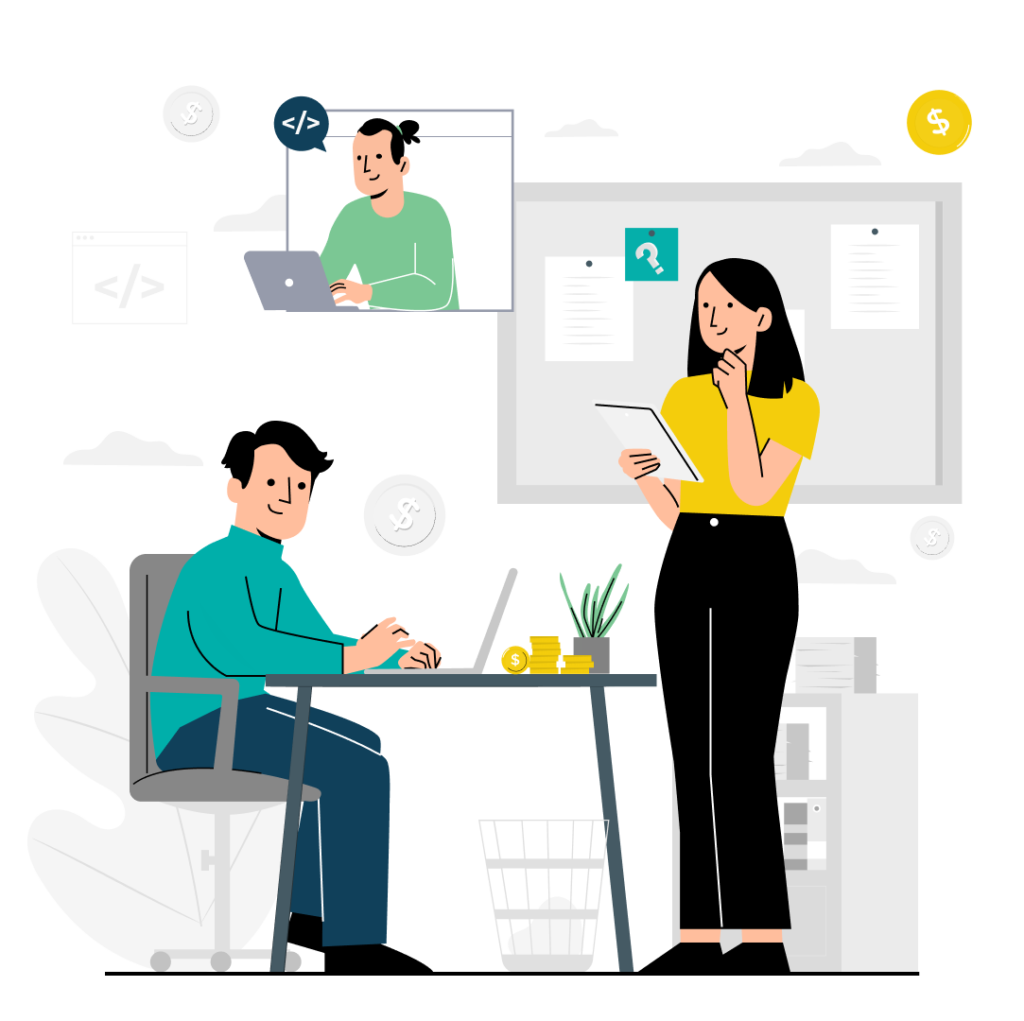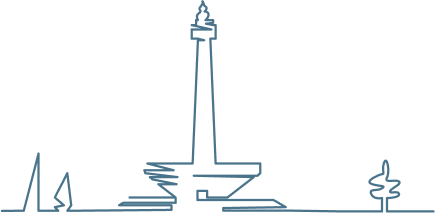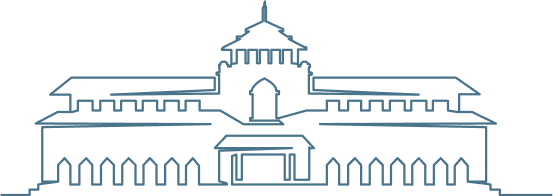Here’s the problem you’re dealing with: 67% of developers spend more time debugging AI-generated code than they expected when they started using AI tools. And 68% spend more time resolving security vulnerabilities in that code. That’s not a productivity boost. That’s a productivity drain.
So AI coding assistants promised faster development. What they delivered is code that looks correct, passes syntax checks, and then breaks in subtle, time-consuming ways. AI-generated code has systematic error patterns that are different from human-written code, yet most teams just apply the same review and testing approaches they use for human code.
This guide is part of our complete guide to spec-driven development, where we explore how specifications are transforming AI code generation. In this article we’re going to give you systematic debugging workflows, error pattern catalogues, and testing strategy frameworks specifically designed for AI-specific issues. The goal isn’t to abandon AI coding tools—it’s to transform them from debugging burdens into actual productivity gains.
What makes debugging AI-generated code different from debugging human-written code?
AI code fails differently to human code. When a human developer makes a mistake, it’s usually random—a typo here, a logic error there specific to their mental model. But AI-generated code? It has systematic error patterns across specific categories.
Control-flow logic errors are the most common. The code looks syntactically correct, the structure is clean, but the actual logic is flawed. Loop conditions don’t cover edge cases. Branching logic misses scenarios.
API contract violations happen because LLMs lack runtime context. AI tools analyse patterns from forums like StackOverflow to suggest fixes, but they don’t know your specific API requirements or system state. They make educated guesses based on common patterns, and those guesses often get parameter types wrong or misuse method signatures.
Exception handling is inadequate or missing entirely. AI models generate the happy path beautifully. They struggle with error paths. You’ll see missing try-catch blocks, overly broad exception catches that hide problems, and silent failures.
Resource management issues show up as memory leaks, unclosed database connections, unreleased file handles. That’s because LLMs have incomplete understanding of lifecycle patterns. They know the acquisition part but miss the cleanup part, especially in error scenarios.
The most challenging aspect? AI-generated code often appears correct. Developers hold AI-generated code to the same standards as code written by teammates. But AI code has proper syntax, sensible structure, reasonable naming—and logical flaws that require careful analysis to catch.
This means pattern-based testing is more effective than traditional approaches. Instead of debugging randomly, you check each error category systematically.
What are the most common bug patterns in AI-generated code?
If you’re going to check AI code, you need to know what to look for. Here’s the catalogue of common patterns, roughly ordered by frequency and impact.
Control-flow mistakes are the top category. Incorrect loop conditions. Missing edge cases. Faulty branching logic. These pass initial testing because the main path works, then fail in production when unusual inputs arrive.
Exception handling errors show up as missing try-catch blocks, catching overly broad exceptions, and silent failures. Error paths are the weakest part of AI-generated implementations.
Resource management issues include unclosed file handles, database connections not released, memory leaks from improper cleanup. AI generates the acquisition code but forgets the corresponding release, especially in error paths.
Type safety problems manifest as type mismatches, incorrect type conversions, null reference errors. AI makes educated guesses about data types based on context, and those guesses are often wrong.
Concurrency bugs—race conditions, deadlocks, improper synchronisation—happen because concurrent programming is complex and context-dependent. AI struggles with the subtle interactions that experienced developers learn through painful debugging sessions.
Security vulnerabilities appear at a higher rate in AI code than human code. SQL injection risks. XSS vulnerabilities. Authentication bypasses.
Data validation gaps round out the list. Missing input sanitisation. Inadequate boundary checks. AI assumes well-formed inputs and generates code accordingly.
Tools like Diamond can automate identification of common errors and style inconsistencies, letting you focus on the logical checks. But you need to know these patterns to configure your tools properly.
Why do 67% of engineering leaders spend more time debugging AI code than expected?
The time penalty has five root causes, and they compound.
First, AI code looks correct but contains logical flaws. It passes code review because reviewers see clean structure and proper syntax. It passes initial testing because the happy path works. Then it breaks in production.
Second, error patterns are underdocumented. Teams rediscover the same issues repeatedly. One developer finds a control-flow issue. Another developer finds the same category two weeks later. No-one connects them. No-one creates a pattern catalogue.
Third, existing testing strategies were designed for human error patterns, not AI-specific bugs. Traditional testing focuses on requirements coverage and boundary conditions. It doesn’t check for missing exception handlers or resource cleanup in error paths because human developers usually remember those. AI doesn’t.
Fourth, teams lack training on AI code review techniques. Reviews for AI-heavy pull requests take 26% longer as reviewers figure out what to check.
Fifth, there’s a verification versus validation problem. When you use AI to generate tests for AI code, the tests may validate existing bugs rather than catch them. Both code and tests come from the same model, making the same assumptions, exhibiting the same blind spots.
These issues compound across the development lifecycle. Small problems in code generation become larger problems in code review. Larger problems in code review become production incidents. One engineering manager noted: “Our junior developers can ship features faster than ever, but when something breaks, they’re completely lost.”
The productivity paradox: speed gains in code generation get cancelled by debugging costs downstream.
How do I create a systematic debugging workflow for AI-generated code?
The key to reducing debugging time is eliminating random searching. Instead of debugging reactively when something breaks, you check categories before code reaches production.
Step 1: Pattern-based initial assessment (30-60 seconds). Before executing AI-generated code, check it against your error pattern catalogue. Does it have try-catch blocks around external calls? Are resources acquired and released properly? Are loop termination conditions correct?
Step 2: Static analysis first pass (1-2 minutes automated). Run automated tools like SonarQube or CodeRabbit before human review. Static analysis tools automatically analyse code to catch potential issues including security vulnerabilities and code smells.
Step 3: Control-flow verification (3-5 minutes for 100 lines). Manually trace execution paths, especially loops and conditionals. Walk through the main path, then error paths, then edge cases.
Step 4: API contract validation (2-3 minutes). Verify all external calls match interface specifications and handle error cases. Check parameter types against documentation.
Step 5: Exception handling review (2-4 minutes). Ensure every external call has appropriate error handling. No overly broad catches. No silent failures.
Step 6: Resource lifecycle check (2-3 minutes). Confirm proper acquisition, usage, and release of all resources. Check that cleanup happens in error paths too, not just happy paths.
Step 7: Security-focused pass (3-5 minutes). Scan for injection vulnerabilities, authentication issues, and authorisation bypasses. For comprehensive security validation protocols, see our production readiness testing framework.
Step 8: Business logic validation (5-10 minutes). Verify the code solves the actual problem stated in specifications. AI sometimes generates code that solves the wrong problem.
Use your pattern catalogue as a checklist. This converts random debugging into elimination of known error categories. Developers spend 20-40 minutes reviewing and debugging AI-led code modifications. A systematic workflow reduces that.
When should you stop debugging and request code regeneration? If you’re finding more than three significant issues from different pattern categories, regeneration with a refined prompt is usually faster than fixing everything manually.
What types of tests should I prioritise for AI-generated code?
Test prioritisation for AI code differs from human code because the risk distribution differs.
Priority 1: Contract and interface tests. Verify API boundaries and data type expectations. Humans design test strategies while AI creates and executes tests—but you need to ensure those tests actually cover contract violations, not just happy paths.
Priority 2: Exception path testing. Force error conditions to validate handling. Simulate network failures, invalid inputs, timeout conditions. Verify the code handles each gracefully.
Priority 3: Resource lifecycle tests. Confirm proper cleanup under both normal and error conditions. Check for memory leaks, unclosed connections, unreleased file handles.
Priority 4: Security validation tests. SQL injection attempts, XSS payloads, authentication bypass scenarios. AI testing platforms can generate comprehensive test cases, but you need to ensure security scenarios are included. Our comprehensive validation framework covers the complete security testing checklist.
Priority 5: Edge case and boundary testing. AI models often miss unusual inputs or limit conditions. Test with empty inputs, null values, maximum values, minimum values.
Priority 6: Integration tests. Verify interactions between AI-generated and existing code components.
Priority 7: Concurrency tests. If applicable, test race conditions and synchronisation.
Priority 8: Business logic validation. Ensure code solves the correct problem with correct calculations.
Coverage standards should be higher for AI code. Our recommendation: 85-90% line coverage versus 70-80% for human code. Higher branch coverage. 100% coverage for security-sensitive paths.
What static analysis tools are most effective for catching AI code issues?
The right tool depends on your tech stack, team size, and integration requirements. Here’s what to evaluate: Does it support your languages? How easily does it integrate with your CI/CD pipeline? Can you customise rules for your specific error patterns?
SonarQube provides comprehensive code quality and security analysis. It offers analysis with multi-language support and detailed insights. Strengths: broad language support, customisable rules for AI patterns, mature CI/CD integration. Best for enterprise teams with established pipelines.
CodeRabbit is an AI-powered code review tool focused on AI-specific issue detection. Strengths: AI-specific issue detection, automated first-pass reviews, good GitHub integration. Best for teams using GitHub wanting automated initial reviews.
Qodo (formerly Codium) focuses on AI test generation and validation. Strengths: test quality assessment, AI code verification focus. Best for teams struggling with test coverage and test quality.
Prompt Security provides AI code security scanning. Strengths: AI-specific vulnerability detection, LLM output validation. Best for security-sensitive applications where the higher vulnerability rate is unacceptable.
Snyk Code offers real-time security scanning that identifies vulnerabilities as you code, integrating into IDEs for immediate feedback.
A multi-tool strategy is most effective: combine static analysis like SonarQube for comprehensive coverage with AI-specific tools like CodeRabbit or Prompt Security for targeted detection. Better specifications reduce the error rate—see our guide on effective specifications for writing testable requirements.
How do I integrate AI code testing into my existing CI/CD pipeline?
Integration happens in stages, with quality gates at each point. For broader context on pipeline automation, see our guide on automated testing in CI/CD.
Stage 1: Pre-commit validation. Static analysis hooks catch obvious issues before code reaches the repository. Configure your IDE or Git hooks to run lightweight checks.
Stage 2: Pull request automation. Automated review tools like CodeRabbit provide first-pass review, plus require completion of a human review checklist. The automation handles mechanical checks. Humans verify logic and business requirements.
Stage 3: Build-time quality gates. Enforce coverage thresholds, pass static analysis rules, make security scans mandatory. Fail the build if coverage falls below 85%, if any high-severity security issues exist, or if code complexity exceeds thresholds.
Stage 4: Integration test execution. Run contract tests, exception handling tests, resource lifecycle tests.
Stage 5: Security validation gate. Dedicated scan for AI code vulnerabilities—SQL injection, XSS, authentication issues.
Stage 6: Manual review checkpoint. Human verification of business logic and complex error handling before code reaches production.
Your quality gate configuration should fail builds on specific conditions: any high or higher security issues, coverage below 85%, unresolved items on the AI code review checklist.
Rollback strategy: If AI code fails quality gates after three attempts with refined prompts, flag for manual development. Continued regeneration has diminishing returns.
Your metrics dashboard should track AI code quality trends, debugging time per pattern, test coverage evolution, quality gate pass rates. For detailed pipeline integration patterns, see our testing automation guide.
How do I build a review checklist specifically for AI-generated code?
The checklist covers each error pattern category.
Section 1: Pattern-based quick scan. Check each category from your error catalogue—control-flow, API contracts, exceptions, resources, types, concurrency, security. This takes 60 seconds and catches obvious issues immediately.
Section 2: Execution path verification. Trace the main path, error paths, and edge cases. Verify loop termination conditions. Check that branches cover all scenarios.
Section 3: API contract compliance. Confirm parameter types match interface specifications. Verify return values are used correctly.
Section 4: Exception handling completeness. Every external call wrapped appropriately. Specific catches, not broad ones. Cleanup code in finally blocks.
Section 5: Resource lifecycle validation. All resources acquired are released. Cleanup happens in error paths too.
Section 6: Security-specific checks. Input validation present. No injection vulnerabilities. Authentication and authorisation correct.
Section 7: Business logic validation. Code solves the actual problem stated in the specification. Calculations are correct.
Section 8: Maintainability assessment. Code is readable. Comments exist where necessary. Code follows team standards.
Section 9: Test coverage verification. Tests exist for main paths, error paths, edge cases. Coverage meets the 85%+ threshold.
Tools like Diamond reduce the burden by automating identification of common errors and style inconsistencies, freeing reviewers to focus on logic and business requirements.
How to use it: Complete this checklist before approving any AI-generated code. Track common failures to guide training focus.
How do I train my team to spot AI-specific code issues?
Training provides significant improvements in team effectiveness. Teams who simply provide access to AI tools without proper training see minimal benefits, while those who invest in education see transformative productivity gains.
Training module 1: Error pattern recognition. Deep dive on each pattern category with real examples from your team’s codebase. Show the control-flow error that caused the outage. Walk through the exception handling gap that led to silent failures.
Training module 2: Pattern-based debugging. Workflow practice using the error catalogue as a checklist. Give developers challenge code sets with known issues. Time how long it takes to identify and fix problems. The difference is usually 40-50%.
Training module 3: Static analysis tool proficiency. Hands-on configuration, rule customisation, false positive management. Include sessions on integrating tools into IDE workflows.
Training module 4: Review checklist mastery. Practice sessions reviewing sample AI code. Calibration exercises where everyone reviews the same code, then compares findings.
Training module 5: Test strategy for AI code. Coverage standards, test prioritisation, verification versus validation concepts.
The delivery approach: Initial workshop (4 hours) covering all modules, followed by ongoing code review feedback, followed by monthly pattern review sessions.
A semiconductor company assigned “Copilot Champions” from their pilot team to each expansion cohort, achieving 85% satisfaction rates compared to 60% for top-down training alone. Peer learning works.
Practice exercises should use challenge sets of AI code with known issues. Track time to identify and fix. Measure improvement over time.
Knowledge retention requires maintenance. Maintain an internal wiki with pattern examples from your team’s actual incidents. Update the error catalogue continuously.
Metrics prove effectiveness: Track time-to-identify issues before and after training. Measure debugging time reduction. If training is working, you’ll see faster issue identification and shorter debugging cycles within 6-8 weeks.
FAQ Section
Should I use AI to generate tests for AI-generated code?
Using AI to generate tests for AI code introduces a verification paradox—if both code and tests come from the same LLM, tests may validate bugs rather than catch them. Both will share the same incorrect assumptions about edge cases, error handling, and boundary conditions.
Safe approach: First, use AI test generation only with mandatory human review of test logic. Second, ensure tests cover error cases AI code commonly misses—exception handling, resource cleanup, edge cases. Third, manually create tests for security-sensitive code paths. Fourth, if possible, use different AI models for code versus tests to reduce correlated errors.
What test coverage percentage should I target for AI-generated code?
Target 85-90% line coverage versus 70-80% for human code. Target 80%+ branch coverage. Require 100% coverage for security-sensitive paths. Focus especially on exception paths and edge cases. However, test quality matters more than quantity. Prioritise contract tests, exception handling tests, and resource lifecycle tests over raw coverage numbers.
How long should code review take for AI-generated code vs human-written code?
AI code review requires 30-50% more time initially—15-20 minutes per 100 lines versus 10-15 minutes for human code. However, systematic use of review checklists and error pattern catalogues reduces this over time to near-parity, usually within 6-8 weeks. The time investment is necessary—inadequate review creates the 67% debugging time penalty downstream.
Can static analysis tools catch all AI code issues?
Static analysis tools catch approximately 60-70% of AI code issues—structural errors, API violations, common security patterns—but they cannot validate business logic correctness, requirement alignment, or context-specific error handling. Human review remains essential for verifying the code solves the right problem and assessing error handling completeness.
What’s the fastest way to reduce the 67% debugging time penalty?
Three immediate actions: First, implement your error pattern catalogue as a debugging checklist—30-40% time reduction. Second, add static analysis quality gates to your CI/CD pipeline—catches 60-70% of issues before human review. Third, train your team on the AI code review checklist—reduces time-to-identify issues by 40-50% within 4-6 weeks. Combined effect typically reduces debugging time penalty from 67% to 20-30% within 2-3 months.
Which error pattern causes the most debugging time?
Control-flow errors consume 35-40% of total AI code debugging effort because they pass syntax checks and initial testing, manifest only under specific conditions, require deep analysis to understand logic flaws, and often interact with other bugs. Second highest: business logic errors at 25-30%, where code is syntactically correct but solves the wrong problem.
How do I handle AI code that fails quality gates repeatedly?
Establish a three-strikes policy: If AI-generated code fails quality gates after three regeneration attempts with refined prompts, switch to manual development. Alternative approaches: Break complex requirements into smaller components AI handles better. Use AI for scaffolding only, manually implement complex logic. Try different AI models as error patterns vary between models.
Should control-flow errors be caught by tests or code review?
Both, but with different focus. Tests should catch control-flow execution failures through comprehensive edge case coverage and branch testing. Code review should catch control-flow design flaws that tests might miss if test cases are incomplete. Most effective approach: review control flow before writing tests to avoid validating flawed logic.
How do I prioritise which AI code quality issues to fix first?
Use risk-based prioritisation: First, security vulnerabilities—fix immediately. Second, resource management issues—cause production failures. Third, exception handling gaps—unhandled errors crash systems. Fourth, control-flow errors—impact depends on code path criticality. Fifth, API contract violations—may cause integration issues. Sixth, type safety issues—caught at compile time in many languages. Seventh, style and maintainability—fix during refactoring cycles.
What metrics should I track to measure AI code quality improvement?
Primary metrics: First, debugging time ratio—AI code versus human code debugging hours per 100 lines, target approaching parity. Second, quality gate pass rate—percentage passing automated checks first attempt, target above 70%. Third, post-release defect density—bugs per 1000 lines in production, target matching human code. Fourth, review cycle time—iterations needed to approve, target 1-2 cycles.
How do I maintain an error pattern catalogue specific to my team?
Start with the base catalogue—control-flow, API violations, exceptions, resources, types, concurrency, security. Enhance through documentation: First, document every AI code issue found in review with code example, error category, detection method, and fix approach. Second, hold monthly pattern review meetings. Third, link patterns to your tech stack specifics. Fourth, track pattern frequency. Fifth, update your review checklist when new patterns emerge frequently.
When should I not use AI code generation at all?
Avoid AI code generation for security-critical authentication and authorisation logic. Skip it for financial calculations requiring precision. Don’t use it for complex algorithms with many edge cases. Avoid it for concurrency and multi-threading. Don’t use it for integration with poorly documented legacy systems. Skip it for code requiring deep domain expertise. Do use AI for scaffolding, boilerplate, well-defined utility functions, test data generation, and standard CRUD operations.
Building Effective Testing Strategies for AI Code
Testing and debugging AI-generated code requires systematic approaches that address AI-specific error patterns rather than treating AI code like human-written code. The 67% debugging time penalty exists because teams apply traditional testing strategies to code that fails in fundamentally different ways.
Success comes from implementing pattern-based debugging workflows, error catalogues that guide reviews, and testing strategies that prioritise exception handling and resource lifecycle validation. Combined with static analysis quality gates and team training on AI code review techniques, these approaches transform AI coding tools from debugging burdens into genuine productivity gains.
For a comprehensive overview of how specification-driven approaches complement these testing strategies, see our spec-driven development guide. To understand how these testing practices integrate with broader quality validation frameworks, explore our production validation strategies.