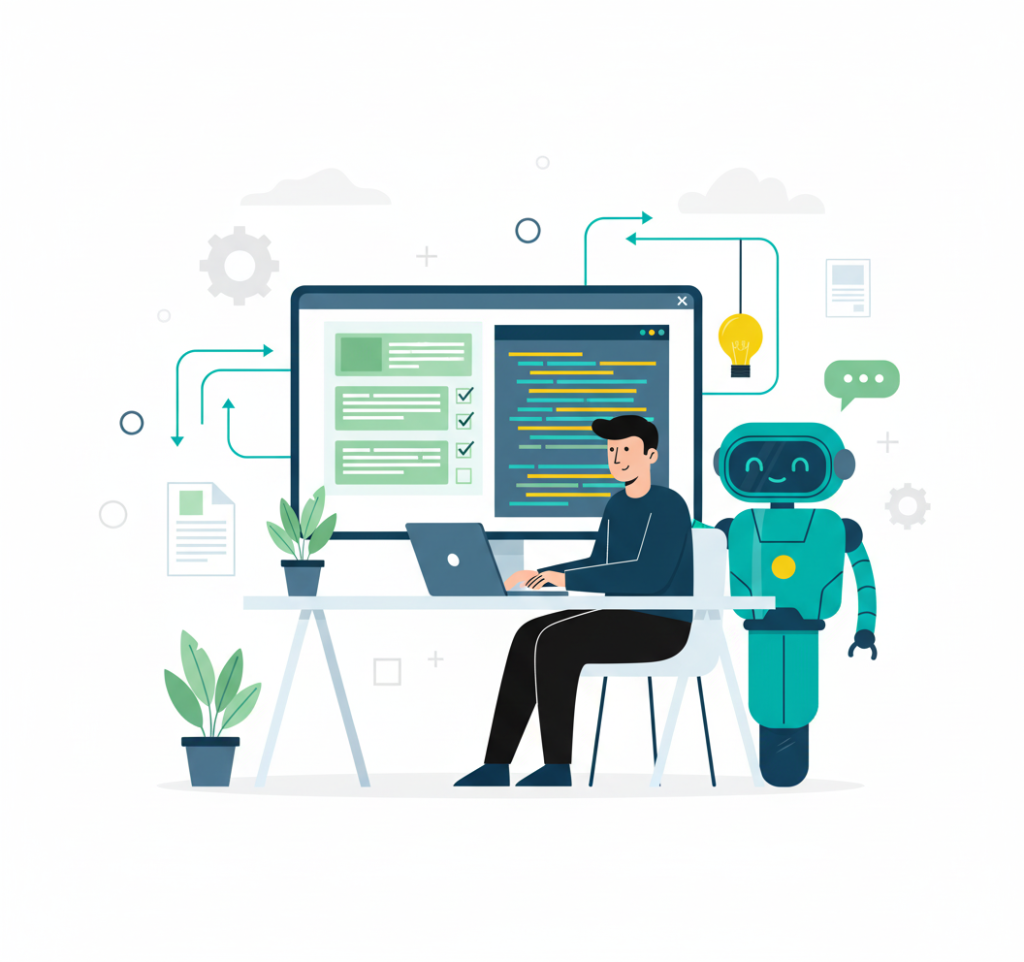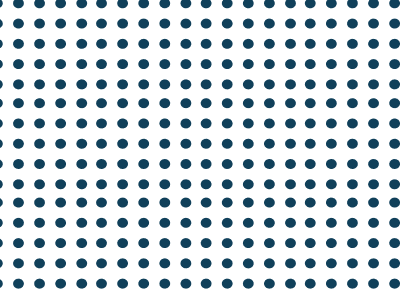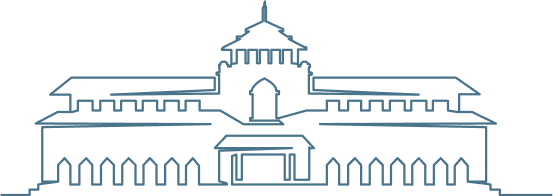You’re already using AI to write code. GitHub Copilot autocompletes your functions, ChatGPT drafts boilerplate, maybe you’ve played with Cursor or one of the other tools that have launched this year.
But you’re stuck between the hype (claims of 90% AI-generated code) and the reality (errors, security holes, code that compiles but doesn’t actually do what you need).
You’ve got AWS Kiro, GitHub Copilot, Windsurf, Cursor, Claude Code, and more tools dropping every quarter. Which one do you pick? How do you move from experimental “vibe coding” to production-ready workflows that your team can actually rely on?
What you need is a framework. Something that tells you which tools work for which use cases, how to make sure AI-generated code meets production standards, and how to roll this out without creating chaos in your team.
That’s spec-driven development. It’s a structured approach where formal specifications become your source of truth, guiding AI to generate consistent, maintainable, production-ready code. You’re not just chatting with an AI anymore – you’re following a proven workflow: Specify → Plan → Tasks → Implement.
This guide covers everything. What spec-driven development is, how to figure out if it’s right for your team, the major tool platforms and how to choose between them, implementation workflows and validation frameworks, and the adoption roadmap for getting your team on board. Let’s get into it.
What is Spec-Driven Development and How Does It Differ from Traditional Development?
Spec-driven development is a methodology where formal, detailed specifications serve as executable blueprints for AI code generation. The specifications are your source of truth. They guide automated code creation, validation, and maintenance. You write detailed requirements. AI implements them.
In traditional development, developers write both requirements and code. You go from Requirements → Design → Manual Coding → Testing. Spec-driven development changes that to Requirements → Detailed Specification → AI Generation → Validation.
The key differences: You work specification-first, not code-first. AI tools consume those specifications to generate implementation. Human developers focus on architecture, requirements, and validation. You have systematic quality gates to ensure production readiness. And you use continuous refinement – feeding error messages back into specifications to improve output.
How does this stack up against other approaches? In Test-Driven Development (TDD), tests become specifications for behaviour, but spec-driven extends this to full implementation. It’s compatible with Agile – specifications can be iterative within sprints.
Now, you’ve probably heard about “vibe coding”. That’s conversational, exploratory prompting without formal specifications. It’s fine for prototyping, exploration, proof-of-concepts, and quick utilities. But it has limitations: inconsistent quality, poor documentation, and technical debt piling up fast.
Spec-driven development uses formal specifications with structured workflows. It’s for production systems, enterprise applications, team collaboration, and complex architectures. This isn’t binary. Teams use both approaches for different scenarios. Vibe coding for exploration, spec-driven for production.
The fundamental shift is this: large language models excel at implementation when given clear requirements. The quality of AI output directly correlates with specification detail and clarity. Vague prompts produce vague code. Detailed specifications enable consistent, maintainable, production-ready code.
Why Are Specifications Becoming the Source of Truth in AI-Assisted Development?
The technical reason is simple: context windows are now large enough (200K+ tokens) to process comprehensive specifications. AI models understand formal specification formats like OpenAPI, JSON Schema, and structured documentation.
But the strategic benefits are what matter for your business. Specifications are reusable across AI tools, cutting vendor lock-in. Documentation gets built into your development process automatically. Architectural decisions get captured explicitly. Team collaboration happens through shared specification review. Compliance and audit trails exist through specification history.
Quality control becomes systematic. You validate specifications before code generation. Test requirements are defined upfront. Security requirements are explicit. Performance constraints are documented. Production readiness criteria are clear before implementation even starts.
The ROI case: upfront specification effort takes hours. Manual implementation takes days or weeks. Specification reuse for similar features cuts future effort. You spend less time debugging because requirements are clear. Fewer production incidents happen because validation criteria are explicit. Team onboarding is faster with explicit specifications.
Here’s a concrete example: Google’s AI toolkit successfully generated the majority of code necessary for migrations, hitting 80% of code modifications in landed changes being AI-authored and a 50% reduction in total migration time. Airbnb migrated 3,500 test files in six weeks using LLM-powered automation, down from an estimated 1.5 years.
What Tools and Platforms Support Spec-Driven Workflows?
The tool landscape is crowded. 15+ major platforms launched between 2024-2025. They fall into three categories: AI-native IDEs, command-line tools, and integrated extensions. There’s no single “best” tool – it depends on your team size, use cases, and existing infrastructure.
AI-Native IDEs
AWS Kiro is an enterprise platform with a 3-phase workflow: Specify → Plan → Execute. Deep AWS integration, strong brownfield support for existing codebases.
Windsurf by Codeium is a next-gen IDE with their Cascade agent, context awareness, and a Memories feature for long-term project knowledge.
Cursor is a premium AI-first editor at $20/month with built-in chat, fast iteration, and a strong community.
These tools are for teams adopting spec-driven as their primary workflow, handling both greenfield and brownfield projects.
Command-Line Tools
Claude Code is an agentic CLI with long context windows, autonomous coding, and Git integration.
Aider is terminal-based pair programming. Scriptable, open-source, automation-friendly. Perfect for CI/CD integration.
Amazon Q Developer automatically upgrades Java versions (8 & 11 to 17 & 21), handles deprecated APIs, self-debugs compilation errors.
These excel at DevOps integration, scripting, and automation. If you want spec-driven in your CI/CD pipeline, CLI tools are your path.
Integrated Development Tools
GitHub Copilot is the market leader. 33% acceptance rate for suggestions, most widely adopted AI coding assistant. At $19/user/month for business, it’s a safe bet for teams starting with AI assistance.
GitHub Spec Kit is their open-source toolkit implementing the 4-phase workflow standard. Reference implementation showing how spec-driven should work.
These have low friction adoption because they slot into familiar IDEs.
Enterprise Platforms
HumanLayer provides human-in-the-loop frameworks for controlled automation with oversight. Tessl is specification-centric with continuous code regeneration. Lovable focuses on UI with visual specification tools.
These are for regulated industries, large organisations, compliance-heavy requirements.
Selection criteria you should care about: team size and structure, use case fit (greenfield vs brownfield, web vs mobile vs backend), budget and total cost of ownership, integration with existing CI/CD and version control, learning curve and adoption friction, and vendor lock-in mitigation through specification portability.
How Do You Write Effective Specifications for AI Code Generation?
Writing specifications is a skill. You need clarity (unambiguous requirements prevent misinterpretation), completeness (all edge cases and constraints explicit), context (sufficient background for AI to understand domain and architecture), concreteness (specific examples beat abstract descriptions), and testability (clear validation criteria enable systematic testing).
For comprehensive guidance including ready-to-use templates, see our guide on specification templates for AI code generation.
A good specification has: purpose and goals (what problem does this solve?), context and constraints (architecture, dependencies, environment, performance requirements), functional requirements (core behaviour and features), non-functional requirements (security, performance, scalability, accessibility), edge cases and error handling, test criteria, and examples (input/output pairs, sample data, usage scenarios).
The complexity level varies. A basic function needs 100-200 words. An API endpoint needs 300-500 words. A component or module needs 500-800 words. A system architecture needs 1000-2000 words.
Effective prompting techniques: Start with concrete examples before abstract requirements. Specify output format explicitly using JSON schema or TypeScript interfaces. Include negative examples (“do NOT do X”). Reference existing code patterns to follow. Specify the testing approach. Define success metrics and validation criteria.
Common mistakes to avoid: vague requirements like “make it fast” or “secure code” without specifics. Missing edge cases and error scenarios. Insufficient context about existing architecture. No explicit security or performance requirements. No test criteria or validation approach.
Build a template library. Basic function template. API endpoint template with OpenAPI spec. React/Vue component template. Database schema and migration template. These accelerate work and ensure consistency. Our template library guide includes eight ready-to-use templates covering progressive complexity levels.
The before/after difference is stark. Vague prompt: “Create a user authentication system.” Detailed specification: “Create a JWT-based authentication system for a Node.js Express API. Requirements: bcrypt password hashing with salt rounds of 12, 7-day refresh tokens, 15-minute access tokens, rate limiting of 5 login attempts per 15 minutes per IP, MongoDB user storage with email/password fields, input validation using Joi schema (email format, 8-char minimum password), error responses with appropriate HTTP status codes, unit tests covering happy path and all error scenarios. Security: no passwords in logs, secure HTTP-only cookies for tokens, CORS configuration for frontend domain. Example request/response bodies: [include JSON examples].”
How Do You Ensure AI-Generated Code Meets Production Standards?
Industry data shows 67% of developers using AI tools report spending extra time debugging during the learning phase. Security vulnerabilities are common (hardcoded credentials, SQL injection patterns). Technical debt piles up without systematic validation. And you remain accountable for production incidents.
You need a comprehensive validation framework with five core pillars.
Security Validation: Integrate static analysis security testing (SAST) tools. Run dependency vulnerability scanning. Use secrets detection for hardcoded credentials and API keys. Review input validation and sanitisation. Check authentication and authorisation implementations. Test for SQL injection and XSS vulnerabilities.
Testing Requirements: Set minimum unit test coverage thresholds and enforce them. Run integration testing for API endpoints. Implement end-to-end testing for critical user flows. Validate edge case coverage. Perform performance testing under load. Execute regression test suite on every change.
Code Quality Standards: Enforce linting and formatting compliance. Measure code complexity with cyclomatic complexity metrics. Set maintainability index thresholds. Ensure documentation completeness. Check naming convention adherence. Validate architectural pattern consistency.
Performance Validation: Define response time requirements and measure against them. Set resource utilisation limits for memory and CPU. Optimise database queries. Implement caching strategies. Run load testing and validate results.
Deployment Readiness: Use configuration management (no hardcoded values). Leverage environment variables properly. Implement logging and observability instrumentation. Handle errors gracefully with degradation strategies. Document rollback procedures. Configure monitoring and alerting before deployment.
The code review protocol stays the same. Apply the same standards to AI-generated code as code written by human teammates. Focus review on specification adherence first. Validate edge case handling. Use security-focused review checklist. Verify architecture consistency.
For the complete validation framework including checklists and quality gates, see our detailed guide on ensuring AI-generated code is production ready.
Continuous validation in CI/CD: automate security scanning on every commit. Make test suite execution a gate. Enforce code quality thresholds. Validate performance benchmarks.
What Are the Real-World Limitations and Challenges?
You need an honest assessment. AI-generated code has limitations.
Code Quality Limitations: Error rates require validation on every generation. Hallucinated dependencies (imports that don’t exist) happen regularly. Edge case blindness means AI misses corner cases. Performance anti-patterns like N+1 queries slip through. Security vulnerabilities appear in generated code.
Specification Overhead: Writing detailed specifications takes time – hours per feature. Specification quality determines output quality, so you can’t cut corners. There’s a learning curve. Specifications must stay current with code. The temptation to skip specifications for “quick” features is strong but counterproductive.
Tool and Technology Limits: Brownfield and legacy code support varies significantly by tool. Complex refactoring often needs a hybrid manual/AI approach. Large-scale migrations hit context window limits. Tool-specific specification formats create lock-in risk.
Team Adoption Friction: Developer resistance is real. People worry “AI will replace me”. Specification writing is unfamiliar to many developers. Extra debugging time during the learning phase affects 67% of teams. Changed workflows disrupt established patterns.
Organisational Challenges: Upfront training investment is required. Process changes need to happen across team and organisation. Governance and compliance policies need updates. The ROI timeline is 3-6 months before productivity gains show up.
Use Cases Where Spec-Driven Struggles: Highly exploratory work (research, prototyping) works better with vibe coding. Rapidly changing requirements don’t benefit from detailed specifications. Novel algorithms need manual coding. Performance-critical systems requiring manual optimisation need human expertise. Creative decisions (UI design nuances) resist specification.
Risk mitigation: Use phased adoption starting with pilot projects. Make comprehensive validation frameworks mandatory. Treat human oversight and code review as essential. Invest in continuous training. Use hybrid workflows. Set realistic timeline expectations.
The trust issue is real. Research documents cases where developers gave up trying to review AI-generated code and started working on upgrades from scratch. Another case saw a participant receive hallucinated output but trust it for an entire session.
How Do You Choose the Right Tools for Your Team?
Selection comes down to six factors. For a comprehensive comparison matrix and decision framework, see our tool selection guide.
Team Size and Structure: Small teams (2-10 developers) should look at Cursor or Windsurf for simplicity. Medium teams (10-50) benefit from AWS Kiro or GitHub Copilot for collaboration features. Large organisations (50+) need enterprise platforms like Kiro or HumanLayer for governance.
Use Case Fit: Greenfield projects work with any tool, but favour AI-native IDEs like Windsurf or Kiro. Brownfield and legacy code needs AWS Kiro or Claude Code for context handling. Web frontend development works well with Cursor or Windsurf. Backend services suit CLI tools like Aider or Claude Code. Migration projects should consider Amazon Q Developer or Aider.
Budget and Total Cost of Ownership: Free and open-source options include Aider and Cline for budget-constrained teams. Individual subscriptions like Cursor ($20/month) or GitHub Copilot ($10/month) work for small teams. Enterprise licensing suits larger organisations. Hidden costs matter: training time, specification overhead, and validation infrastructure add up.
A mid-sized tech company typically spends $100,000-$250,000 per year on generative AI tools. Large enterprises invest more than $2 million annually.
Integration Requirements: If you have existing GitHub workflows, GitHub Copilot is a natural fit. AWS infrastructure pairs with AWS Kiro and Amazon Q Developer. CI/CD automation needs CLI tools like Aider or Claude Code. Custom tooling requires open-source options like Aider.
Learning Curve: Low friction adoption comes from GitHub Copilot with familiar IDE integration. Moderate learning applies to Cursor and Windsurf. Steeper curves exist for CLI tools and AWS Kiro.
Vendor Lock-in Mitigation: Use standard specification formats like OpenAPI, JSON Schema, and Markdown for portability. Adopt a multi-tool strategy. Consider open-source options to reduce dependency. Plan your exit by documenting specifications separately from tool-specific formats.
The complete tool selection matrix includes TCO calculations, migration path analysis, and a decision tree to help you choose the right stack for your team.
What’s the Implementation Roadmap for Teams Adopting Spec-Driven Development?
Use a phased approach. Don’t rush. For the complete playbook including training curriculum and change management strategies, see our team adoption guide.
Phase 1: Pilot (Weeks 1-4)
Objective: Validate value with minimal risk. Scope this to 1-2 developers working on a non-critical greenfield feature. Start with a low-friction tool like GitHub Copilot or Cursor. Use templates for your specification approach and focus on learning. Success criteria: complete the feature with AI assistance and measure time savings. Validation: run full production readiness checks and compare quality to manually written code. Learning: document challenges, refine specification templates, and identify training needs.
Phase 2: Team Expansion (Weeks 5-12)
Objective: Scale to your full team with established patterns. Scope: entire development team working on a mix of greenfield and brownfield features. Tool refinement: consider upgrading to a spec-driven platform if your pilot succeeded. Specification standards: establish team templates and a review process. Training: run formal specification writing workshops. Success criteria: 50%+ of new features use spec-driven approach while maintaining quality metrics.
Phase 3: Organisation-Wide Rollout (Weeks 13-24)
Objective: Establish spec-driven as your default workflow. Scope: all development teams, with existing projects transitioning incrementally. Governance: create policies for specification review, code quality gates, and security standards. Process integration: incorporate spec-driven workflows into agile ceremonies and CI/CD pipelines. Measurement: track ROI, productivity metrics, and developer satisfaction. Success criteria: 80%+ adoption, positive ROI demonstrated, maintained quality standards.
Critical Success Factors: You need executive sponsorship and visible leadership support. Identify champion developers who will advocate and mentor peers. Set realistic timeline expectations (6-12 months to maturity). Invest in continuous training. Track clear metrics with transparent progress reporting. Stay flexible to adapt based on team feedback.
Common Pitfalls to Avoid: Don’t rush organisation-wide rollout before pilot validation. Don’t skip training investment. Don’t use inadequate validation frameworks. Don’t force spec-driven for all use cases. Don’t ignore developer resistance. Don’t set unrealistic ROI expectations in the first 90 days.
Research shows 81.4% of developers installed their IDE extension on the same day they received their licence, but Microsoft research indicates 11 weeks are required to fully realise productivity gains. Plan accordingly.
The complete change management playbook includes a 90-day phased rollout plan, training curriculum with workshops, and strategies for managing resistance.
How Do You Test and Debug AI-Generated Code?
AI-generated code creates unique testing challenges. Code may appear correct but have subtle bugs. Edge cases are often missed. Security vulnerabilities get embedded. Performance anti-patterns require manual review.
For systematic debugging workflows and an error pattern catalog, see our guide on testing and debugging AI-generated code.
Use a test-first approach. Write test specifications before code generation. Include test requirements in your specifications. Apply Test-Driven Development (TDD) principles. Generate tests alongside implementation code. Validate that test coverage meets minimum thresholds.
The systematic debugging workflow: Step 1, reproduce the issue consistently. Step 2, validate specification clarity. Step 3, check for common AI error patterns. Step 4, refine the specification with explicit error case handling. Step 5, regenerate with the improved specification. Step 6, validate the fix with expanded test coverage.
Common AI code error patterns to watch for: hallucinated dependencies, edge case blindness (missing null checks and boundary conditions), context misunderstanding, security vulnerabilities (SQL injection, XSS, hardcoded secrets), performance anti-patterns (N+1 queries, inefficient algorithms), and inconsistent error handling.
Use retry loops with error feedback. Go from initial generation → test → capture errors → refine specification → regenerate. Include error messages and stack traces in your specification refinement. Typically you need 2-3 iterations to reach production quality. Automate retry loops in your CI/CD pipelines.
Your testing strategy needs multiple layers. Unit testing: every function and method tested in isolation. Integration testing: API endpoints and module interactions validated. End-to-end testing: critical user flows confirmed working. Security testing: SAST, DAST, dependency scanning. Performance testing: load testing, profiling, benchmarking. Regression testing: ensure fixes don’t break existing functionality.
Code review for AI code follows the same rigour as human-written code. Focus on specification adherence first. Check edge case handling explicitly. Use security-focused review looking for common AI vulnerabilities. Validate test coverage meets standards.
Research confirms the importance: Developers expect AI to run through test cases and ensure no errors. Robust testing suite results are an important indicator to establish trust.
The systematic testing and debugging guide includes 12+ common error patterns, debugging decision trees, and test-first mini-iteration approaches.
What Advanced Use Cases and Patterns Exist?
Spec-driven development extends beyond greenfield feature development. For comprehensive guidance on brownfield projects and legacy modernisation, see our guide on advanced spec-driven development patterns.
Code Migration and Transformation: You can modernise legacy systems (Java 8→17, Python 2→3, framework upgrades). Refactor monoliths to microservices. Handle database migration and schema evolution. Manage API version upgrades. Translate across languages (Java→Kotlin, JavaScript→TypeScript).
Google achieved over 75% of AI-generated character changes successfully landing in their monorepo with 91% accuracy in predicting which Java files needed editing.
Legacy Code Modernisation: Use specification-driven approaches for brownfield systems. Implement incremental refactoring with AI assistance. Generate tests for untested legacy code. Create documentation for undocumented systems. Reduce technical debt through systematic refactoring.
Hybrid Workflows: Combine manual coding with AI assistance. Write critical sections manually, generate boilerplate. Use iterative refinement: AI draft → human review → manual enhancement. Provide context engineering by giving AI your codebase context. Apply selective spec-driven use where it adds value, manual coding elsewhere.
Architecture-Level Specifications: Write system design specifications for multi-component applications. Design microservice architecture with integration specifications. Plan database schema design and migrations. Create API designs with OpenAPI specifications. Generate infrastructure as code.
Continuous Code Generation: Trigger automatic regeneration when specifications change. Keep specifications in version control as source of truth. Treat code as a derived artifact from specifications. Enable rapid iteration on design decisions.
Realistic Limitations: Some scenarios resist spec-driven approaches. Complex algorithms with novel approaches prefer manual coding. Performance-critical systems need AI drafts with manual optimisation. Highly exploratory work suits vibe coding better. Aesthetic decisions have limited AI assistance value. Large-scale refactoring requires hybrid approaches.
For migration playbooks, hybrid workflow examples, and honest assessments of what doesn’t work, see our advanced use cases guide.
How Does Spec-Driven Development Integrate with Existing Workflows?
Integration with your existing processes is straightforward if you plan it. For detailed pipeline templates and automation scripts, see our guide on integrating spec-driven workflows with CI/CD.
CI/CD Pipeline Integration: Use specifications as pipeline inputs. Trigger automated code generation when specification changes occur. Implement validation gates for security scanning, test execution, and quality checks. Commit generated code to version control. Require human review before production deployment.
Version Control Strategy: Store specifications as primary artifacts in your Git repositories. Keep generated code in version control for transparency and debugging. Align specification versioning with application versioning. Use a branch strategy where specifications are reviewed before generation.
Agile Workflow Integration: Include specification requirements in user stories. Schedule specification writing in sprint planning. Perform AI generation during sprint execution. Make code review validate specification adherence. Use retrospectives to provide specification quality feedback.
DevOps Practices: Generate infrastructure as code from specifications. Create configuration management specifications. Generate deployment automation scripts. Specify monitoring and logging instrumentation.
The code review process adapts. Review specifications before generation. Review generated code with focus on specification adherence. Conduct security review with AI vulnerability checklist. Validate test coverage meets standards.
Specification Maintenance: Update specifications as requirements evolve. Regenerate code from updated specifications. Use versioning strategy for backward compatibility. Continuously validate specification-code alignment.
Metrics and Measurement: Track specification writing time. Monitor code generation success rate. Compare defect rates for AI vs manual code. Measure developer productivity metrics (velocity, cycle time). Calculate ROI: specification overhead vs implementation time saved.
Developers complete tasks 55% faster with GitHub Copilot according to GitHub research. Around 2-3 hours per week of time savings is typical across hundreds of organisations, with highest-performing users reaching 6+ hours of weekly savings.
The complete CI/CD integration guide includes pipeline templates, specification versioning strategies, and metrics dashboards.
What’s the ROI and Business Case?
Set realistic expectations. Developers complete tasks 55% faster (industry benchmark data). 90% of code can be AI-generated with proper specifications. However, initial extra debugging time during the learning curve is common. Plan for 3-6 months to see net positive ROI.
Costs: Tool licensing runs $10-50 per developer per month. Training investment requires 40-80 hours per developer. Specification overhead adds 20-40% extra time upfront per feature. Validation infrastructure needs CI/CD enhancements and security scanning tools. Change management consumes leadership time.
Benefits: Implementation time savings of 50-80% for well-specified features. Reduced manual coding effort on boilerplate and repetitive code. Consistent code quality when validation frameworks are in place. Faster onboarding because specifications serve as detailed documentation. Reduced technical debt from explicit specifications.
ROI Timeline: Months 1-3 show net negative ROI (training, tooling setup, process changes). Months 4-6 hit break-even point, with small teams (10-50 developers) typically reaching this within 3 months and enterprise teams requiring up to 6 months. Months 7-12 show net positive ROI. Year 2+ delivers significant ROI.
Key Metrics to Track: Developer velocity (story points per sprint). Cycle time (feature request to production deployment). Defect density (bugs per 1000 lines of code). Code review time. Developer satisfaction scores. Time allocation (specification vs implementation vs debugging).
ROI Maximisation Strategies: Focus on high-value use cases first (API development, CRUD operations, migrations). Invest heavily in training upfront. Build specification template libraries for reuse. Automate validation in CI/CD pipelines. Measure continuously and adapt your approach.
When ROI is Questionable: Small teams with low feature volume. Highly exploratory projects with rapidly changing requirements. Performance-critical systems requiring manual optimisation. Organisations unable to invest in training and tooling. Teams resistant to workflow changes.
Time savings don’t translate directly to increased code output – developers reinvest time into higher-quality work. Accelerated time-to-market means increased market share and revenue gains.
Conclusion
Spec-driven development represents a paradigm shift from code-first to specification-first workflows. Formal specifications enable consistent, maintainable, production-ready AI-generated code. The tool landscape offers options for all team sizes through IDEs, CLI tools, and integrated extensions. Systematic validation frameworks using the five-pillar approach are necessary to ensure production quality. A phased adoption approach mitigates risk and enables learning. The realistic ROI timeline is 3-6 months to break-even, with significant gains in year 2+.
The strategic decision process: assess your team fit based on size, maturity, use cases, and existing workflows. Evaluate tools like AWS Kiro, Windsurf, Cursor, GitHub Copilot, and CLI tools based on the criteria we covered. Understand the limitations including error rates, specification overhead, and learning curves. Implement validation covering security, testing, quality, performance, and deployment readiness. Plan adoption through pilot validation, team expansion, and organisation rollout. Measure ROI by tracking metrics continuously.
The necessary factors for success: executive sponsorship and leadership support, investment in training and skill development, robust validation frameworks preventing quality issues, realistic expectations on timeline and ROI, continuous learning and process refinement, and hybrid approaches allowing manual coding where appropriate.
Your next steps: Assess current AI coding tool usage in your organisation. Evaluate 2-3 tools matching your team size and use case profile. Design a pilot project with a non-critical greenfield feature. Establish your validation framework and production readiness criteria. Develop your training curriculum and specification templates. Define success metrics. Plan your phased rollout timeline.
Navigation to detailed content: For production readiness concerns, see Ensuring AI-Generated Code is Production Ready: The Complete Validation Framework. For specification writing, see Specification Templates for AI Code Generation: From First Draft to Production. For tool selection, see Choosing Your Spec-Driven Development Stack: The Tool Selection Matrix. For team adoption, see Rolling Out Spec-Driven Development: The Team Adoption and Change Management Playbook. For testing strategies, see Testing and Debugging AI-Generated Code: Systematic Strategies That Work. For advanced use cases, see Advanced Spec-Driven Development: Migration, Legacy Modernisation and Hybrid Workflows. For workflow integration, see Integrating Spec-Driven Workflows with CI/CD: Automation and DevOps Patterns.
The future outlook is clear. Specifications are becoming standard development artifacts. AI code generation is integrating into all major IDEs and platforms. Industry standards are emerging for specification formats. Human developers will focus on architecture, requirements, and validation rather than manual implementation.
FAQ Section
What’s the difference between spec-driven development and prompt engineering?
Prompt engineering is ad-hoc conversational interactions with AI tools, fine for exploration and prototyping. Spec-driven development uses formal, structured specifications as source of truth, suited for production systems. The relationship: prompting is a technique used within spec-driven workflows, but spec-driven requires comprehensive specifications beyond single prompts. Use both. Vibe coding and prompt engineering for exploration, spec-driven for production.
How long does it take to write a specification?
A simple function takes 15-30 minutes. An API endpoint takes 1-2 hours including edge cases, validation, and error handling. A component or module takes 2-4 hours for multi-function units with dependencies. System architecture takes 8-16 hours for comprehensive multi-component specifications. Specification time is typically 20-40% of manual implementation time. ROI becomes positive when AI generates code 50-80% faster than manual coding.
Do I need to learn a new programming language to write specifications?
No new language required. Specifications are written in natural language (English, etc.). Structured formats help (YAML, JSON, Markdown) but aren’t mandatory. Familiarity with domain and technical concepts is necessary. Some tools support formal specification languages (OpenAPI, JSON Schema) for APIs. Templates and examples significantly accelerate the learning curve.
Can spec-driven development work with legacy code?
Yes, but with caveats and tool selection matters. Best for refactoring, adding features, migration, and documentation generation. Challenges include needing large context windows, dealing with complex dependencies, and working with limited test coverage. Tool selection: AWS Kiro and Claude Code handle brownfield better than others. A hybrid approach is recommended: combine AI assistance with manual coding. See the detailed guide on advanced spec-driven development patterns for more.
What happens when the AI generates buggy code?
Expect errors. Industry data shows significant error rates in AI-generated code. The systematic debugging workflow: Reproduce → check specification clarity → identify error pattern → refine specification → regenerate. Retry loops typically need 2-3 iterations for production quality. Test-first approach: write tests in your specification, validate AI code against tests. Production readiness validation uses multiple quality gates before deployment. See the detailed guide on testing and debugging strategies for more.
How do I convince my team to adopt spec-driven development?
Start with a pilot: 1-2 developers, non-critical feature, demonstrate value. Address concerns: job security (AI augments, doesn’t replace), learning curve (training provided), quality (validation frameworks). Show ROI: time savings data from pilot, reduced manual coding burden. Emphasise benefits: better documentation, consistent quality, faster onboarding. Use a phased approach: voluntary adoption initially, expand as champions emerge. See the detailed guide on rolling out spec-driven development for more.
What security risks exist with AI-generated code?
Common vulnerabilities include SQL injection patterns, XSS vulnerabilities, hardcoded secrets, and insecure dependencies. Mitigation: static analysis security testing (SAST), dependency scanning, secrets detection, and security-focused code review. Include explicit security requirements in specifications. Apply the same standards: AI code requires the same security validation as human code. Use continuous monitoring with automated security scanning in CI/CD pipelines. See the detailed guide on production readiness validation for more.
How much does spec-driven development cost?
Tool licensing ranges from free (Aider, Cline) to $50 per developer per month (Cursor, Windsurf, Kiro). Training investment costs 40-80 hours per developer at loaded cost. Specification overhead adds 20-40% extra time upfront per feature. Validation infrastructure requires CI/CD enhancements and security tools. Total first-year cost runs $5,000-15,000 per developer (tools + training + overhead). ROI timeline is 3-6 months to break-even, net positive in year 2+. See the detailed guide on choosing your development stack for more.
Can I use multiple AI coding tools together?
Yes, a multi-tool strategy is recommended to reduce vendor lock-in. Use standard specification formats (OpenAPI, JSON Schema, Markdown) for portability. Example combinations: GitHub Copilot for IDE assistance plus Aider for CI/CD automation. Tool categories complement each other: IDE tools for development plus CLI tools for scripting. Avoid specification formats specific to single tool proprietary systems. See the detailed guide on tool selection strategies for more.
What metrics should I track for spec-driven development?
Productivity metrics: developer velocity, cycle time, time allocation (spec vs code vs debug). Quality metrics: defect density, code review time, security vulnerabilities, technical debt. Adoption metrics: percentage of features using spec-driven, developer satisfaction, training completion. ROI metrics: implementation time savings, specification overhead, total cost of ownership. Validation metrics: test coverage, production incidents, validation gate pass rates. Dashboard templates and tracking approaches are in the adoption playbook.
Is spec-driven development suitable for frontend development?
Yes, it’s effective for UI components with clear specifications. Best for component libraries, form validation, data-driven UIs, and CRUD interfaces. Challenges include aesthetic decisions, responsive design nuances, and interaction animations. Tools: Cursor and Windsurf are strong for frontend iteration. Use a hybrid approach: AI generates component structure and logic, manual refinement handles design. Specification focus should be on behaviour, state management, and props interfaces, not pixel-perfect design.
How do I integrate spec-driven development with agile workflows?
Include specification requirements in user stories. Schedule specification writing in sprint planning or refinement. Perform AI generation during sprint execution. Make code review validate specification adherence. Use retrospectives for specification quality feedback. It’s compatible with all agile ceremonies and practices. See the detailed guide on workflow integration for more.