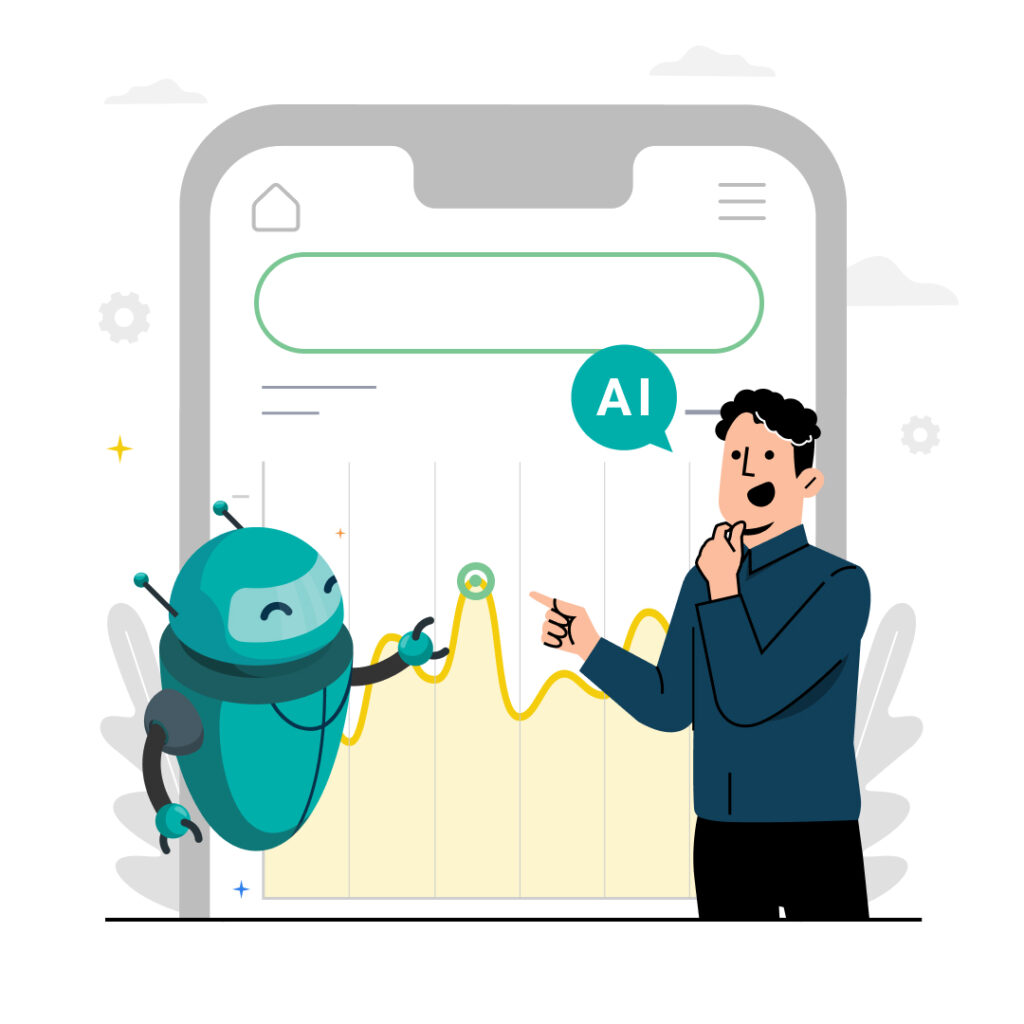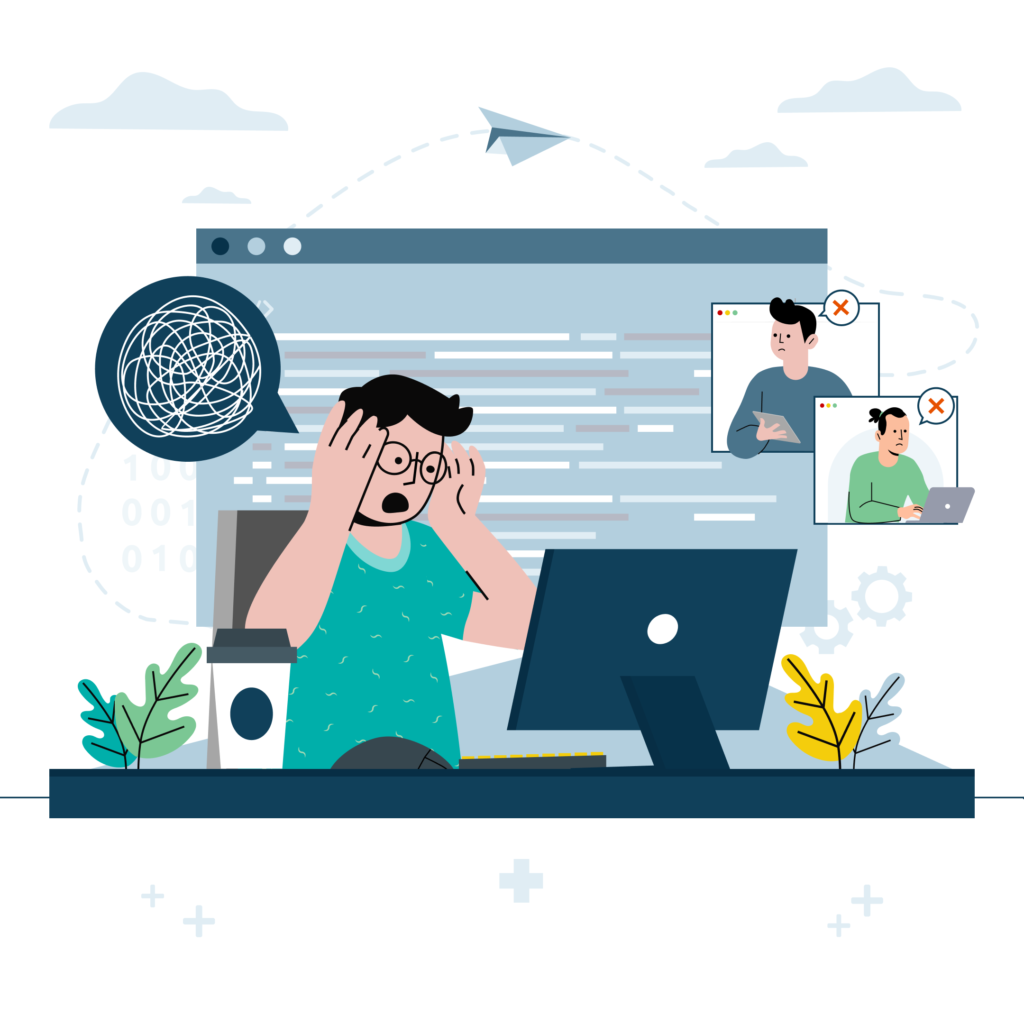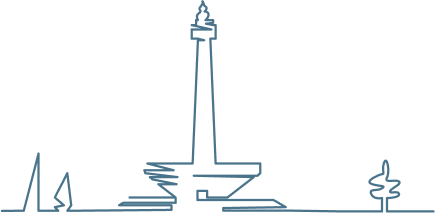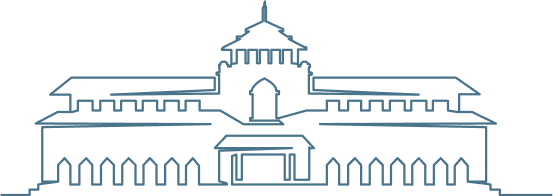You’ve just inherited a codebase with no documentation. The original developers are long gone. Your boss wants you to add features next sprint. Where do you even start?
Most developers dive straight into the code, clicking through files randomly, hoping something makes sense. This is like walking onto an archaeological dig and immediately grabbing a shovel. You’ll dig, but you won’t find much.
Code archaeology is different. It’s a systematic approach to understanding legacy systems through four phases: Site Survey, Excavation, Analysis, and Documentation. It treats code as an artifact revealing design intent, not just a specification to read.
This guide is part of our comprehensive code archaeology series, where we explore systematic approaches to learning from historical systems and applying those lessons to modern development.
Every line of legacy code tells a story about business requirements, technological constraints, and the people who built it. When you use archaeological methodology, you extract that story efficiently. You reduce risk, you onboard faster, and you make better refactoring decisions.
This article explains code archaeology as a systematic practice with phases, tools, and techniques you can apply to any legacy codebase.
What is Code Archaeology and Why Does It Matter?
Code archaeology is the systematic exploration of legacy codebases using methods inspired by archaeological practice. It treats code as an artifact that reveals what the system actually became through its evolution.
This distinction matters.
Specifications go out of date the moment code deviates from documented plans. Comments fall out of sync with implementation. Developers run ‘git blame’ in frustration only to find it was themselves who wrote that confusing code six months ago.
The running code represents the actual system behaviour. Code archaeology extracts that truth methodically.
Legacy systems aren’t necessarily old. They’re systems that lack communication artifacts explaining intent. A codebase written last year becomes legacy the moment the developers leave and no one documented why things work the way they do.
Organisations risk losing knowledge as developers who originally built systems retire or move on. The archaeology mindset helps you recover that knowledge from the code itself.
The business impact shows up in three ways. First, safer refactoring decisions because you understand what you’re changing. Second, faster onboarding as new developers apply systematic methodology instead of wandering lost. Third, preserved technical knowledge because you’re documenting discoveries for the next person.
What Are the Four Phases of Code Archaeology?
The archaeological process breaks down into four sequential phases, each building on discoveries from the previous one.
Phase 1: Site Survey. Map the high-level structure before diving into details. Think of this as reconnaissance. You’re figuring out what components exist, how they relate, where execution starts. This takes about 20% of your investigation time.
Phase 2: Excavation. Now you dig deep, tracing execution paths and following data through the system. This is detective work, using debuggers and Git history to understand runtime behaviour. Expect to spend 40% of your time here.
Phase 3: Analysis. You step back and extract patterns from what you’ve excavated. What was the original design intent? Which complexity is inherent to the problem domain versus which is accidental cruft? This pattern recognition takes about 25% of your time.
Phase 4: Documentation. You capture just enough knowledge to prevent the next developer from rediscovering everything you learned. Tests, comments, architectural decision records. The final 15% of your effort.
The order matters. You need context before details before patterns before preservation. Starting with the big picture before diving into code details helps you understand overall architecture and purpose.
The most common mistake? Skipping the site survey and going straight to excavation. You end up deep in implementation details with no context for why they exist.
How Do You Conduct a Site Survey of an Unfamiliar Codebase?
Your first hour with a new codebase determines whether you’ll understand it efficiently or stumble around for weeks.
Start by examining the file structure. Don’t read code yet. Just look at how files and directories are organised. A controllers/ directory suggests MVC architecture. A domain/ folder indicates domain-driven design. A flat structure with no organisation tells you something too – probably technical debt.
Next, identify entry points. Where does execution begin? For web applications, that’s your routing configuration. For services, it’s main functions or event handlers. For libraries, it’s the public API.
Then look for any documentation, even if it’s outdated. READMEs, architectural diagrams, API docs. Outdated documentation still tells you what the system was supposed to do, which helps you understand the gap between intent and reality.
Now run dependency analysis. Dependency graph generators help you understand overall structure and dependencies within the codebase. Which modules depend on which? Where’s the coupling?
The questions you’re answering: What does this system do? What are the major components? What technologies are used? Where does execution start?
This systematic site survey methodology is particularly valuable for CTOs who need to assess technical debt in inherited legacy systems and make informed strategic decisions about modernisation investments.
Two approaches compete here: top-down and bottom-up. Top-down means starting with architecture and working down to implementation. Bottom-up means starting with code and building up to architectural understanding.
Use top-down when documentation exists, even if outdated. Use bottom-up when you have absolutely no documentation. For most systems, a hybrid works best. Survey top-down to build context, then excavate bottom-up to ground that context in reality.
What Techniques Help You Excavate Deep Into Legacy Code?
Excavation is where you get your hands dirty with actual code.
Execution tracing is effective. Pick an entry point from your site survey. Tracing the flow of data through the system provides valuable insights into functionality and architecture.
For a web request, trace from the route handler through controllers, services, data access, and back. Don’t just read the code. Run it. Use a debugger to step through execution, watching variables change, seeing which branches get taken.
Git archaeology gives you the temporal dimension. Use git log --follow [file] to see how a file changed over time. Use git blame to find when specific lines were introduced. Version control history reveals how and why the system evolved.
A useful command: git log -p [file]. This shows you the actual diff for each commit. You can watch the code evolve, seeing what got added, removed, and why.
Defactoring helps when abstractions obscure understanding. Temporarily inline a complex abstraction to see what it actually does. Once you understand it, you can restore the abstraction or improve it. These excavation techniques can be applied to historical systems like the Apollo Guidance Computer, demonstrating how archaeological methodology reveals design decisions made under extreme constraints.
Write tests as you go. Creating test cases as you understand parts of the system helps validate your understanding and provides a safety net for future changes. These aren’t production tests. They’re learning tests that prove your mental model matches reality.
Static analysis tools like SonarQube, PMD, or ESLint can analyse code without executing it, helping identify potential issues. They surface code smells that indicate where previous developers struggled.
How Do You Extract Design Intent Through Pattern Analysis?
Analysis is where archaeology becomes interpretation. You’ve surveyed the site and excavated the artifacts. Now you figure out what it all means.
Pattern recognition is key. Despite lack of documentation, most systems use recognisable architectural patterns. MVC, repository pattern, factory pattern, observer pattern. They might not be implemented cleanly, but the bones are there. The archaeological approach reveals timeless architectural patterns that transcend specific technology choices.
Your job is separating what the code was meant to be from what it became. Essential complexity comes from the problem domain. If you’re building a tax calculation system, tax law is complex. That complexity is inherent.
Accidental complexity comes from poor implementation choices. Confusing abstractions, god classes, spaghetti dependencies. This complexity can be refactored away.
Code smells signal where to investigate. Long methods and god classes indicate knowledge loss. Someone understood this code once, then it grew through patches without anyone maintaining a clear model.
The question you’re constantly asking: “Why was this coded this way?” not just “What does this do?” That why reveals design intent. It also reveals where intent was lost and cargo cult programming took over.
What Should You Document After Archaeological Investigation?
Documentation prevents rediscovery of knowledge already uncovered.
Architecture Decision Records capture the “why” behind decisions. An ADR is simple. Title, date, context (the problem you’re addressing), decision (what you chose), and consequences (implications of that choice). ADRs should be readable within an average of 5 minutes.
Tests are your second documentation strategy. Automated tests are fertile ground for rationale, especially when used with Behaviour Driven Development practices. A test named should_reject_orders_over_credit_limit documents a business rule better than a comment.
Comments belong at the “why” level, not the “what” level. Don’t comment that you’re looping through users. Comment why you’re processing them in reverse chronological order.
Git commit messages are documentation too. Every summary should be the size of half a tweet, with the description as long as a blog post, if necessary. The commit message is your chance to tightly couple your rationale with the code that’s being changed.
Document as you discover, not after you finish. You’ll forget insights if you wait. Capture discoveries immediately. Refine them later for coherence.
The archaeological understanding you’ve documented becomes essential when making modernisation decisions about whether to refactor or rewrite. You can’t safely change what you don’t understand, and proper documentation ensures your archaeological discoveries inform future refactoring efforts.
How Do Git History and Version Control Serve as Archaeological Records?
Version control is your stratigraphic record. Each commit represents a temporal layer showing how code evolved.
Most developers don’t exploit Git properly for understanding legacy code. Git history provides valuable context about how and why the system evolved.
Start with git log --follow [file]. This shows you every commit that touched that file, even across renames. git blame gets you attribution. Each line shows who last modified it and when. But blame isn’t about pointing fingers. It’s about finding context.
A command most people skip: git log -p [file]. This shows you the actual patches for each commit. You watch the file evolve line by line.
Temporal patterns reveal which code is stable versus volatile. Files that change frequently are either poorly designed or at the centre of active development. Files that never change might be well-designed or abandoned code no one dares touch.
Commit messages are where most projects fail. Poor messages like “fix bug” provide zero context. Good messages explain the problem being solved and why this solution was chosen.
What Tools Form the Essential Code Archaeology Toolkit?
You don’t need fancy tools to practice code archaeology. An IDE, Git, and a debugger cover 80% of your needs. But specialised tools make certain tasks easier.
Static analysis tools like SonarQube, PMD, or ESLint analyse code without executing it, helping identify potential issues. They surface code smells, security vulnerabilities, and complexity metrics.
SonarQube is particularly useful for legacy codebases. It provides clear reports that highlight issues and suggest improvements, measuring technical debt via code health metrics.
Dependency graph generators visualise module relationships. Tools like CodeScene or Structure101 create visual representations of code structure and dependencies. You see the coupling at a glance.
IDE features you should exploit: “Find References” shows everywhere a function is called. “Go to Definition” traces through abstractions. Call hierarchy shows the tree of callers and callees.
Debuggers are for more than fixing bugs. Use them for understanding. Set breakpoints at entry points. Step through execution. Watch variables.
Git command-line tools beat GUI clients for archaeology. git log --oneline --graph --all shows your branch structure. git log -S "searchterm" finds commits that added or removed specific text.
But methodology matters more than tools. You can conduct archaeology with just an editor and git command-line.
When Should You Use Top-Down Versus Bottom-Up Archaeological Approaches?
The question of approach depends on what you have to work with.
Top-down works when you have documentation, even outdated documentation. Start with architectural diagrams and system overviews. Build a mental model, then validate it against the code. Top-down gives you context before details.
Bottom-up becomes necessary when documentation is absent. You start with code implementation and build up to architectural understanding. Pick an entry point, trace execution, map data flow.
If you’re fixing a focused bug, bottom-up works. If you’re planning a major refactoring, top-down comes first.
Most real investigations use a hybrid. Site survey benefits from top-down thinking. Excavation works better bottom-up. Stay flexible.
How Does Code Archaeology Enable Safer Refactoring and Modernisation?
You can’t safely change what you don’t understand. Archaeological investigation is your prerequisite for refactoring.
The excavation phase identifies seams – boundaries in tightly coupled code where you can safely make changes. Change code on one side of a seam, and the other side doesn’t break.
The analysis phase distinguishes essential complexity from accidental complexity. Accidental complexity gets removed. Essential complexity gets managed with better abstractions.
Tests you wrote during excavation enable confident refactoring. You have a safety net. Change the code, run the tests, verify behaviour remains correct.
Archaeological understanding guides modernisation strategy. The strangler fig pattern offers a pragmatic approach. The new system grows around the old until it can be safely decommissioned. This only works if you understand the old system first.
The pattern provides reduced risk through gradual changes, limiting the blast radius of any issues. Archaeological understanding tells you which parts to strangle first. Which components are stable versus volatile? Which have clear boundaries versus tight coupling?
FAQ Section
How long does code archaeology take for a typical legacy system?
Initial site survey takes 1-2 days for understanding system structure. Deep excavation varies – days for small modules, weeks for large systems. This isn’t a one-time effort though. Code archaeology becomes an ongoing practice. The time investment pays through reduced risk and faster future changes.
Can code archaeology work when there’s absolutely no documentation?
Yes, and it’s often more necessary when documentation is absent. Use a bottom-up approach starting from the code itself. Git history provides temporal documentation even without written docs. Code is always self-documenting to some degree through structure and naming.
What’s the difference between code archaeology and reverse engineering?
Code archaeology is all about understanding context, intent, and evolution. You’re preserving institutional knowledge and design rationale. Reverse engineering extracts functionality, often for replication or analysis. Reverse engineering may not care about “why,” just “what.”
Do I need special tools to practice code archaeology?
Your basic toolkit is an IDE with good navigation, Git, and a debugger. Advanced tools like dependency graphers and static analysers enhance the process but aren’t required. Methodology matters more than tools. You can conduct archaeology with just an editor and git command-line.
Should I document findings as I investigate or after?
Document during investigation to prevent forgetting insights. Capture discoveries in comments, tests, or notes immediately. Refine documentation after completing each phase for coherence. Too much documentation interrupts flow, too little loses knowledge. Quick notes during, polished docs after.
How do I know when I’ve understood enough to make changes safely?
You can explain system behaviour to a colleague clearly. You can predict what your code changes will affect. You’ve identified seams and boundaries. You’ve written tests validating your understanding. You understand both “what” the code does and “why” it does it that way.
What if the original developers are still available?
Interview them for institutional knowledge. Validate your archaeological findings against their recollections. Document their explanations for future developers. Combine code archaeology, which shows what code became, with developer interviews, which reveal what was intended. But remember – memories fade, code persists.
How does code archaeology apply to modern codebases versus old systems?
Archaeology applies to any unfamiliar code regardless of age. “Legacy” means lacking communication artifacts, not necessarily being old. Modern microservices with poor documentation need archaeology. New team members on current projects use archaeological approaches.
Can code archaeology help with third-party dependencies and libraries?
Yes, especially for understanding integration points and behaviour. Conduct a site survey of library structure and public API. Excavate specific behaviours affecting your system. Analyse how the library expects to be used. Document discovered gotchas and patterns.
What’s the most common mistake in code archaeology?
Skipping the site survey and diving straight into excavation. You get lost in implementation details with no context. Second most common: trying to understand everything before starting changes, leading to analysis paralysis. Third: not documenting discoveries as you go. Remember archaeology is iterative, not one-pass.
How do I teach code archaeology skills to my development team?
Start with the archaeological mindset – treating code as artifact revealing intent. Practice on small legacy modules together as a team. Explicitly identify which phase you’re in during investigation. Review archaeological findings in team sessions. Build archaeology into your onboarding process.
When should I stop investigating and start implementing changes?
When you understand affected areas well enough to predict change impacts. When you’ve identified safe seams for modification. When you’ve written tests validating your understanding. When excavation reveals diminishing new insights. Balance thoroughness with pragmatism – you need enough understanding, not perfect understanding.
Code archaeology transforms legacy code from an impenetrable mystery into a comprehensible system with knowable design intent. The four-phase methodology—Site Survey, Excavation, Analysis, and Documentation—provides a systematic path through unfamiliar codebases, reducing risk and accelerating understanding.
For a comprehensive exploration of related topics, including timeless architectural patterns, constraint-driven design principles, and strategic modernisation frameworks, visit our complete code archaeology series.