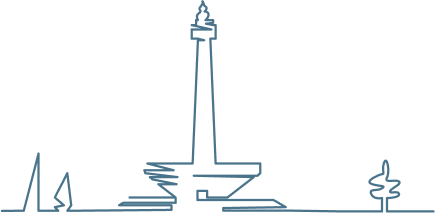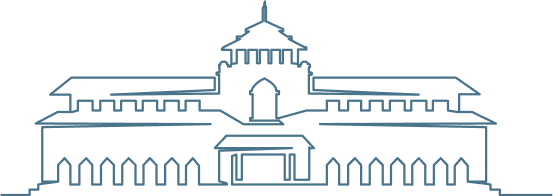Overview of Security Importance
Importance of Securing Websites and Mobile Apps in the Digital Age
In today’s interconnected world, the security of websites and mobile apps is more critical than ever. With the proliferation of digital platforms, businesses and individuals alike are increasingly reliant on these technologies for communication, commerce, and daily operations. However, this dependence also makes them prime targets for cybercriminals. Securing websites and mobile apps is essential to protect sensitive information, maintain user trust, and ensure the continuity of services.
Cybersecurity threats come in many forms, including malware, phishing, ransomware, and more sophisticated attacks like SQL injection and cross-site scripting. These threats can lead to significant financial losses, data breaches, and damage to an organization’s reputation. By implementing robust security measures, businesses can mitigate these risks and safeguard their digital assets.
Brief Statistics on Security Breaches and Their Impact
To underscore the importance of digital security, let’s consider some eye-opening statistics. According to a report by Cybersecurity Ventures, cybercrime is expected to cost the world $10.5 trillion annually by 2025, up from $3 trillion in 2015. Additionally, a study by IBM found that the average cost of a data breach in 2021 was $4.24 million, the highest in 17 years. These figures highlight the severe financial repercussions of cyberattacks.
Moreover, personal data breaches have affected millions of users worldwide. For instance, the Equifax breach in 2017 exposed the personal information of 147 million people, leading to significant regulatory penalties and loss of consumer trust. Such incidents demonstrate the critical need for stringent security measures to protect sensitive data and maintain user confidence.
These statistics paint a clear picture: cybersecurity is not just an IT issue but a business imperative. The financial and reputational damage caused by security breaches can be devastating, making it essential for organizations to prioritize and invest in cybersecurity measures.
Why Actionable Best Practices to Enhance Security Is Important
Implementing actionable best practices to enhance security is crucial for several reasons. First, it helps organizations stay ahead of emerging threats. Cybercriminals are constantly evolving their tactics, and staying informed about the latest best practices ensures that businesses can adapt their security measures accordingly.
Second, best practices provide a framework for creating a comprehensive security strategy. This includes regular software updates, secure coding practices, and user authentication mechanisms. By following these guidelines, organizations can create a multi-layered defense system that addresses various aspects of cybersecurity.
Third, actionable best practices empower organizations to be proactive rather than reactive. Instead of waiting for a breach to occur, businesses can take preventive measures to protect their assets. This proactive approach not only reduces the likelihood of a successful attack but also minimizes the potential damage if an attack does occur.
Finally, adhering to best practices demonstrates a commitment to security that can build trust with customers and stakeholders. In an era where data privacy is a growing concern, showing that your organization takes security seriously can be a significant competitive advantage. It reassures customers that their information is safe and can enhance your reputation as a responsible and trustworthy business.
Regular Software Updates and Patch Management
Importance of Keeping Software Up-to-Date
Keeping software up-to-date is a fundamental aspect of cybersecurity. Regular software updates and effective patch management are crucial for safeguarding digital assets against the ever-growing number of cyber threats. Let’s delve into why this practice is so essential and how it can be implemented effectively.
Explanation of Software Vulnerabilities and How They Are Exploited
Software vulnerabilities are weaknesses or flaws in a software program that can be exploited by cyber attackers to gain unauthorized access, steal data, or disrupt services. These vulnerabilities can arise from various sources, including coding errors, configuration issues, or insufficient security testing.
When a vulnerability is discovered, it becomes a race against time. Developers need to create and distribute a patch to fix the issue before cybercriminals can exploit it. Unfortunately, attackers often act quickly, using automated tools to scan for unpatched systems. Once they find a vulnerability, they can exploit it to install malware, steal sensitive information, or even take control of the affected system.
For instance, buffer overflow vulnerabilities allow attackers to overwrite the memory of an application, leading to arbitrary code execution. Similarly, SQL injection flaws enable attackers to manipulate database queries, potentially exposing sensitive data. These examples underscore the critical need for timely updates and patches.
Examples of Major Breaches Due to Outdated Software
History provides stark reminders of the consequences of neglecting software updates. One notable example is the Equifax breach in 2017, which exposed the personal information of approximately 147 million people. The breach was attributed to a failure to patch a known vulnerability in the Apache Struts framework, despite the availability of a fix months before the attack.
Another significant incident occurred in 2017 with the WannaCry ransomware attack. This global cyberattack affected over 200,000 computers across 150 countries. The attackers exploited a vulnerability in the Windows operating system for which Microsoft had released a patch two months prior to the attack. Organizations that had not applied the patch found themselves at the mercy of ransomware, causing widespread disruption and financial loss.
These examples highlight a critical lesson: delaying or ignoring software updates can have catastrophic consequences. It is vital for organizations to prioritize patch management to protect their systems and data.
Best Practices for Patch Management
Implementing an effective patch management process is essential to maintain the security and functionality of your software systems. Here are some best practices to ensure a robust patch management strategy.
Implementing an Effective Patch Management Process
A comprehensive patch management process involves several key steps. First, it is crucial to inventory all software assets to understand what needs to be updated. This includes operating systems, applications, and third-party software.
Next, organizations should prioritize patches based on the severity of the vulnerabilities they address. Critical patches that fix high-risk vulnerabilities should be applied as soon as possible, while lower-risk updates can follow a more scheduled approach.
Testing patches before deployment is another vital step. This ensures that updates do not cause compatibility issues or disrupt critical functions. A dedicated testing environment can simulate the production setting to identify potential problems before patches are rolled out.
Once patches have been tested and approved, they should be deployed systematically. This can be done in stages to minimize disruption, starting with less critical systems and progressing to more important ones.
Finally, maintaining thorough documentation of all patches and updates is essential. This includes keeping records of what was updated, when, and on which systems. Such documentation helps track the effectiveness of the patch management process and provides a valuable reference in case issues arise.
Utilizing Automated Update Systems
Automation can significantly enhance the efficiency and effectiveness of patch management. Automated update systems can monitor software for available patches, download them, and even deploy them with minimal human intervention. This reduces the likelihood of human error and ensures that updates are applied promptly.
Tools like Windows Server Update Services (WSUS) or third-party solutions like Ivanti or SolarWinds Patch Manager can streamline the patch management process. These tools offer features such as automated patch assessment, deployment scheduling, and compliance reporting, making it easier to keep systems up-to-date.
However, while automation is a powerful tool, it should be used judiciously. Critical updates should still undergo rigorous testing to prevent unforeseen issues in production environments. A balanced approach that combines automation with careful oversight can yield the best results.
Scheduling Regular Updates and Maintenance Windows
Establishing a regular update schedule is another crucial aspect of effective patch management. Organizations should define maintenance windows during which updates and patches can be applied without causing significant disruption to operations. These windows should be communicated clearly to all stakeholders to ensure minimal impact on productivity.
Regular updates can be scheduled weekly, monthly, or quarterly, depending on the organization’s needs and the criticality of the systems involved. For example, security patches might be prioritized for immediate application, while feature updates can follow a more relaxed schedule.
In addition to scheduled updates, organizations should be prepared to respond to emergency patches for zero-day vulnerabilities. These are vulnerabilities that are exploited by attackers before a patch is available. When such a patch is released, it should be applied as a top priority to mitigate the risk of an immediate attack.
Secure Coding Practices and Code Reviews
Adopting Secure Coding Standards
Secure coding practices are essential for protecting applications from a myriad of potential threats. By adhering to established secure coding standards, developers can significantly reduce the risk of vulnerabilities that could be exploited by malicious actors.
Importance of Following Secure Coding Guidelines (e.g., OWASP Top Ten)
Secure coding guidelines provide a framework for writing code that is resistant to security threats. One of the most widely recognized sets of guidelines is the OWASP Top Ten, a list of the most critical web application security risks identified by the Open Web Application Security Project (OWASP).
Following these guidelines is crucial because they address the most common and severe vulnerabilities that can lead to security breaches. For instance, the OWASP Top Ten includes threats such as injection attacks, broken authentication, sensitive data exposure, and cross-site scripting (XSS). By understanding and mitigating these risks, developers can create more secure applications.
Adhering to secure coding guidelines helps ensure that security is built into the software from the ground up, rather than being an afterthought. This proactive approach can prevent vulnerabilities that might otherwise be overlooked during development. It also helps maintain a consistent standard of security across all projects, which is particularly important for organizations that develop multiple applications.
Common Coding Vulnerabilities and How to Avoid Them
Understanding common coding vulnerabilities is the first step in avoiding them. Here are some prevalent issues and strategies to mitigate them:
- Injection Flaws: These occur when untrusted data is sent to an interpreter as part of a command or query. SQL injection is a classic example. To prevent injection flaws, always validate and sanitize user inputs and use prepared statements with parameterized queries.
- Cross-Site Scripting (XSS): This vulnerability allows attackers to inject malicious scripts into web pages viewed by other users. To avoid XSS, ensure proper input validation, output encoding, and use of secure libraries and frameworks.
- Broken Authentication and Session Management: Weak authentication mechanisms can be exploited to gain unauthorized access. Implementing strong password policies, multi-factor authentication (MFA), and secure session handling can mitigate these risks.
- Insecure Direct Object References (IDOR): This occurs when an application exposes internal object references to users, potentially allowing unauthorized access. To prevent IDOR, use indirect references and implement proper access controls.
By being aware of these common vulnerabilities and incorporating defensive coding techniques, developers can significantly enhance the security of their applications.
Conducting Regular Code Reviews
Code reviews are a critical component of a robust security strategy. They involve systematically examining code to identify and rectify potential security issues before they become problems. Regular code reviews help maintain code quality and security, ensuring that applications are resilient against attacks.
Benefits of Peer Code Reviews for Identifying Potential Security Issues
Peer code reviews offer several benefits for identifying and addressing potential security issues. When multiple developers review code, they bring diverse perspectives and expertise, which can help uncover vulnerabilities that a single developer might miss. This collaborative approach enhances the overall security posture of the application.
Moreover, peer code reviews foster a culture of accountability and continuous improvement. Developers learn from each other, share best practices, and collectively raise the standard of code quality within the team. This ongoing learning process is invaluable for maintaining a high level of security awareness.
Regular code reviews also serve as a second line of defense against human error. Even the most experienced developers can make mistakes, and peer reviews provide an opportunity to catch these errors before they reach production. This proactive measure can prevent security breaches that might result from overlooked vulnerabilities.
Tools and Techniques for Effective Code Reviews
To conduct effective code reviews, several tools and techniques can be employed:
- Static Analysis Tools: These tools analyze code for potential vulnerabilities without executing it. They can automatically detect common security flaws, such as buffer overflows, injection vulnerabilities, and coding standards violations. Examples include SonarQube, Fortify, and Checkmarx.
- Automated Code Review Tools: These tools integrate with the development workflow to provide real-time feedback on code quality and security. Tools like GitHub CodeQL and Veracode can identify and highlight issues as developers write code, enabling immediate corrections.
- Manual Code Reviews: While automated tools are valuable, manual reviews by experienced developers are irreplaceable for identifying complex and context-specific vulnerabilities. Reviewing code in small chunks, focusing on critical areas, and using checklists can enhance the effectiveness of manual reviews.
Combining these tools and techniques creates a comprehensive code review process that leverages automation for efficiency and human expertise for depth.
Integrating Code Reviews into the Development Workflow
Integrating code reviews seamlessly into the development workflow ensures that they are conducted consistently and effectively. Here are some strategies for achieving this integration:
- Pull Requests: Use pull requests as a trigger for code reviews. When a developer completes a piece of work, they create a pull request that prompts other team members to review the changes. This practice ensures that all new code is reviewed before it is merged into the main codebase.
- Review Checklists: Develop and use checklists tailored to your project’s specific security requirements. Checklists help reviewers focus on critical security aspects and ensure that no important areas are overlooked.
- Dedicated Review Time: Allocate specific times in the development cycle for code reviews. This can be part of the daily stand-up meetings or dedicated review sessions, ensuring that code reviews are given the attention they deserve.
- Continuous Feedback: Foster an environment where feedback is continuous and constructive. Encourage open communication between developers and reviewers to discuss findings, share knowledge, and collaboratively improve the code.
By making code reviews an integral part of the development process, organizations can systematically enhance the security and quality of their software.
Adopting secure coding practices and conducting regular code reviews are foundational elements of a robust cybersecurity strategy. By following secure coding standards, understanding common vulnerabilities, leveraging peer reviews, and integrating code reviews into the development workflow, developers can significantly reduce the risk of security breaches. These practices not only protect applications but also build a culture of security that benefits the entire organization. Remember, security is a continuous journey, and staying vigilant and proactive is key to safeguarding your digital assets.
Use of HTTPS and SSL Certificates
One of the most effective ways to protect data is by using HTTPS and SSL/TLS certificates. HTTPS and SSL/TLS play pivotal roles in protecting data transmitted between a user’s browser and a website. Understanding how these technologies work and their significance is crucial for anyone looking to secure their online presence
Understanding HTTPS and SSL/TLS
Difference Between HTTP and HTTPS
HTTP (HyperText Transfer Protocol) and HTTPS (HyperText Transfer Protocol Secure) are protocols used to transfer data between a user’s browser and the web server. The key difference between the two lies in security:
- HTTP: Data transmitted over HTTP is not encrypted, making it vulnerable to interception by cybercriminals. This lack of encryption can lead to data breaches and unauthorized access to sensitive information such as passwords, credit card numbers, and personal details.
- HTTPS: In contrast, HTTPS encrypts data using SSL/TLS (Secure Sockets Layer/Transport Layer Security) protocols. This encryption ensures that data remains secure during transmission, protecting it from eavesdropping and tampering. HTTPS is indicated by a padlock icon in the browser’s address bar and the “https://” prefix in the URL.
Using HTTPS is essential for any website that handles sensitive information, provides login functionalities, or engages in e-commerce. It not only protects user data but also helps build trust and credibility with your audience.
Role of SSL/TLS Certificates in Securing Data Transmission
SSL/TLS certificates play a crucial role in securing data transmission over the internet. These digital certificates authenticate the identity of a website and enable encrypted connections. Here’s how they work:
- Authentication: When a user connects to an HTTPS-enabled website, the server presents its SSL/TLS certificate to the user’s browser. The browser checks the certificate’s validity, verifying that it was issued by a trusted Certificate Authority (CA) and that it is associated with the website the user is trying to access.
- Encryption: Once the certificate is verified, the browser and server establish a secure, encrypted connection. This process, known as the SSL/TLS handshake, involves exchanging cryptographic keys and agreeing on encryption protocols. The encryption ensures that data transferred between the browser and the server is unreadable to anyone who might intercept it.
- Integrity: SSL/TLS also ensures data integrity, meaning that the data cannot be altered or tampered with during transmission without being detected.
By implementing SSL/TLS certificates, websites can protect user data, ensure secure transactions, and comply with industry regulations and standards.
Implementing HTTPS on Websites
Implementing HTTPS on your website is a critical step in enhancing security and protecting user data. Here are the steps to obtain and install SSL certificates, enforce HTTPS across your site, and use HTTP Strict Transport Security (HSTS) for added protection.
Steps to Obtain and Install SSL Certificates
- Choose a Certificate Authority (CA): Select a trusted CA from which to purchase your SSL certificate. Popular options include Let’s Encrypt (which offers free certificates), DigiCert, and Comodo.
- Generate a Certificate Signing Request (CSR): On your web server, generate a CSR. This file contains information about your website and your public key. The CA will use this information to create your SSL certificate.
- Submit the CSR to the CA: Provide the CSR to the CA, along with any required documentation to verify your identity and domain ownership.
- Receive and Install the SSL Certificate: Once the CA issues your SSL certificate, install it on your web server. The installation process varies depending on your server software (e.g., Apache, Nginx, IIS), so refer to the documentation for specific instructions.
- Configure Your Server: Configure your web server to use the SSL certificate and enable HTTPS. This typically involves updating your server’s configuration files to specify the certificate’s location and ensure that HTTPS is enforced.
Enforcing HTTPS Across the Entire Site
After installing your SSL certificate, it’s essential to ensure that all traffic to your website uses HTTPS. Here’s how to enforce HTTPS across your entire site:
- Redirect HTTP to HTTPS: Set up server-side redirects to automatically redirect all HTTP requests to HTTPS. This can be done using .htaccess files on Apache servers or configuration files on Nginx servers. For example, in an Apache .htaccess file, you can add the following:
RewriteEngine On RewriteCond %{HTTPS} off RewriteRule ^(.*)$ https://%{HTTP_HOST}%{REQUEST_URI} [L,R=301]
- Update Internal Links: Ensure that all internal links on your website use the HTTPS protocol. This includes links within your HTML, CSS, and JavaScript files. Using relative URLs instead of absolute URLs can also help maintain consistency.
- Update External Resources: Check that all external resources (such as images, scripts, and stylesheets) are loaded over HTTPS. Loading mixed content (HTTP and HTTPS) can cause security warnings and degrade user trust.
- Update Search Engine Settings: Inform search engines of your HTTPS migration by updating your website’s settings in tools like Google Search Console and Bing Webmaster Tools. This helps search engines index your HTTPS pages correctly.
Using HSTS (HTTP Strict Transport Security) for Added Protection
HTTP Strict Transport Security (HSTS) is an additional security feature that ensures browsers only interact with your website over HTTPS. By implementing HSTS, you can protect your site from downgrade attacks and cookie hijacking. Here’s how to set it up:
- Enable HSTS on Your Server: Add the HSTS header to your server’s configuration. For example, in an Apache .htaccess file, you can add the following:
Header always set Strict-Transport-Security “max-age=31536000; includeSubDomains”
This directive tells browsers to only use HTTPS for your site and all its subdomains for the next year (31,536,000 seconds).
- Preload HSTS: To further enhance security, consider submitting your site to the HSTS preload list maintained by major browsers. This ensures that browsers will only connect to your site over HTTPS, even on the first visit. Visit hstspreload.org to submit your site.
- Test Your Implementation: Use tools like SSL Labs’ SSL Test to verify that your HSTS configuration is working correctly and that your site is secure.
Implementing HTTPS and SSL/TLS certificates is a fundamental aspect of modern web security. By understanding the difference between HTTP and HTTPS, recognizing the role of SSL/TLS certificates, and following best practices for implementation and enforcement, you can protect your users’ data, build trust, and enhance the overall security of your website. Remember, security is an ongoing process that requires regular monitoring and updates to stay ahead of evolving threats.
Implementation of Firewalls and Security Plugins
One of the key components of a robust cybersecurity strategy is the implementation of firewalls and security plugins. These tools help safeguard your digital assets from a variety of attacks, ensuring the integrity and confidentiality of your data.
Types of Firewalls and Their Uses
Firewalls are essential for controlling incoming and outgoing network traffic based on predetermined security rules. Understanding the different types of firewalls and their specific uses is crucial for effective implementation.
Overview of Network Firewalls vs. Application Firewalls
- Network Firewalls: These are the traditional firewalls that operate at the network layer. They monitor and filter traffic between different networks, such as the internet and your internal network, based on predefined security rules. Network firewalls can be hardware-based, software-based, or a combination of both. They are primarily used to block unauthorized access and protect against various network-based threats, such as Distributed Denial of Service (DDoS) attacks, by filtering traffic based on IP addresses, ports, and protocols.
- Application Firewalls: These operate at the application layer and are designed to protect specific applications by monitoring and controlling the input, output, and access to and from an application or service. Application firewalls, also known as Web Application Firewalls (WAFs), provide a deeper level of inspection compared to network firewalls. They can detect and block application-specific threats, such as SQL injection, cross-site scripting (XSS), and other forms of application-layer attacks. By understanding the context of HTTP requests, application firewalls can effectively prevent malicious activities that traditional network firewalls might miss.
How Firewalls Protect Against Common Attacks
- DDoS Attacks: Firewalls can help mitigate DDoS attacks by filtering out malicious traffic before it reaches your network. They analyze incoming traffic patterns and identify unusual spikes that may indicate a DDoS attack, blocking traffic from suspicious IP addresses to prevent overwhelming your servers.
- SQL Injection: Application firewalls are particularly effective against SQL injection attacks. They inspect the contents of incoming requests to identify malicious SQL code embedded in user inputs, blocking these requests before they can interact with your database.
- Cross-Site Scripting (XSS): XSS attacks are another common threat that application firewalls can mitigate. By analyzing and filtering out malicious scripts from incoming traffic, application firewalls prevent these scripts from being executed in the user’s browser, protecting sensitive data and user sessions.
Choosing and Configuring Security Plugins
Security plugins enhance the protection provided by firewalls by offering additional features tailored to specific platforms and applications. Selecting and configuring the right security plugins is essential for optimal protection.
Recommended Security Plugins for Popular Platforms
WordPress:
- Wordfence: Provides comprehensive security features, including firewall protection, malware scanning, and login security.
- Sucuri Security: Offers website firewall, malware cleanup, and monitoring services.
- iThemes Security: Focuses on securing user accounts, detecting vulnerabilities, and enforcing strong passwords.
Magento:
- Amasty Security Suite: Includes features like two-factor authentication, admin actions logging, and firewall protection.
- Mageplaza Security: Provides malware scanning, brute force protection, and security patches.
- Xtento Two-Factor Authentication: Adds an extra layer of security to the login process with two-factor authentication.
Configuring Plugins for Optimal Security
Once you’ve chosen the appropriate security plugins, configuring them correctly is crucial to maximize their effectiveness:
- Initial Setup: Follow the plugin’s setup wizard to configure basic settings. This typically includes enabling firewall protection, setting up malware scans, and configuring login security features.
- Custom Rules and Policies: Customize the plugin’s security rules based on your website’s specific needs. This may involve setting up IP whitelisting/blacklisting, defining rate limits for login attempts, and configuring content security policies.
- Regular Updates: Keep the plugins updated to ensure they have the latest security patches and features. Most plugins provide automatic updates, but it’s important to verify that they are enabled and functioning correctly.
- Periodic Audits: Conduct regular security audits using the plugin’s tools to identify and fix any vulnerabilities. Review the plugin’s logs and reports to monitor for suspicious activities and adjust settings as needed.
Regular Monitoring and Updating of Firewalls
Maintaining the effectiveness of your firewalls requires ongoing monitoring and regular updates. This ensures that your security measures are always aligned with the latest threats and best practices.
Importance of Keeping Firewall Rules Updated
Firewall rules define what traffic is allowed or denied access to your network and applications. As new vulnerabilities and attack vectors emerge, it’s essential to update these rules to adapt to the evolving threat landscape:
- Dynamic Threats: Cyber threats are constantly evolving, with new attack methods being developed regularly. By updating your firewall rules, you can protect against the latest threats and prevent potential breaches.
- Compliance Requirements: Many industries have regulatory requirements for data protection and security. Keeping your firewall rules updated helps ensure compliance with these standards, avoiding potential fines and penalties.
- Performance Optimization: Updated firewall rules can also help improve the performance of your network and applications by efficiently managing traffic and reducing the load on your systems.
Monitoring Firewall Logs for Suspicious Activity
Regularly monitoring firewall logs is a critical aspect of maintaining robust security. These logs provide valuable insights into the traffic patterns and potential threats targeting your network:
- Identifying Anomalies: By analyzing firewall logs, you can detect unusual traffic patterns that may indicate a security incident, such as repeated login attempts, access from unusual locations, or spikes in traffic that could signal a DDoS attack.
- Investigating Incidents: Firewall logs serve as an essential resource for investigating security incidents. They provide detailed records of all traffic, allowing you to trace the source of an attack and understand how it occurred.
- Proactive Defense: Regular log monitoring enables you to take proactive measures against potential threats. By identifying and addressing suspicious activity early, you can prevent minor issues from escalating into major security breaches.
The implementation of firewalls and security plugins is a vital component of a comprehensive cybersecurity strategy. By understanding the different types of firewalls, choosing and configuring the right security plugins, and maintaining regular monitoring and updates, you can significantly enhance the security of your website and applications. These practices not only protect against common cyber threats but also build a resilient and trustworthy online presence. Remember, cybersecurity is an ongoing process that requires vigilance and proactive management to ensure the safety of your digital assets.
To effectively implement these security best practices, partnering with a reliable and experienced software company is crucial. Softwareseni is an excellent choice for businesses seeking comprehensive digital solutions.
About SoftwareSeni.
SoftwareSeni is software solutions with more than 10 years of expertise, with 200+ professional staff and more than 1200 projects delivered. SoftwareSeni empowers diverse industries – automotive, real estate, healthcare, education, F&B, hospitality, tourism, and more. We specialise in WordPress, Laravel, Node.js, React.js, NET. SoftwareSeni services include ecommerce website development, web app creation, mobile app development (Android & iOS), and developer team extension.
Why Choose SoftwareSeni?
1. Tailored Services to Suit Your Needs
We understand that every business has unique digital needs. With a range of customizable services, from Team Extension and Staff Augmentation to MVP Development, Custom Software Development, and Web, Mobile (Android & iOS) App, and E-commerce Development, we are ready to support your digital business transformation. Learn more about SoftwareSeni’s services
2. Solutions for Various Industries
We have extensive experience across various industries, including property, retail, automotive, media, healthcare, and more. Our diverse services enable us to be a trusted partner that can provide the right solutions for your industry needs. Learn more about SoftwareSeni’s solutions
3. Experienced Professional Team
With over 200 dedicated professional staff, we are ready to help you tackle every digital challenge. Our experience in managing over 1200 projects ensures that you get the best results from our team. Learn more about SoftwareSeni.
4. Trusted by Many Large Companies
Leading companies such as Astra Motor, Downsizing, RedBalloon, News.com.au, and many others have entrusted their digital transformation to us. Our experience in working with various large companies demonstrates our ability to deliver high-quality solutions. Learn more about SoftwareSeni’s portfolio
5. Commitment to Security and Quality
Security is our top priority. With ISO 27001 certification and being an official AWS Consulting Partner, we ensure that every project is developed to the highest security and quality standards. You can rest assured knowing that your digital systems are in good hands. Learn more about SoftwareSeni’s Commitment to Security
Join Us and Transform Your Business!
Don’t let your business fall behind in this digital era. Choose SoftwareSeni as your digital partner and enjoy services tailored to your needs, supported by a professional team, as well as reliable and secure solutions. Contact us today and start your digital journey confidently.