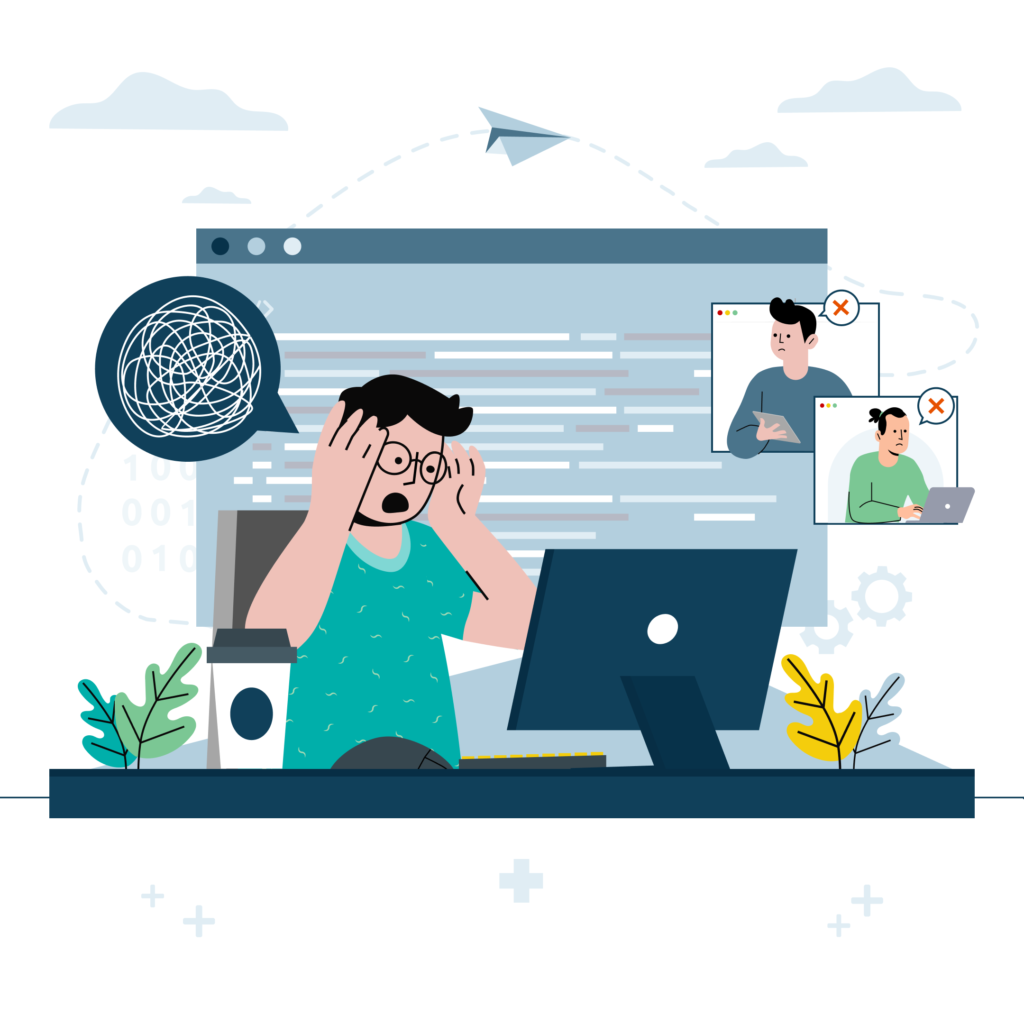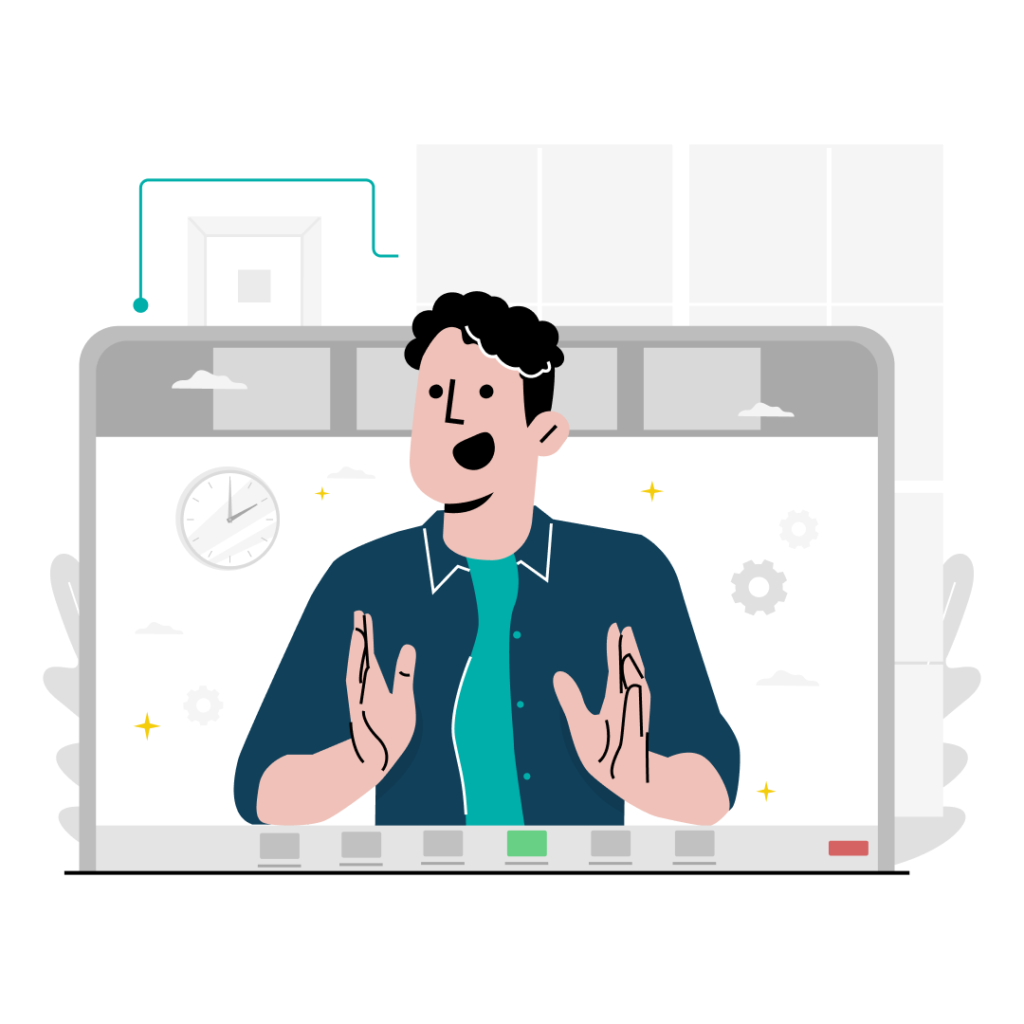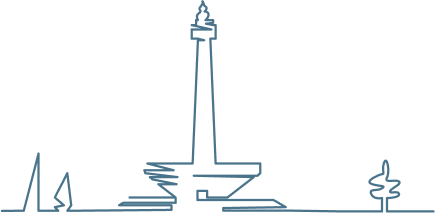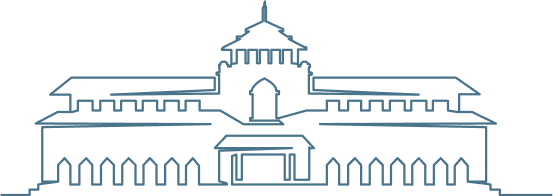AI agents can automate complex enterprise workflows. But deploying them safely? That requires systematic preparation.
This guide is part of our comprehensive Understanding AI Agents and Autonomous Systems resource, giving you the exact checklist, tools, and procedures your team needs to move from development to reliable 24/7 production operation. You’ll learn how to implement production readiness validation, configure GitHub Agent HQ for enterprise governance, measure compound reliability in multi-step workflows, control costs, and recover from incidents in minutes.
Let’s get into it.
What Must Your Production Readiness Checklist Include Before Deploying Any Agent?
A complete production readiness checklist covers six dimensions:
- Testing procedures: End-to-end scenarios, edge cases, and reliability metrics
- Observability infrastructure: Monitoring dashboards, alerting rules, and incident detection
- Cost controls: Per-agent budgets, API limits, and spending alerts
- Governance policies: Tool access, deployment approval, and compliance
- Incident recovery: Rollback procedures, MTTR targets, and playbooks
- Safety guardrails: Bounded execution, pre-validation, and action constraints
Each dimension requires acceptance criteria with measurable thresholds—providing checkpoint format your technical leadership can sign off.
This transforms deployment from a binary go/no-go decision into quantified confidence.
The Six-Part Framework
Testing comes first. You need end-to-end scenarios matching production conditions, edge case injection like timeouts and API failures, plus compound reliability measurement. The acceptance criteria should be measurable: 99% error path coverage in pre-production.
Monitoring requires selecting an observability platform, instrumenting your agents, creating dashboards, and automating incident detection. Without observability, you’re flying blind.
Cost controls prevent billing surprises. Set per-agent monthly budget limits, configure API rate limits, implement turn-control strategies, and create alert thresholds at 50%, 75%, and 90% of budget.
Governance establishes policy-as-code rules, tool whitelisting, approval workflows, and shadow agent prevention. Recovery planning documents your incident response playbook and validates rollback procedures. Safety guardrails implement bounded execution with hard limits on API calls, execution time, and resource usage.
Format your checklist with checkboxes and acceptance criteria per section. Include sign-off lines for your technical leadership.
How Do You Calculate Compound Reliability in Multi-Step AI Agent Workflows?
Compound reliability multiplies individual step reliability: Overall Reliability = Step 1 × Step 2 × … × Step N.
A five-step workflow with 95% per-step reliability achieves only 77% overall reliability (0.95^5). That’s not great. You need to identify bottleneck steps requiring 99%+ reliability. Pre-production simulation must measure compound reliability against your acceptable threshold—typically 98-99% for important workflows.
This maths surprises many teams. But it’s real. When designing reliable multi-agent systems, consider how multi-agent orchestration affects overall reliability across coordinated agents.
Why This Matters
Consider a typical five-step agent workflow: retrieve customer data, analyse purchase history, check inventory, calculate pricing, submit order.
If each step hits 95% reliability—which sounds pretty good—your overall workflow only succeeds 77% of the time. That’s three failures out of every ten executions.
The bottlenecks are usually third-party API calls, data lookups, and external system integrations. These are where you focus your testing effort.
Setting Reliability Thresholds
Customer-facing workflows need 99%+ overall reliability. Internal automation workflows need 98%+. Experimental workflows can accept 95%+.
Define acceptance criteria before deployment: “Our workflow must achieve 98%+ overall reliability before production deployment.”
Build a spreadsheet model for your agent’s workflow. List all steps, estimate per-step reliability, calculate overall reliability, identify bottleneck steps for improvement. Use pre-production simulation testing to measure actual compound reliability against spreadsheet targets. The gap shows which steps need work.
Here’s the practical bit: improving one 80% reliability step to 98% raises overall workflow reliability by 18+ percentage points. That’s where your testing budget should go.
How Should You Deploy Your First Agent Using GitHub Agent HQ?
Deploy a custom agent to GitHub Agent HQ in six steps: define agent capabilities using custom agent templates in VS Code, inventory required tools and define MCP tool definitions with least-privilege permissions, configure policy-as-code governance rules, deploy agent to staging environment via GitHub Actions, validate in Agent HQ dashboard, deploy to production with automatic audit logging.
GitHub Agent HQ—announced on October 28, 2025—provides mission control for deploying and managing multiple AI agents across enterprise development workflows.
Start with custom agent definition in VS Code. Define your agent’s purpose and scope. For example: “Process customer support tickets” with clear boundaries.
Next, list every API your agent needs. Create MCP tool definitions with parameter constraints—database delete operations only on staging, not production. Least-privilege permissions from day one prevent security headaches.
Policy-as-code rules go into GitHub Agent HQ’s policy engine. Example policies: deployment requires leadership approval, agents only use whitelisted APIs, all agents must implement cost limits. These aren’t suggestions—they’re automated enforcement. For comprehensive security frameworks beyond policy engines, see our guidance on deploying AI agents securely with agentic security frameworks.
Deploy to staging via GitHub Actions. Your workflow commits the agent definition, validates policy compliance, runs automated testing. The Agent HQ dashboard shows all agents, their health status, cost usage, and policy compliance.
Implement progressive access: start with read-only permissions, validate for two weeks, then expand to write permissions if needed. Use the dashboard to establish baseline metrics: decision rate, success rate, cost per interaction.
What Observability and Monitoring Infrastructure Prevents Agent Failures from Becoming Disasters?
Observability infrastructure must capture agent reasoning traces (what decision was made and why), tool calls (which APIs were invoked with which parameters), decision outcomes, error patterns, and performance metrics.
Configure alerts on error rate spikes above 5% baseline, cost anomalies, latency degradation, and tool failures. Implement automated incident detection eliminating human monitoring burden for 24/7 operation.
Decision traces show the reasoning chain and provide the foundation for debugging agent behaviour. Tool call logs capture API invocations—which endpoints, which parameters, which responses.
Platform options align with your cloud provider. AWS shops use CloudWatch with native Bedrock integration. Azure shops use AI Foundry. GCP shops use Vertex AI. Agent-specific platforms like Langfuse and LangWatch supplement with decision tracing.
Create three dashboard views: health overview, trend analysis, and decision quality sampling. Alert rules trigger on production incidents: error rate above 5% baseline, cost spike above 20% of daily average, P95 latency above 150% of baseline, specific API errors.
The practical benefit is detection within 60 seconds rather than 30-minute human discovery.
How Do You Control Costs to Enable Sustainable 24/7 Agent Operation?
Implement layered cost controls: set per-agent monthly budget limits, configure API rate limiting preventing excessive LLM calls, implement turn-control strategies reducing LLM call volume by 30-50%, set up cost alerts at 50%, 75%, 90% of budget.
Track cost per interaction to measure ROI. Most enterprises achieve sustainable operation at 40-60% cost reduction through turn-control optimisation. Understanding platform cost models is critical—see our platform selection guide for comparative cost analysis across vendors.
Uncontrolled agents cost 3-5x more than optimised agents.
Turn-control reduces LLM call volume by 30-50% through four techniques. Conditional execution skips LLM calls when the decision is obvious. Response caching reuses recent responses for similar inputs. Reduced reasoning uses cheaper models for routine decisions. Batch processing handles multiple requests in a single API call.
Start with realistic per-agent monthly budgets. Customer-facing agents might run $500-2000/month, internal automation $100-500/month, experimental agents $50-200/month.
Implement a cost monitoring dashboard showing per-agent spend trending, cost per interaction, budget utilisation, and end-of-month forecast. Cost attribution tracks cost per agent, per interaction, per user, per business unit.
Apply turn-control optimisation to agents nearing budget limits. Audit LLM calls, implement caching if responses are repetitive, add conditional execution if decisions are obvious.
What Is Your Incident Recovery Procedure for Production Agent Failures?
When agents fail—and they will—your recovery speed separates a managed incident from a problem that grows.
Execute this 5-step incident recovery procedure: automated detection triggers alert via observability platform within 60 seconds, human confirms incident via dashboard within 2 minutes, diagnose root cause using decision traces and tool call logs within 5 minutes, execute rollback procedure via blue-green deployment or time-travel checkpointing within 2 minutes, verify recovery and document lesson learned within 5 minutes.
Mean time to recovery target: under 15 minutes. Automate detection and rollback for MTTR under 2 minutes.
Human confirmation takes 2 minutes: dashboard review, decision trace examination, impact assessment. Root cause diagnosis uses decision traces to identify where the agent made the wrong decision, tool call analysis to check if API calls failed, and data analysis to verify input data validity.
Blue-green deployment maintains two production environments: blue for current version, green for new version. Run the agent version on green until validated, then cutover load balancer traffic to green. Keep blue as instant rollback option.
Time-travel checkpointing captures agent state at intervals. Define checkpoint frequency—per interaction or hourly—then enable rollback to specific checkpoints.
Document your incident response playbook with the 5-step procedure: detection trigger, confirmation checklist, diagnosis checklist, rollback procedure, and verification checklist.
How Do You Prevent Unauthorised Agents and Enforce Governance Policies Across Your Enterprise?
Uncontrolled agent proliferation undermines cost controls, governance, and compliance.
Implement policy-as-code governance using rule engines: define policies specifying which agents can be deployed, which tools agents can access, who can approve deployments, and compliance requirements; integrate policies into CI/CD pipeline automatically rejecting non-compliant deployments; enable audit logging tracking every policy decision; prevent shadow agents via workspace isolation and deployment audit trails.
Result: Governance scales from manual approval to automated enforcement.
Policy-as-code means governance rules are programmatic, not manual approval processes. Rules are checked by code, enforced automatically, and audit-logged continuously.
Example: Policy rule states “agents accessing customer data must have compliance certification” → CI/CD pipeline checks rule before deployment → non-compliant deployments rejected automatically.
Start with three foundational policies: “Only agents approved by technical leadership can access production databases,” “Agents can only use whitelisted APIs,” “All agents must implement cost limits.” Write these in your policy engine—Oso, OpenPolicyAgent, or GitHub Agent HQ policy language.
Inventory all required tools. Create explicit tool definitions with permission constraints. Deny all actions not explicitly whitelisted. Shadow agent prevention requires audit logging all deployment attempts.
Create a governance dashboard showing policy violations, exception approvals, agent inventory, and tool usage audit. Define guardrails per agent risk category: experimental agents get basic guardrails, internal automation gets moderate guardrails, important business workflows get the strictest guardrails.
FAQ Section
What is the difference between sandbox testing and production deployment for AI agents?
Sandbox environments run with synthetic data, limited compute resources, and no production system integration. Production environments must handle real data volume, real-world latency and failures, and genuine business consequences.
Pre-production testing using realistic synthetic scenarios simulates production conditions without production risk. Test coverage should target 99% of observed production failure modes before deployment.
Sandbox alone misses real-world reliability challenges.
How quickly can you actually recover a failed production agent?
Mean time to recovery depends on automation investment. Manual recovery requires human diagnosis and execution—typically 30-60 minutes.
Blue-green deployment with automated rollback achieves under 2-minute MTTR. Time-travel checkpointing with state restoration achieves under 2-minute recovery.
Target under 15 minutes for managed incidents, under 2 minutes for engineered recovery.
Can we really afford to run AI agents 24/7 without bills getting out of control?
Yes, with cost controls.
Uncontrolled agents cost 3-5x more than optimised agents due to inefficient LLM usage. Turn-control strategies like conditional execution, caching, and reduced reasoning reduce LLM call volume by 30-50%, directly reducing costs.
Per-agent budget limits prevent cost escalation. Enterprises typically achieve sustainable 24/7 operation at 40-60% cost reduction through optimisation.
What happens when an agent makes a wrong decision in production?
Bounded execution constraints limit damage. Hard limits kill agents exceeding resource thresholds. Soft limits trigger alerts.
Pre-execution validation catches obvious mistakes. Observability captures decision traces enabling quick diagnosis. Incident recovery procedures enable rollback in minutes.
Wrong decisions become manageable incidents rather than problems that spread.
How do you know your agent is actually working correctly in production?
Observability infrastructure captures agent reasoning traces, tool calls, outcomes, and errors. Automated anomaly detection triggers alerts on error rate spikes, cost anomalies, and latency degradation.
Decision dashboards enable sampling agent behaviour without reviewing every decision.
Without observability, “working correctly” is guesswork. With observability, you can answer “Is this agent operating as expected?” within 60 seconds.
Should we build our own agent deployment infrastructure or use managed platforms like GitHub Agent HQ?
In-house deployment provides maximum customisation but requires operational overhead. Managed platforms like GitHub Agent HQ provide pre-built governance, compliance, observability, and rollback—reducing time-to-production.
GitHub Agent HQ favours VS Code/GitHub ecosystem teams; AWS Bedrock favours AWS ecosystem teams; Azure AI Foundry favours Microsoft ecosystem teams.
For teams prioritising rapid deployment, managed platforms typically win.
How do you prevent some team member from spinning up an unauthorised agent?
Policy-as-code governance rejects non-compliant deployments at CI/CD time. Workspace isolation prevents direct agent deployment outside governance. Deployment audit trails identify unauthorised attempts.
Shadow agents become detectable before they cause damage. Combined with cost tracking and tool whitelisting, even rogue agents operate within cost and safety boundaries.
What does “policy-as-code” actually mean for agent governance?
Governance rules become programmatic rather than manual processes, checked by code and enforced automatically.
Example: Policy rule states “agents accessing customer data must have compliance certification” → CI/CD pipeline checks rule before deployment → non-compliant deployments rejected automatically.
Governance scales to thousands of agents, compliance is continuous, approval bottleneck is eliminated.
What’s the fastest way to get from “agent works in development” to “agent deployed to production safely”?
Use GitHub Agent HQ or similar managed platform with built-in governance and observability.
Path: define custom agent (1 day), configure MCP tool whitelisting (1 day), define governance policies (1 day), deploy to staging and validate (1 day), complete production readiness checklist (1-2 days), deploy to production (1 day).
Total: 5-7 days from development to production with governance. Manual infrastructure build adds 3-4 weeks.
Should your first agent be simple or use multi-step workflows from the start?
Start with single-step agents before attempting multi-step workflows. Single-step agents achieve 95%+ reliability easily; multi-step workflows require explicit compound reliability targeting.
Use first single-step agent to prove operational patterns—monitoring, cost control, incident response, governance—before scaling to complex workflows.
Progressive autonomy: start bounded, prove operations, then expand.
Putting It All Together: From Development to Sustainable Production
Deploying AI agents safely requires systematic attention across six dimensions: readiness validation, observability, cost controls, governance, incident recovery, and safety guardrails. This framework transforms agent deployment from a binary go/no-go decision into quantified confidence backed by measurable acceptance criteria.
Your next steps depend on where you are in the adoption journey. If you haven’t yet evaluated platforms, review our platform selection and vendor evaluation guide to understand how different platforms support these deployment patterns. Once deployed, measure success using frameworks outlined in our ROI measurement and preventing the eighty-percent AI agent failure rate.
For a complete overview of AI agents and autonomous systems, return to our comprehensive AI agents resource where you can explore foundations, architecture, security, and business value across the full spectrum of agent deployment.