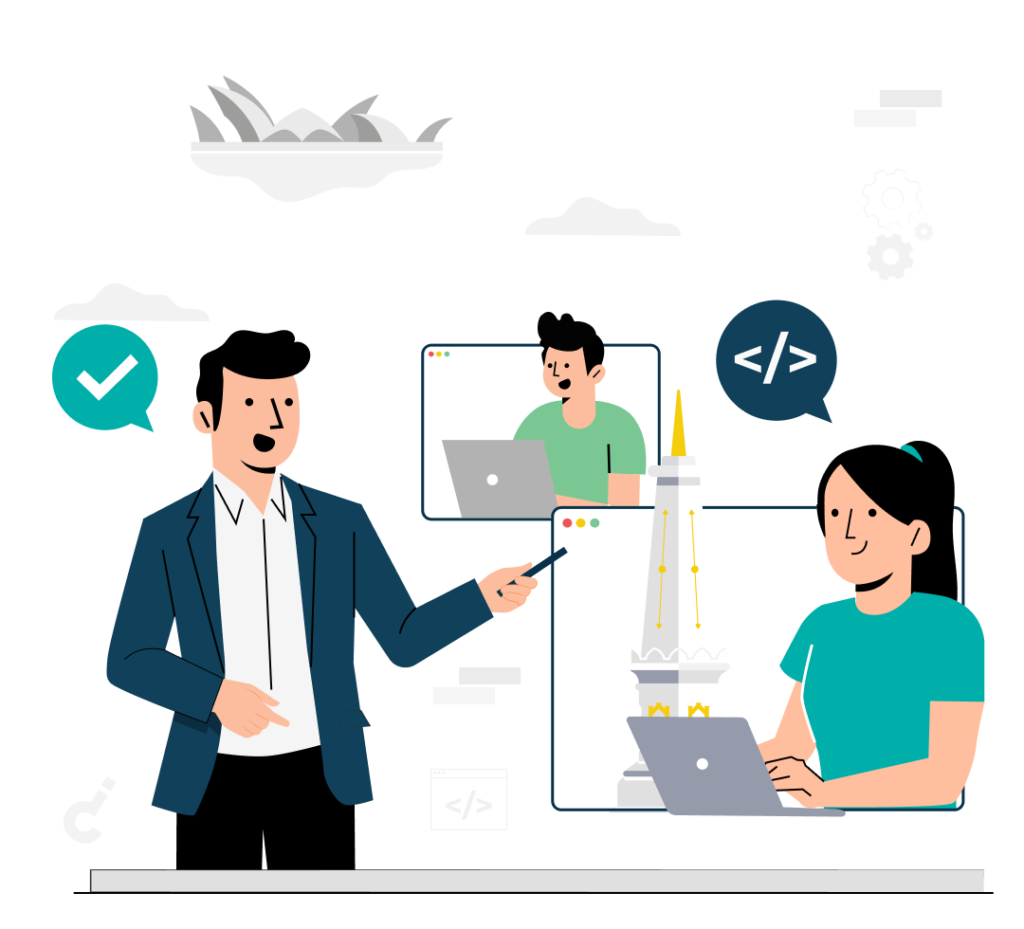Get ready to master the one simple trick™ that will help you build the roster of tech talent your business needs – the extended development team – now powered by AI.
With AI coding tools rapidly changing what is possible within existing time and budget constraints, getting developers in seats now rather than later has never been more important. But it hasn’t gotten easier.
Despite what you hear about AI, there are still not enough developers. Tools like Claude Code and V0 have created millions of vibe coders, but experienced developers who can work with the complex codebase of a real product are still in demand.
There still aren’t enough of those experienced developers to go around. AI is shifting the numbers, but you probably want developers now, not in 3-10 years.
If your business needs an app to compete, or your business is an app, you are still fighting in a competitive market to land the talent you need to survive. The competition for developers means it can take 2 to 3 months to fill a role with the right person. If you can afford them. If you can talk them out of building their own product now that AI can make them 2-5x more productive.
What is an extended development team?
An extended development team, the “one simple trick”, also goes by the name of a team extension, dedicated team or staff augmentation. It’s remote workers with better management, lower risk, lower costs and a higher level of engagement with your business and your team.
The biggest benefit of an extended team is how quickly they can be put in place and start being productive. This is made possible by the vendor you will work with.
How do you build an extended development team?
Building your extended team will require a vendor like SoftwareSeni. In SoftwareSeni’s case, we use a hybrid onshore/near-shore model: your project consultant is based in Australia, and our talent pool is based in Indonesia’s tech hub, Yogyakarta.
To build your team you simply supply us with details on the composition of the team that you need and SoftwareSeni provides candidates for you to interview and select from. This can be completed within a week or two, with you knowing at the outset what your costs will be.
Compare this to the 2 or 3 months that traditional recruiting can take (and don’t forget negotiating salaries and paying $$$ to recruiters).
How is an extended development team different from a normal team or outsourcing?
In this era of dispersed workforces, an extended team is no different to a normal team. They show up. You manage them. They do the work. They attend meetings. Just like the rest of your employees.
However, unlike normal remote employees, they work out of the vendor’s premises. This provides a second level of supervision. The vendor wants them to deliver the quality of service they agreed upon with you. They also provide your extended team members with technical and human resource support functions you don’t need to fund or deal with.
Unlike a typical outsourcing arrangement, you are in complete control and have complete insight into the work they’re doing for you – just like with your inhouse employees.
Where to start when building an extended team?
The first step in building your extended team is to speak to your vendor. At SoftwareSeni we can help you to quickly finalise team composition and skill sets based on your product goals so you can start building. At every step you’ll be in complete control of costs and be able to scale your team up and down to match your budget.
We can discuss the kind of AI tooling your team uses, your preferred providers, and how you’re budgeting for AI’s cost/time trade-offs.
Contact us to start building your AI-powered extended team and start moving your business forward.
Team extension, extended team & out-sourcing FAQCovered in this FAQ:
- What is the difference between an extended team, a dedicated team, a team extension and staff augmentation?
- What is the difference between off-shoring, near-shoring, out-sourcing and an extended team/team extension/dedicated team?
- What is the team extension model?
- What is the extended team model?
- What is the dedicated team model?
- What is a core team?
- Why do businesses use team extensions?
- Who manages the extended team?
- What happens if an extended team member doesn’t perform?
- What kind of work can an extended team do?
- What are the biggest challenges in using a team extension?
- Where do you hire an extended development team?
What is the difference between an extended team, a dedicated team, a team extension and staff augmentation?
These 4 terms all refer to using a service provider to source and contract remote workers on a temporary (though possibly long term) basis.
There is one stand-out – staff augmentation can be used in a more general sense. You can use staff augmentation to refer to placing people in multiple roles throughout a business. But extended team, dedicated team, and team extension refer specifically to adding people to a particular team or even a particular team project.
What is the difference between off-shoring, near-shoring, out-sourcing and an extended team/dedicated team/team extension?
Off-shoring is a general term that refers to using workers of a service provider in another country to fill roles or perform role-related tasks, within your business.
Near-shoring is similar to off-shoring but it implies that the workers are located in a nearby country or time zone to reduce the management and collaboration difficulties that working across widely different time zones can create.
Out-sourcing is when a project or service that would traditionally be executed in-house is handled completely by an external service provider. The service provider is normally located off-shore in an attempt to reduce costs.
Extended team, dedicated team or team extension is when a project team is expanded by the hiring of remote team members through a team extension provider. The extended team members working remotely report to the same management as the in-house team, they work side-by-side with the in-house team on any projects, and participate in all meetings, but all their necessary resources – computers, office space, HR, etc – are supplied by the team extension provider.
What is the team extension model?
Under the team extension model you are responsible for managing your own project even though the work is being done by external contractors. Under an out-sourcing model the project management would also be handled externally.
The benefits of the team extension model are that you have complete control over the project and complete visibility into how it is progressing. You can spot, diagnose and fix any problems as soon as they occur.
The drawback of the team extension model is that you need a competent project manager inhouse in order to see the project to successful completion.
What is the extended team model?
The extended team model, or the extended development team model, is just the team extension model by another name. You will see both used online. Which one an author favours depends mostly on which region they’re in.
What is the dedicated team model?
The dedicated team model is yet another term for the team extension model. It is used to make explicit that the team members you contract through your service provider are focused purely on your project. While this is the default whether you call it an extended team model or team extension model, it does serve to differentiate it from out-sourcing, where you have no control over team continuity.
What is a core team?
The core team is made up of in-house employees who established the project and were solely responsible for moving the project forward before a team extension is added to the effort.
The core team holds the business and domain expertise that the project relies on. They work with the team extension members under a project or product manager to complete the project and serve as a source of guidance and deep knowledge for the extended team.
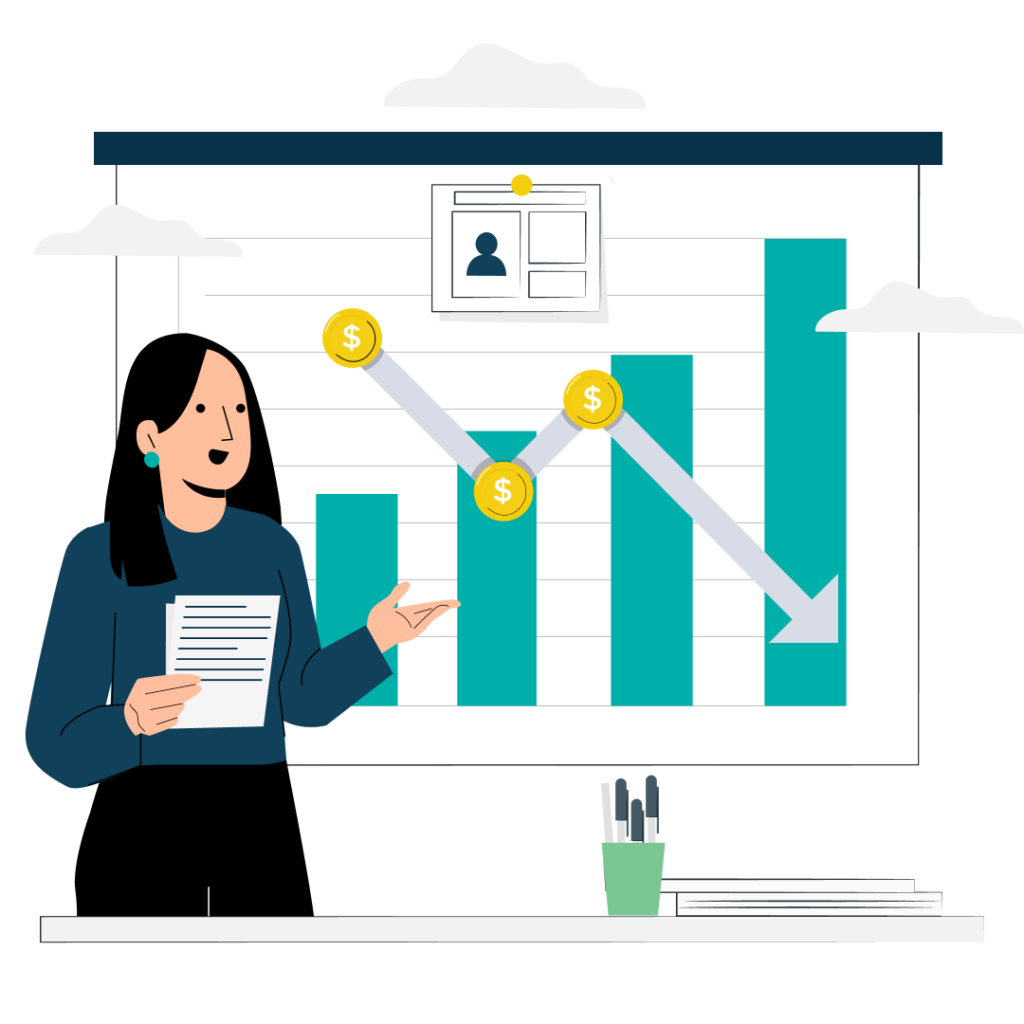
Why do businesses use team extensions?
A team extension creates three main advantages for a business. These are particularly beneficial when the business is following the extended development team model for software based products.
The three main advantages of a team extension are:
- Rapid hiring – team extension staff are pre-vetted by the service provider. Tell them what skills you need and you can be interviewing applicants for team fit on the same day.
- Access to expertise – depending on your local labour market, access to certain technical skills might be difficult or very expensive. A team extension provider enables you to hire outside of your local labour market, opening you up to a larger talent pool.
- Predictable and manageable costs – by extending your development team using the team extension model, your cost for the extended team members is fixed once negotiated with the service provider. Furthermore, the service provider is responsible for supplying office space and equipment for the extended team members as well as HR and other employee support services, limiting your costs to the agreed hours the team members work.
Who manages the developers in the team extension?
Unlike in out-sourcing, the management of the remote members of team extension is handled by the business contracting them. This requires you to have an inhouse project manager experienced in dealing with remote team members.
If your business has pursued an RTO strategy for your developers, care needs to be taken that the remote members of the team extension are fully integrated into the day-to-day operations and culture of the business and especially for the project they are working on.
What happens if an extended team member doesn’t perform?
In the unlikely event that a business believes an extended team member isn’t performing well, this challenge is resolved in a similar manner to how it would be resolved for an inhouse employee.
The situation is better than that with a standard remote employee, because the extended team member is also under local management and monitoring by the service provider.
If the problems turn out to be unresolvable, it is quick and easy to select, vet, and contract a new extended team member from the service provider’s talent pool, with extra assistance from the service provider for the handover.

What kind of work can an extended team do?
An extended team can be contracted to work directly on a project. This can be in order to access expertise to develop certain features, or to shorten timelines for project completion.
Outside of software development on a business’s product, an extended team can be contracted to provide support services, such as devops for an existing team or project, and to keep important and complex applications online and available to customers.
Moving beyond software, an extended team can provide design and UX expertise early in a project, as well as ongoing customer service support and technical support once a project is online.
What are the biggest challenges in using a team extension?
The big challenges in a team extension are simply variants of the same challenges businesses face with any employee. Onboarding is critical.
Having a manager or mentor available to chat or video call in order to quickly resolve the kinds of problems that show up in the early stages of employment will make onboarding easier and get members of the team extension working productively as quickly as possible.
The other major challenge is integrating the team extension staff with the inhouse team. But this can be handled by simply holding meetings, stand-ups, code reviews, etc, via video so that everyone can participate on an equal footing.
If you want more tips on managing an extended development team read our article The simple secrets to making your extended team work.
Where do you hire a software development team extension?
Right here. SoftwareSeni is Sydney-based and our main focus is offering software team extensions to Australian startups and businesses that think like startups.
This focus is why our talent pool is based in Indonesia. It provides an extensive time zone overlap with Australia that we find makes working with an extended development team so much more effective, both in terms of quality of communication and responsiveness.
Our team of developers (as well as design, UX, devops, and customer service) is based in Yogyakarta. The city is a major learning centre with a large, well-established tech culture. This has allowed us to pick and choose our team members to build the deep expertise that will benefit any project.
We can provide expertise at scales from a part-time single developer up to a team of dozens and for any stage of product development, from ideation to maintenance mode.
If you’re outside of Australia and have strong remote team management capabilities, you might still find the quality and range of our tech talent worth the larger time zone difference.
So if you’re looking to increase your headcount and are searching out tech talent to deliver the outcomes your business needs, get in touch.
Web app development and your business strategySmartphones have changed the way people expect to interact with websites on the internet.
55% of internet traffic is from phones and it continues to grow. And 46% of consumers complete the entire purchase process on their phone. This is why we have an article on stats that show why your ecommerce site needs to be mobile-first.
In this article we’re explaining why your mobile-first ecommerce site needs to be a web app.
The App cost dilemma
Apps are eating websites. They’re nicer to use. They’re designed for mobile. They look better on mobile. They have user interaction features that are familiar and designed to make navigation and content consumption intuitive.
This leads to the obvious decision as part of your business strategy to invest in building an app to stay competitive.
But there are a couple of important drawbacks with this strategy.
Your traditional native app is costly to build and maintain. You need to build two of them, one for iOS and one for Android, if you don’t want to lose half your market. And you need to keep your website running for desktop browsers.
Because you need an app you’re suddenly supporting three different platforms and bearing a sudden spike in costs.
Will having an app increase your revenue enough to pay for multiple platforms and still turn a profit?
How long will it take to see a positive ROI if you go down this path?
This spike in costs is why native apps are often out of reach to SMBs and they find themselve losing market share to better funded or simply larger competitors.
Investing in a web app, instead of a native app, is how SMBs can avoid the cost spike and still compete on mobile.

Avoiding the high cost of apps
A web app can be thought of as a fancy website, like SpaceX’s Falcon 9 rocket can be thought of as a fancy plane. Technically, they use the same foundation, and even some of the same materials and technology, but the final product, and how it performs, is quite different.
A web app uses advanced frameworks that run in the browser (like React, Svelte, Vue, Angular), to create the same kind of rich interfaces that you find in a native app. There are limitations, because a web app runs inside of the browser on the phone, which impacts performance and access to device features, but unless you want to build a game or access the phone hardware, most businesses don’t need to worry about them.
Because web apps are built with web technologies – meaning they are designed to run within a browser – their single code base can be built to work across all phones, tablets and desktops. Wherever there is a browser they can run. Even on some smart TVs. In practice, a lower threshold is set on the performance requirements, based on your intended market, in order to ensure quality of the user experience.
Using a single web app code base to run across phones, tablets and desktops means web apps don’t create the expensive spike in costs that comes with supporting multiple platforms.
In fact, a web app makes it possible to generate revenue across all platforms, allowing you to observe where you should invest more money and possibly take your web app to the next level.

Taking your web app to the next level
One of the most powerful features of web apps is that anyone can purchase from your business on the internet. You don’t have to go through an app store review process or pay 30% to tan app store provider.
Once your web app is live on the internet you will learn a lot. You will learn which platform is your most profitable. You may discover that it will be worth the investment and the fees to turn your web app into a native app.
If you build your web app with the right framework, such as React, you may have already paid for a substantial part of a native app’s development.
You already have the backend paid for and working. All that is left is the interface. With multiple platforms generating revenue, and insights gathered over the months or years your web app has been running, creating a native app might now be feasible.
Tools like React Native can make it cost effective to finally add dedicated support to iOS or Android platforms (depending on your numbers). Using React Native avoids the full re-code to create a native app if, and only if, you built your web app frontend using React.
Web apps for the win online
The internet is the most competitive market in the world. Because it is the entire world online. Pursuing a web app based strategy gives you access to the largest cross section of customers across platforms. Risks are further mitigated by the lower cost in development compared to native apps, the speed with which you can launch new versions without app store approval delays, and greater revenue since you are not paying a 30% share to an app store.
At the same time, launching with a web app gives you a foundation of revenue and feedback that will help you make the move into native apps for your customers if the numbers show it makes sense.
If you want to talk more about how building a custom web app can be part of your business strategy, get in contact with us.
Extended Team Model – all you need to know to build the dev team your business needsThe extended team model could be the best tactic to get your startup into the market or drive your business ahead of the competition. Using the extended team model can help you grow your capabilities without eating your margin. And it is the best way to respond quickly to market changes and moves by the competition. Let’s dive into the details behind the Extended Team Model.
What is the Extended Team Model?
The Extended Team Model is an organisational structure where the core team that provides deep institutional and product knowledge is based in-house and works closely with one or more developers who work remotely.
The size of an extended team, and here we are talking mainly about extended software development teams, depends on the needs of the business.
A startup might have a core team of a single Product Manager and the entire development team is an extended team. A corporate business unit might need expertise they can’t access in-house. A business with an established online presence might need some regular devops hours to keep their website and backend working smoothly.
The extended team model lets businesses scale their hiring to exactly match their needs. As extended software development teams are assembled out of a single provider’s talent pool, that hiring can happen quickly – sometimes in days, often not longer than two weeks, rather than the months it can take to attract, vet, and interview team members with the normal hiring process.
How is the Extended Team Model different from Outsourcing?
The big differences between the extended team model and outsourcing are control and integration.
Outsourcing works like a black box. You feed in specifications and you get code or product out. There are deliverables and meetings, but you have zero insight into who is doing the coding, how focused they are on your particular project or even their level of expertise.
With the extended team model you are involved in team selection. You know who will be part of your extended team and you will know, either through testing or interviews, their ability level.
Your extended team members, if they are full time, will be devoted only to your project. Unlike an outsourced developer that you will never contact directly, extended development team members are integrated into your team. They participate in scrums, they work directly on your codebase using the same tools as the rest of your team. Your goals are their goals.
How is the Extended Team Model different from a remote team?
The extended team model differs from a remote team by being more consistent, more flexible and more reliable.
Here the key feature of an extended team is that every extended team member is part of the same talent pool. They come from a single extended team member provider, such as SoftwareSeni. This means they share the same work culture, have the same training (though they may be at different levels of expertise), and have access to the same resources, including dedicated HR and support. And for your business, this means you have a single point of contact to deal with for upsizing and downsizing your extended team, swapping in new skillsets and so on.
The members of a remote team won’t have this additional layer of management. You will be managing each remote team member directly with no insight into their working conditions, work habits or day-to-day productivity.
A remote team will also have to be assembled by going through the same slow hiring process as an in-house team, instead of the rapid selection process used with an extended team provider.
Why use the extended team model?
The extended team model has a number of advantages, some already discussed above. Speed of hiring is a big one this article keeps mentioning. Another is availability of expertise. Depending upon your location, certain skill sets might be beyond your budget or simply unavailable. Your product vision or business model might not survive these limitations.
So, being able to assemble a team with the requisite skills out of the talent pool of an extended team member provider can be the difference between success or failure.
The extended team model allows you to grow headcount without growing your footprint. All resources your extended team members need are provided by the extended team provider – computers, desks, office space.
Another key feature that makes using the extended team model so powerful is the flexibility to grow and shrink your team based on your exact needs in the moment, or to swap out extended developers for different skill sets as you move through different stages of product development.
When to use the extended team model?
Businesses should use the extended team model when they have a clear and detailed vision of what they want to achieve but are facing constraints across time, funding, talent or space.
That kind of covers just about every business, doesn’t it?
Prior experience in managing developers or projects and exposure to strategies for working with remote team members (almost universal now in 2023) are the two biggest requirements for using the extended team model.
If you don’t have this in-house experience you might want to take a second look at out-sourcing or hiring a software development agency like SoftwareSeni directly.
How to use the extended team model
Working with an extended team is not much different from working with a mixed in-house/remote team. You face the same challenges of integrating staff into your processes and work culture, and the overhead that comes with suddenly having a higher headcount. It is not core team vs extended team, it’s core team + extended team.
As an extended team provider we have some experience in this matter. We have an article on the simple secrets to making your extended team work, and of course we are focused on helping our extended team clients succeed and are always available for guidance, support and coaching.
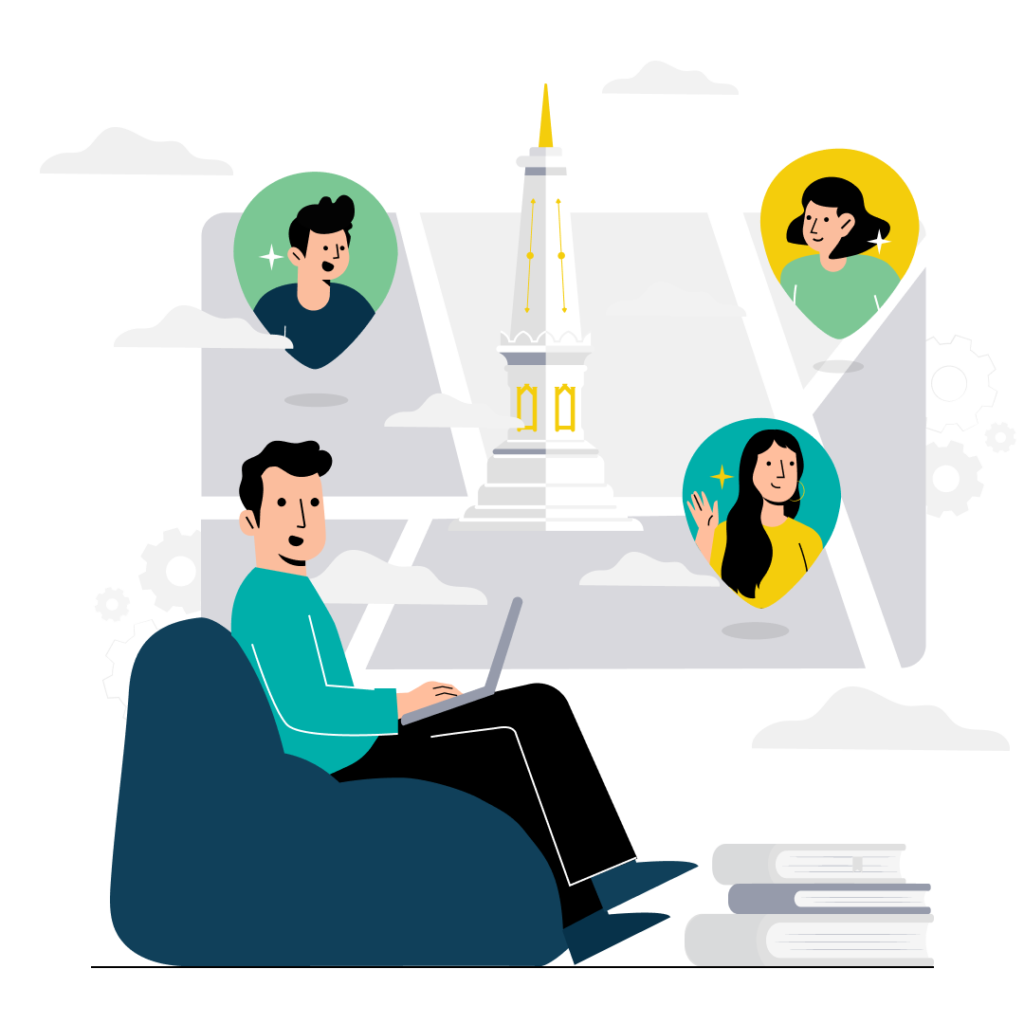
Where to hire an extended team?
Right here. SoftwareSeni is Sydney-based and our main focus is offering extended team services to Australian startups and businesses that think like startups.
This focus is why our talent pool is based in Indonesia. It provides an extensive time zone overlap with Australia that we find makes working with extended development teams so much more effective, both in terms of quality of communication and responsiveness.
Our team of developers (as well as design, UX, devops, and customer service) is based in Yogyakarta. The city is a major learning centre with a large, well-established tech culture. This has allowed us to pick and choose our team members to build the deep expertise that will benefit any project.
We can provide expertise at scales from a part-time single developer up to a team of dozens and for any stage of product development, from ideation to maintenance mode.
If you’re outside of Australia and have strong remote team management capabilities, you might still find the quality and range of our tech talent worth the larger time zone difference.
So if you’re looking to increase your headcount and are searching out tech talent to deliver the outcomes your business needs, get in touch.
10 SaaS startups that can cut months off your runwayAs a LEAN+Agile dev house dedicated to building apps and websites for our clients, we are always advising our clients to buy functionality where they can instead of building it.
We are as aware of their runway as they are. And we’re dedicated to getting them to launch with the best MVP possible. And when speed counts and budgets are limited, and even when they’re not, we always go for buy over build.
Our clients are often surprised by not just the quality but the depth of functionality that is now available to be integrated via APIs from thousands of providers.
Here’s a list of some of the more useful and powerful integrations you should be considering. Note – this isn’t a survey. We’re not providing options or reviews. Think of it more as a proof of existence and a starting point for doing your own dive into the SaaS options out there.
Feed as a Service – stream
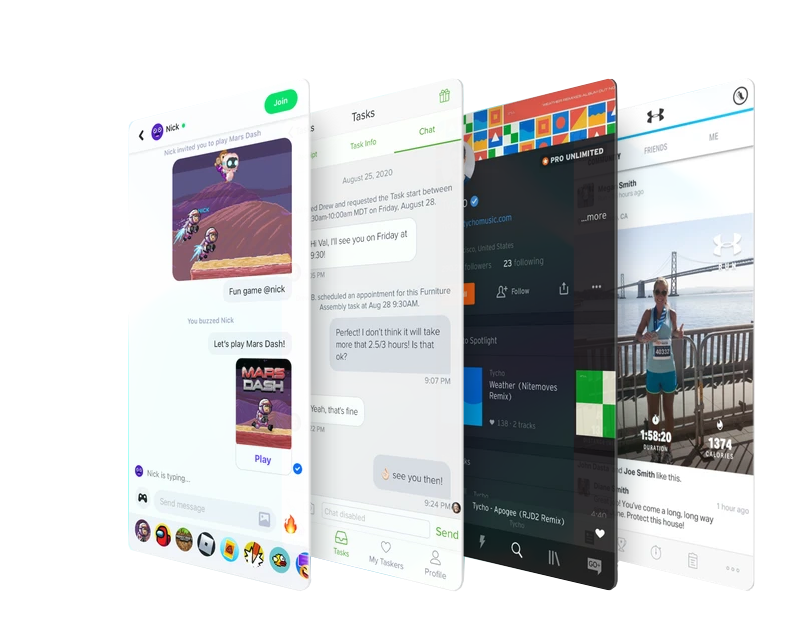
A news feed or activity feed with the rich interactions we’re all accustomed to – likes, tagging friends, etc – drives engagement. Feeds aren’t just for social sites. They’re for marketplaces, ecommerce, any app or website that involves events happening in realtime that someone somewhere wants to see. If you have a database its contents can probably be presented as an infinite scrolling feed to your users to like and share.
All that rich interactivity is complex and time-consuming to implement. Then there’s the technical difficulties involved in delivering the feed to all your users so they have a smooth, hiccup-free experience. You’re looking at 1000s of programmer hours whether you sit down and do it right and eat the delay, or launch with the basics working and iterate towards the complete solution.
stream provides APIs for client and server feed management as well SDKs for building apps and websites that integrate their feeds.
Authentication as a Service – Auth0
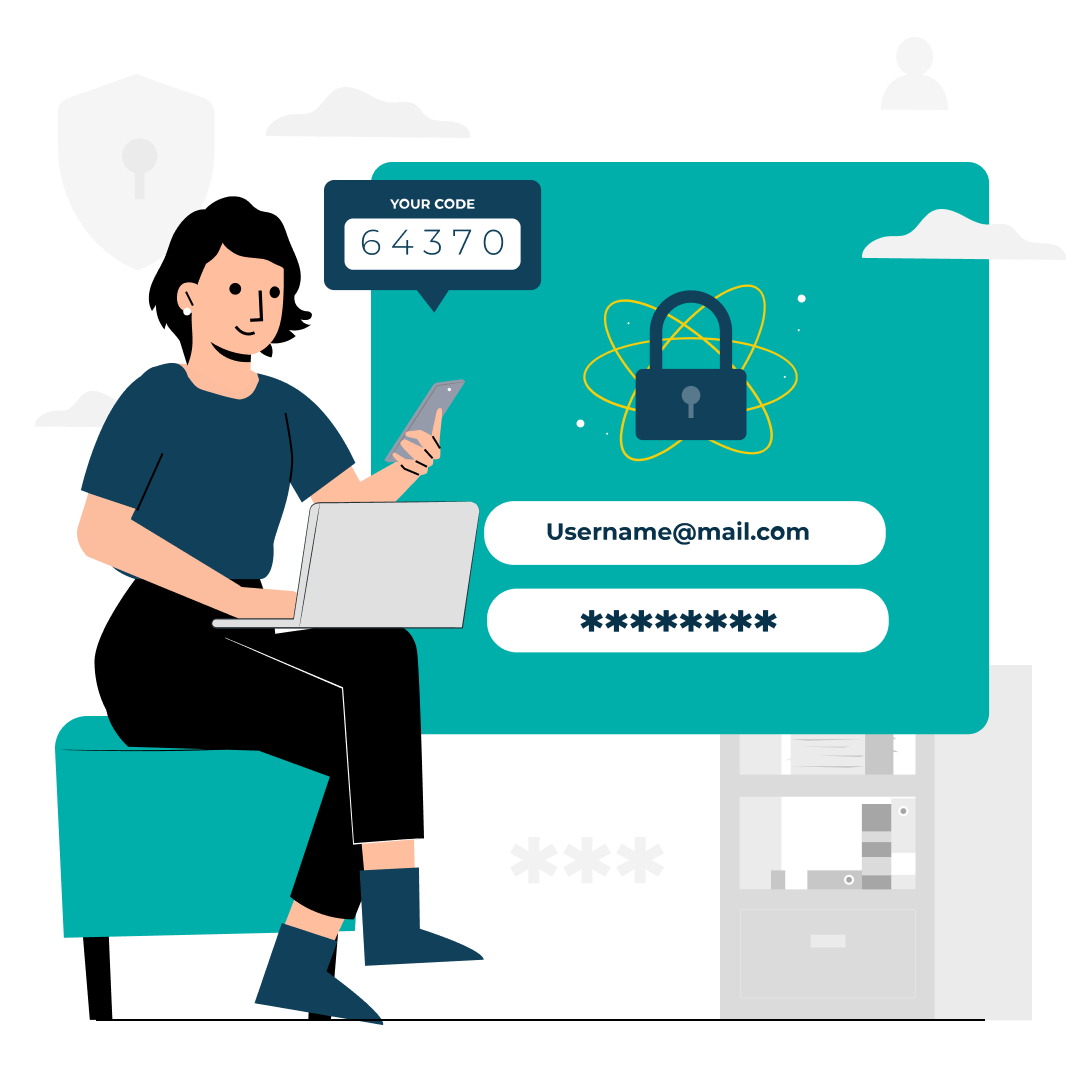
How many ways are there for potential customers to login and access your product? Email address + password? Social logins? Magic email link? SMS link? Let them use it anonymously and authenticate later? Multi-factor authentication using a code sent via SMS, voice, a one-time password app, a hardware key or biometrics?
It depends, doesn’t it. But security is one of the hardest things to get right. A home-rolled solution will be enough for the early stages of development, but once you’re live on the internet your vulnerability is related to how much money, time and expertise you can spend on security.
Or you can use a provider such as Auth0 who is solely focused on secure authentication.
Fraud Detection as a Service – Sift Science
As the pandemic created a surge in internet usage and online purchases, it also created a surge in digital fraud across both true fraud and friendly fraud categories. If you haven’t heard of friendly fraud, it mainly manifests as chargeback fraud – customers claiming they never received their order.
Digital fraud requires cooperation and huge datasets to detect and defeat. It’s not something you can do on your own. Services like Stripe Payments and Sift Science integrate thousands of data feeds and signals – such as device fingerprints, transaction histories – to predict and mitigate fraud.
Should you be using their services? If you’re not sure, your accountant can probably tell you.
Images as a service – imgix
Images have a huge impact on your users’ perception of your app or site. They can make it look more engaging, but due to their size loading them can also slow it down. If you rely on user-generated content, like a restaurant recommendation app would, or a marketplace, or you have your own deep catalogue of product images, then handling images and handling them well is an absolute necessity.
But manipulating images is technically challenging and delivering them quickly to your users takes planning and infrastructure.
Services like imgix save you from having to develop inhouse image editing and management expertise. It provides an API that can crop, resize and compress images, and a CDN for caching and delivering them to your users.
You might say there are open source libraries for manipulating images and Amazon has a CDN, so why? You can ask the same question for every service in this article. The answer is time. Time now, as you move towards launch as quickly as you can, and time later, when you lose feature development hours to maintaining and debugging the code you wrote in house.
Recommendations as a service – Algolia
You have an online store. It would be nice to increase Average Order Value by surfacing appropriate products for your customers. Where do you even start on that? Do your developers need to know statistics? Machine learning? Can you afford developers that already have the skills?
Even with a feature that will deliver a positive ROI it may end up being too expensive, again in time as well as money, to implement or just impossible. A lot of the modern user experience is pretty close to rocket science. But not everyone can hire rocket scientists.
But a service like Algolia lets you access that rocket science through an API that is easily integrated and with pricing that is easy to sign off on.
User Comms as a Service – twilio
There are dozens of services that will help you put a chatbox on your site or in your app. Making it easy for a customer to talk to a rep to help boost conversions is a strategy that is growing in popularity as it gets easier to implement.
A text chat today might lead later to a call to support after purchase or an email with warranty information or a newsletter with your latest offers.
We’re highlighting twilio for this category because their service offers APIs that allow you to integrate chat, voice and email comms with your customers. On top of the comms, it allows you to unify all your interactions with each customer to streamline engagement and allow you to personalise their interactions with your business.
This is the kind of feature you don’t even dream of being able to build for yourself. You use theirs and you’re grateful you can leverage it to your advantage.
Payments as a Service
This is a no-brainer. There is no question you are going to use a third party payments API. You’re trying to launch here, not reinvent online banking. The question you have to answer is which one, or which ones, are you going to integrate?
And are you going to stick to straight payments through a service like Stripe or are you going to integrate a Buy Now Pay Later service like Afterpay or Klarna?
Onboarding as a Service – Pendo
For an app or site of any complexity one of the biggest challenges is onboarding new users so they can use your powerful features, recognise the value of your product, and become long term customers.
This onboarding is handled by tours using on-screen pop-ups and overlays. The value is in the tour, not in the code that animates the tour.
The advantage of integrating a service like Pendo is that their implementation of product tours has advanced to the point where it offers authoring tools. This frees your developers from having to dedicate time to what is intrinsically a marketing function.
Pendo also collects data so you can see which features are being used, allowing you to continuously improve your onboarding experience and profit from it.
Shipping as a Service – ShipEngine

If your business deals in physical items then you’re going to be dealing with the headaches of shipping. It’s a time sink that cuts into the profits of every transaction.
Services like ShipEngine let you use a single integration to hook into a network of delivery and logistics companies, allowing you to optimise your costs and helping quickly and painlessly arrange local, national or international deliveries.
Security as a Service – Wazuh
Your business is online. You have a server. Perhaps multiple servers. They’re all connected to that hive of scum and villainy that is the modern internet. What are you doing to keep your business secure? How much time and how many developers and devops can you dedicate to security?
Staying current with threats and mitigations is a full-time job for a team. Being able to lean on the smarts of a large, dedicated security team through services like Wazuh reduces the risk of you being knocked offline or worse.
Are you going to buy or build?
Software is a different kind of business. And if you have a website or an app make no mistake, you are in the software business. Pick almost any portion of an app or service and a deep expertise is either necessary or provides a huge advantage.
This is what makes SaaS such a pervasive model. It’s the expense of expertise distributed across hundreds of customers. This business model is creating the re-usable modularity of functionality that software businesses have been wishing for since the 80s.
Any app can now launch with top-tier features in a fraction of the time and the fraction of the budget that was possible just five years ago.
You might worry about lock-in, and seeing money going out the door to other services might cause you physical pain, but that’s a problem that can be solved down the road when you are big enough for it to matter.
For launching a new website or app, a strategic set of SaaS services can get you impressing customers and pulling in revenue faster than you can imagine, no matter how many developers you have.
If you want to talk to us about your own buy vs build challenges or you’re looking for extended team members to help you build, get in contact with us. We’d be happy to discuss the options open to you.
3 stats that prove mobile-first is a must for ecommerce sitesWe’ve also thrown in a bonus 4th statistic at the end of the article on why you should care about mobile-first ecommerce. It’s a bit of a kicker. If you’re about to start on your own ecommerce website development project, this will convince you how important a consideration mobile is.
Before we get to the mobile ecommerce stats, lets recap what happened over the last couple of year.
Due to lockdowns, brick and mortar stores had to face the reality of customers never setting a foot in their premises. There was a rush by businesses to establish an online presence.
Throw up a store. Anywhere. By anyone.
This strategy saw mixed success. Having to compete online against giant retailers (ahem, Amazon), smaller businesses had to bring their best game. That game had to be focused on mobile. It often wasn’t. Newsflash – your ecommerce strategy still needs to have a mobile first approach.
What is mobile first?
Mobile first means your website it designed to look good and perform smoothly on phones from the beginning, and then adapted to also look good on the desktop. Phones aren’t as powerful as laptops and desktops. So if it performs well on phones you don’t need to worry about the rest. So you want your a mobile first website and you want to be a mobile first business.
Stat Number 4 demonstrates why this is important. But first, Stat Number 1.
Stat Number 1 – Page Views On Mobile
55% of page views come from mobile phones.
More than half the traffic to a business’s online store could be originating from mobile. Of course this changes from industry to industry, but the number is only going to get bigger for everyone.
With over half the traffic coming from mobile, businesses need to ask, did half of their design budget, their coding budget, go towards building their mobile experience? These are not second rate citizens you slap on a responsive design and hope it boosts sales a few percentage points.
On average, this 55% of pageviews will end up being almost 50% of revenues (as will be revealed below).
If businesses don’t build their online stores mobile-first, they can miss out on those revenues.
Mobile-first means more than a design that fits into the vertical format of a phone screen. Performance is a huge part of the experience. Due to bandwidth and CPU constraints, an ecommerce store that looks slick and performs well on the desktop can look good on mobile but be too slow to load and too sluggish to use.
Google Pagespeed Insights uses a simulated mid-tier mobile phone on a mobile network to measure site performance. It uses the results when deciding how high up to rank sites in their search results.
A mobile-first approach takes performance on mobile as well as design into the overall UX process.
Stat Number 2 – The Purchase Process
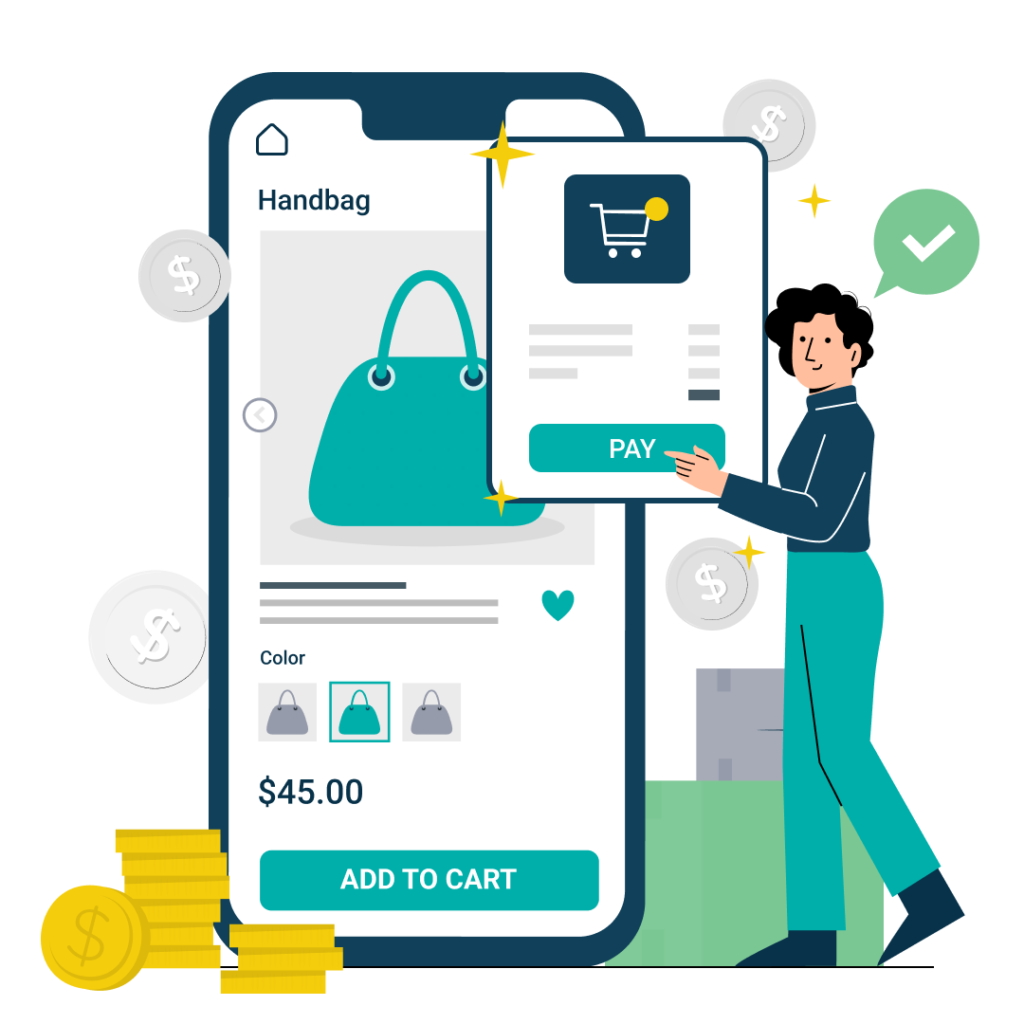
46% of consumers complete their entire purchase process
(from research to payment) on mobile.
This statistic, more than any of the others, points to how important mobile is becoming. It is a snowball effect. More powerful phones with bigger displays have made shopping online via a phone more pleasant. The constant growth of mobile traffic has led to new websites always launching mobile capable (if not mobile-first) in order to capture that traffic. And with websites always growing more enjoyable to use on mobile, mobile traffic is capturing more and more of the purchase funnel.
One of the most important ease–of-use changes is the introduction of one-click payments. Digital wallets like Apple Pay and Google Pay, as well as payment service providers like Stripe and Adyen, are creating a new class of customers who are comfortable making online purchases on their mobile phone. One-click payment options remove most of the hurdles to completing payments.
Stat Number 3 – Closing the sale
58% of all multi-device purchases use mobile to close the sale.
There are different ways to interpret this big number. It could be that the digital wallet integration in mobile phones makes completing a purchase on that device the easiest option. It could be that people research purchases on a laptop or desktop, but make the final decision and complete the purchase somewhere more comfortable and conducive to decision making.
There’s probably dozens of scenarios that lead to this result. But they all point to the importance of streamlining the purchase process on your website. It probably means integrating more payment options. It definitely means making sure your website works smoothly across a range of handsets.
On a more technical level, making it easy to share a shopping cart between desktop and mobile experiences will help land more multi-device purchases. This can be by having a very simple sign-up process or being able to capture or send QR codes to access the transaction on another device.
The Kicker Stat – Customers are picky
40% of users will go to the competitor after a bad mobile experience.
That pretty much says it all. More than half your traffic will come via mobile. You can lose almost half of it, or about 25% of your total potential traffic and revenue, if the mobile experience of your website isn’t good enough.
The biggest problem, the one that sends most people away, is websites loading slowly on mobile. Those beautiful hero images that fill your desktop browser window don’t load as fast on a phone. Maybe they do on your iPhone 13 Pro Max. On wifi. But that’s not going to be your mobile audience. It’s also a symptom of building your website desktop-first instead of mobile-first.
How to build mobile-first to maximise mobile revenues

There are no big secrets. It’s a mix of careful design, strategic coding, and backend resources. The two most popular starting points for our clients’ ecommerce websites are WooCommerce and Shopify. They both provide strong options for delivering a mobile experience to your customers.
Shopify is easy to get up and running, and with a careful design and use of resources can be quite performant. But there are limits to what you can tweak. While the ease-of-use makes getting your business online in a reduced time frame possible, you might find the lack of control of the backend keeps you from maximising your customers’ experience.
WooCommerce is infinitely tweakable. As it is built on the open source WordPress CMS you are in control of the entire stack including the backend. This gives you many more choices in optimising delivery of your website to mobile. It does require more of an initial investment, but many clients feel the control and the power on tap it provides is worth it.
Taking your online business mobile-first
If your current ecommerce website isn’t mobile-first, it is always possible to make the necessary frontend changes to fix that. Making changes to the backend will depend on how your site is being hosted.
If you are setting out on creating a new ecommerce website, then you are in the perfect position to ensure that mobile-first informs your tech choices, your design choices and your overall strategy.
If you have any questions about how your business can make the move to mobile-first or how you should build for mobile-first, drop us an email and we’ll get in touch for a chat.
The big $$$ questions about app development answeredWe see the same questions about app development coming up again and again. It’s no surprise. More and more businesses are recognising that they need apps. Developing apps is a complex and opaque process. They’re big ticket items where unscrupulous operators don’t want to share numbers until they can guess how much you have to spend.
We’re going to fix that. By answering your questions. Many of them are of the “how long is a piece of string” variety. We can’t tell you how long a piece of string is, but in our answers we do give some recommendations on how you should be thinking about your string. Or, for this article, how to think about your app and how you’re going to get it built.
Q: How much does app development cost?
Short answer: Under $50,000 for a simple app. Under $150,000 for a basic app. Over $150,000 for a complex app.
Long answer:
You need to be comfortable with spending 5 and 6 figure sums if you want to build a competitive app. If you don’t think you’re going to earn the money back then now might not be the right time to start the process. Maybe start with a basic website.
The cost at each tier comes down to complexity. That complexity is a combination of frontend features, backend/admin features, third party integrations, the amount of business logic that needs to be encoded (after being documented!), and the variety and volume of traffic and transactions your app needs to handle.
A short discussion with us about your app, your market, and the features you want would enable us to tell you which range your app would fall into.
Q: Why does app development cost so much?
Short answer: Details x Time x Expertise
Long answer:
We understand this question. Unless you have worked as a developer on multiple similar projects it can be impossible to look at the screens of an app and see where 5 and 6 figure sums were spent. Hint: a lot doesn’t show up in the user interface.
App development costs what it does for two main reasons: it requires expertise and it takes time. And then there are the details. Building software is all about managing a mind-boggling number of details. It is not unlike building an actual sized house out of Lego bricks. Individually positioning all those little pieces adds up to a lot of time. And you need people who know how all the pieces fit together.
When looking at the cost it helps to remember app development is an investment. You invest in an app to generate revenue. Much as you might buy a machine for a factory, or pay to rent, fit-out and stock a brick and mortar retail store. You expect your big investment to give you more in return.
Of course you’re cost conscious. You spend your money wisely. That is why SoftwareSeni provides full transparency during the entire app development process. You can see the time spent at each stage of app development and even for each feature. Also for all the code that doesn’t touch the screen – the integrations with other services, the code that talks to the database, the code that creates the backend that your business will use.

Q: How long does app development take?
Short answer: At least a couple of months to launch. Then months to polish. Then years to grow.
Long answer:
Our business philosophy combines Lean and Agile methodologies. Under Lean, businesses want to be launching an MVP (Minimal Viable Product) as soon as possible to verify their idea, start gaining users, and start generating revenue.
This is done by implementing features in two-week work blocks called sprints under Agile. You won’t be launching your MVP app after 1 sprint, but 4 isn’t impossible, and 6 is feasible. All depending on your feature set and how far advanced your product conception is, of course.
And once launched, new features continue to be added using two-week sprints, along with addressing any user feedback received along the way.
This process results in lower upfront costs, puts a working Android app or iOS app, or both, in front of your customers sooner, and enables you to start generating revenue sooner.
Q: How big a team do you need for app development?
Short answer: 3-5 depending on the stage of development.
Long answer:
The app stores are filled with apps built by a single developer. So is that all you need?
Maybe? But there is only so much a single developer can do in a week. Or a month. There are only so many facets of app development a single developer can be an expert at. And how many developers are also experts at graphic design or UX or at running user testing?
And the big issue with a single developer – it only takes a single accident, or a single personal crisis, for your app development or app support to grind to a halt. What business wants to take on that risk profile?
A serious app, with a sensible launch schedule, that looks good, that works well and continues to work, requires a team. The size of that team depends on the app, its features, and how the development can be scheduled. But we find that, on average, at any particular stage of the app development process, you need about 3-5 people contributing.
It is a truism of software development that the best way to slow down a project is to throw more people at it. At SoftwareSeni we have launched enough apps, and our teams have collaborated on enough of these apps, that we’re pretty good at putting together the optimal team for creating your app.
Q: Should I develop an app?
Short answer: If you have to ask then you should develop a website first.
Long answer:
An app is a major investment. Are you sure you’re going to get a return on that investment? If you’re not sure, if you don’t have a ready market or an eager customer base, then it will be wiser to test your business idea using a website first.
A modern website, designed to be mobile-first, can approach the user experience of a dedicated native app with a lower upfront investment while providing you access to the entire global marketplace across all devices, not just phones.

Q: Should I develop an Android app or an iPhone/iOS app?
Short answer: Android if you want market reach, iPhone/iOS if you want to charge a premium.
Long answer:
In most of the world Android is the dominant mobile operating system, holding about 75% of the global market. But in some markets, like the US, UK, Canada and Australia, iOS holds more than half of the market.
This difference in market share, and user base, leads to a non-intuitive result. Global non-game app revenue in 2020 was $32.1 billion. Despite its smaller global market share, at about 25%, iOS apps captured $24.7 billion, or 77%, of that revenue.
The decision to develop an Android app or an iPhone app comes down to knowing where your audience is and what your goal is.
For markets like Australia, USA, UK and Canada, where the market is almost evenly split, it’s lucky that there are frameworks like React Native that make developing apps for both platforms financially feasible. But still we would recommend focusing on your iOS app first, because that platform will likely provide most of your revenues.
Q: How long does it take for an app to earn back its development cost? Also: How long does it take for an app to cover its running costs?
Short answer: If you read the first question you already know the answer.
Long answer:
This question is looking at app development backwards. You should not be spending money on developing an app, or purchasing any asset, without forecasting or modeling costs and revenue.
The real question should be: given my forecast revenue and current budget, can I build an app with the planned feature set, keep it running, and market it?
(You don’t want to forget your marketing budget. Expecting enough people to simply stumble across your app is not a path to success.)
If the answer to the real question is no, you don’t have enough money to do all that, then you are left with three options:
- Don’t develop an app. Put your money towards another revenue generating project.
- Reduce the scope of your app. Will a simpler, less expensive app bring in enough revenue to fund further development?
- Build a website instead. A Web app or a dedicated ecommerce website development is a faster way to reach an even larger market. Websites can have app-quality interaction (at a price). This approach can allow you to invest even less up front and still have a foundation you can extend as revenue grows. With proper planning, converting it to an app when revenue allows can be quite cost effective.
Still have questions about that app you want developed?
Hopefully by answering the big questions about app development we’ve helped you think strategically about getting your app developed.
If you find you have more detailed questions on costs and starting app development then get in contact with us. We’re always up for a chat and we love finding revenue-focused solutions to app creation.
Now, if you feel like you want a little more background on app development before talking to us, we have written a series of short, easy-to-read articles on the process:
A quick guide to Agile for businesses and start-ups
What is product conception and how to do it
How to prototype your app
Business rules and the business logic that drives your app
How the app development process works
Also, here are two articles that will help with your decision making:
Should you build an app or a website?
Fixed price contract vs Agile for app development
Contact us here for any questions you still need answered.
Should you build an app or a website?The title might strike you as a dumb question. App vs website? We’re deep in the 2020s. You probably already have a website. But if you’re launching a new product or service or ecommerce play, or you’re finding competition is eating into your revenue, then the question is one you’re already asking yourself – go down the path of, say, ecommerce app development, or down the path of ecommerce website development?
This article is going to help you make that decision. It’s going to start with a quick tech review, followed by a short discussion of the trade-offs between the two options, then it will jump into the surprise “have your cake and eat it too” twist.
Let’s start with the tech.
There are only three types of websites
That’s right. Only 3. We’re talking under the hood, not content. Here they are:
Static
Static websites serve visitors pre-generated pages of content. This is how websites worked when the internet was born. It’s had a resurgence in popularity recently due to its speed and security. This tech is best used for sites that don’t change often – blogs, documentation, and brochureware sites.
Dynamic
Dynamic websites serve visitors pages that include content pulled from a database or generated by code. This is called server-side rendering, as the layout and content is assembled by the server delivering the page. It’s more complicated than that, but we’re keeping things simple.
If a website isn’t static then it’s dynamic. This includes the millions of WordPress sites in existence along with every other site on the internet. The term “dynamic” is now more of an umbrella term, as there are many different ways to build a dynamic website. Web apps represent a relatively recent strategy for building dynamic websites.
Web App
You might have seen this style referred to by a couple of acronyms: “SPA” / “PWA”. “Web app” is simpler. and they all mean a website built to behave like an application. Instead of responding to user interaction by following clicked links to new pages rendered by a web server, web apps pull data off the server and redraw the contents of the current page to display it. This is faster than requesting and loading new pages and creates that “app” feel.
The biggest difference between a web app and web site is web apps are more complex than server-side dynamic websites due to the added complexities of marshalling content on and off the page and the richer interactions they tend to implement.
Twitter is an example of a web app that features the kind of detailed interface and high level of interactivity that used to be only associated with dedicated apps.
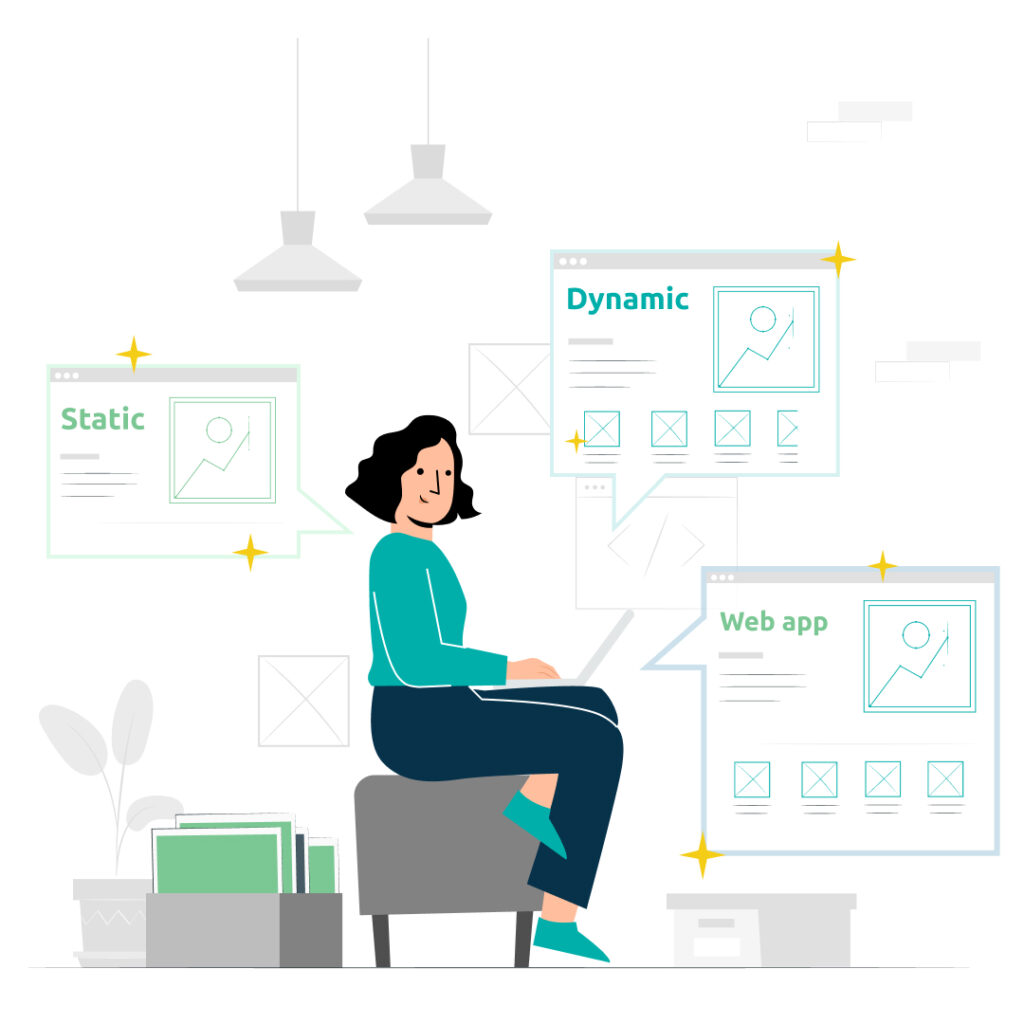
If a website looks like an app and acts like an app, is it an app?
No. While you can build a website with an app-level user experience, when it is visited from a handset it will not have the integrations into the handset operating system a native app will enjoy. It will also lack the look and feel of a native app, placing it visually in a lower tier.
Performance in some areas will also suffer. The biggest one is smooth scrolling. Despite the power of modern handsets, the complexities of displaying rich content in a browser window is still not as smooth and efficient as within a native app.
Is it easier to build an app or a website?
A modern website built from scratch instead of on top of an existing platform like WordPress or Ghost can be as complicated as an app. When you have things like user authentication, a database for storing data, a way to send emails, an admin interface for tracking metrics and providing customer service features, as well as a professional user interface, you are looking at a lot of code just as you would with an app. With features comes code. There is no avoiding it.
However, there are some tools out there that will make an app from a website. Really, it is just a an app that only displays your website. But users can already access your website on their phone, as we discuss below, so why go this route?
Keeping the killer feature of websites
Websites have one killer feature that apps don’t have – they run everywhere. They run on desktops. They run on phones, no matter who makes them. They can even run on smart TVs.
When you are deciding between an app and a website you need to understand where your users are and how they are going to interact with you.
It’s a balancing act between audience, features that you need, features that will appeal to the audience, and cost.
The cost of websites vs apps
A native app with similar functionality to a website is going to cost more than the website. The main reason is simple economics. The number of app developers is much, much smaller than the number of website developers and demand for their services remains strong.
As each of the two major platforms, Android and iOS, have different development environments, releasing your app on both platforms can (roughly) double your costs.
Another cost apps must pay is time. Getting approval for your app from each platform app store takes time, sometimes weeks, with any problems potentially causing long delays. No-one can stop you from launching a website whenever you want.
Each option has its benefits. But you should know there is a strategy that can get you the best of both worlds – the lower cost and lower time to market of a website, and the power and polish of a native app – while spreading out your risk.

The app that starts out as a website
This is our favourite strategy for creating a new product or service. It combines the rapid development and deployment of a website, while at the same time it lays the groundwork for the heavy lifting required to create an app.
This strategy is based on React Native. React Native is a spin-off of ReactJS, one of the world’s most popular JavaScript frameworks. If you’ve never heard about React Native you might want to read Everything you need to know about React Native apps – the business side.
By building a web app using ReactJS it takes much less effort to convert it to a native app using React Native.
By starting with a web app you can prove the business model of your product or service with a lower investment than going straight to a native app. Once the business model is proven, moving from web app to native app is straightforward.
How straightforward depends on including this path in your strategy. And why wouldn’t you? Your app will use the same backend as your website. Your UX has been tested and proven. If you built your web app on ReactJS it becomes a matter of changing code that would tell a web browser to draw a form to React Native code that displays a native form on a handset.
And the same React Native code works on Android and iOS. You don’t need a separate team for each platform.
The final answer to the app or website question
So, the final answer to whether you should build an app or a website is you should build the website first. A website designed to be a web app. And if you use ReactJS that website will take you 80-90% of the way towards your app.
When the website shows you have a foothold in the market, it is simply a matter of converting the website into a native app.
If you want to know more about this strategy and how it could work with your business, get in contact with us and we can discuss the details with you.
Making it real – the software development process behind your appThis article is going to go into details on the software development process at SoftwareSeni. The target audience is our clients and potential clients. If you’re thinking about getting an app or a site built some day, then you will find it interesting to understand how these processes are run.
The article is a follow on from similar articles on product conception, prototyping, and business rules.
With all the above completed, the software development can now start. If you’re curious about the cost of software development, we recommend reading our article on Fixed Price Contract vs Agile Development.
SoftwareSeni is an Agile house. Software development under Agile has a definite beginning, but it doesn’t really have a middle or an end. This is due to the iterative nature of Agile development. One of the early iterations will see the launch of your product. But once it is live each iteration after that will be launching new features and capabilities.
The beginning of the software development process
At SoftwareSeni we divide the beginning into two phases: Preparation and Kick-off.
In the Preparation phase we take the wireframes and business rules and use them to create the product backlog.
The product backlog is an Agile thing. It is the single source for everything that the dev team needs to work on. So it includes the features of your app that need to be implemented, but it will also contain bug fixes, setting up hosting infrastructure and any changes it needs — anything and everything the dev team needs to complete your app and keep it running.
Using the product backlog, work is prioritised based on impact and effort. The business rules you documented earlier are broken down into epics. The epics are broken down into stories and those are finally broken down into tasks. All of these go into the product backlog.
Because the product backlog is used to prioritise work it is not a static list. Everything that needs to be done gets added to the backlog as it pops up. This requires the product backlog to be regularly updated and re-prioritised. This is part of the Agile process.
Along with the product backlog, the preparation phase involves:
- a sprint plan
- the confirmed timeline and milestones
- a demo plan (both internal and for you)
- establishing development environments (typically separate Dev, Staging and Production systems)
- a QA Strategy and Plan that covers automation, test plans, test scripts, test data, and resource planning.
- a User Acceptance Testing (UAT) plan covering the application security checklist and penetration testing
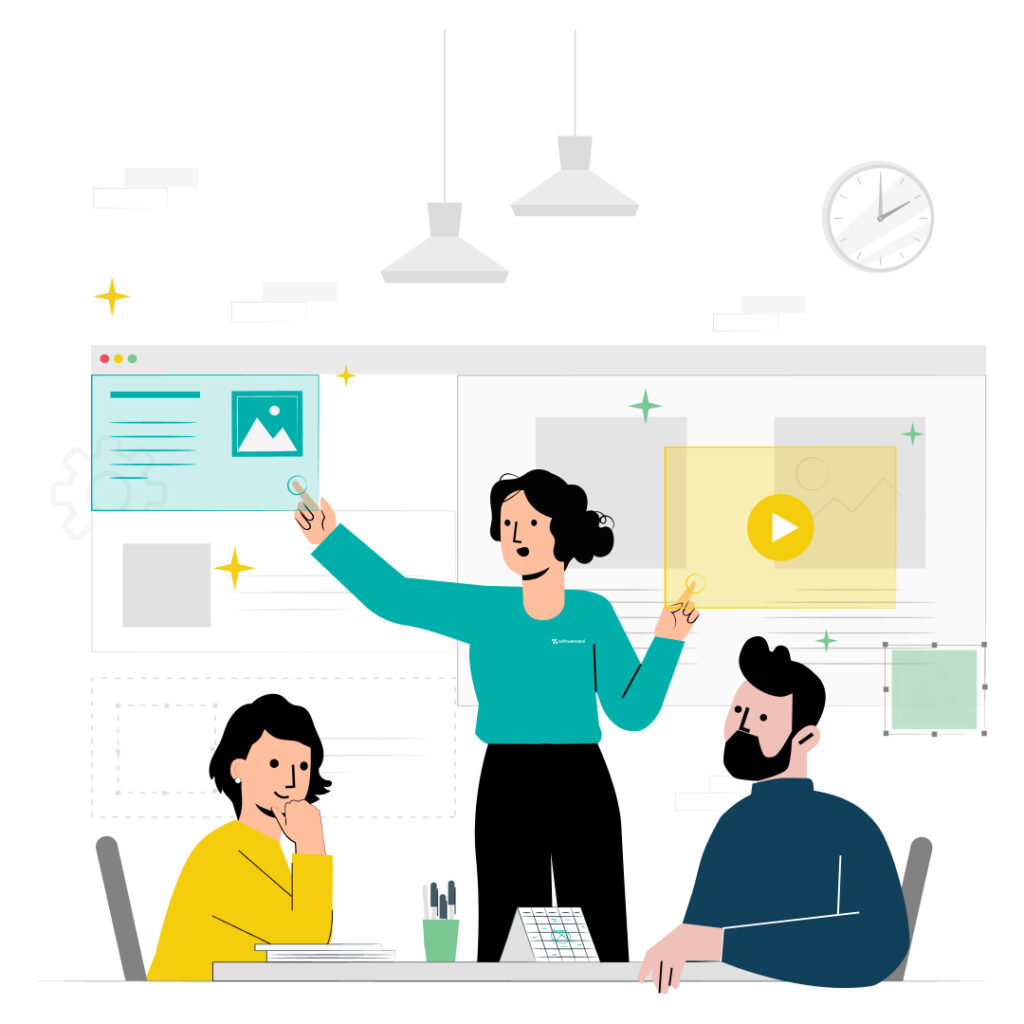
Kick-off
The kick-off for your project is carried out in two meetings. For you, it’s a briefing where we communicate how the software development will proceed and we all confirm we are in agreement on project goals, deliverables and timelines.
The team runs through the same information in their own meeting. This is also the point where the final structure of the team — headcount and skillset — is settled.
After this, the development begins.
The Agile development of your product
Agile operates as a series of sprints. Don’t imagine a roomful of people pounding at keyboards. Programming is a slow and thoughtful process. Agile packages that process into short, often two week long, periods of focus: the sprint.
If you’re new to Agile you might want to read Agile basics for small businesses and start-ups.
The first series of sprints are focused on getting your MVP in front of customers. Once your app or site is live subsequent iterations make it easy to adapt focus and schedules based on app usage and revealed needs.
A sprint is divided up into multiple stages that can be summarised as:
- planning what to work on
- doing the work
- reviewing the work
The result is a two-weekly cycle that runs like this:
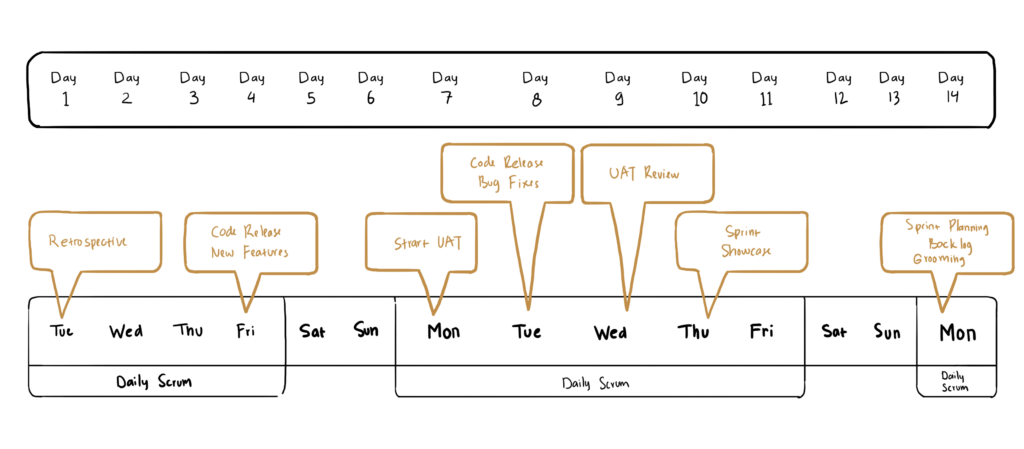
Keeping you in the loop
The beauty of Agile is the regular feedback on progress that is available. You will have opportunities to review work to date and current progress at multiple stages through the project. This will be via weekly or fortnightly Work In Progress (WIP) meetings. This is on top of the weekly reports and updates that we send you.
These meetings are essential to ensure your vision of the app is being correctly interpreted by the team. This might sound surprising, but every product is the sum of thousands of tiny decisions. Being involved in the process, supplying clear and concise feedback, ensures your vision is fulfilled as efficiently as possible.
Development never runs issue-free. There are always issues related to usability or functionality that could not be foreseen from wireframes and business rules alone. These are the kinds of things that more documentation can’t fix. They can only be discovered during the building and testing.
But this is exactly what the Agile process is designed to cope with. Any issues revealed get added to the product backlog and prioritised and the project keeps moving forward.
Sometimes these issues will impact product scope or your preferred timeline. Agile lets us catch these early and our regular reporting to you ensures you have time to act quickly on them.
Demo day
As you know, software development is often divided between front end — the UI and UX your customers will interact with, and back end — all the code that interfaces with your business, talks to databases, handles logins, etc.
Once the sprints covering both facets of your app reach a mature enough state fortnightly demos begin. These are yet another opportunity to keep development aligned with your vision, to spot any issues and to just enjoy seeing your product coming to life. It’s an exciting part of the process.

Rushing towards launch
Once the demo days start you are closing in on the launch of your MVP. While you are preparing your marketing push for the big day, the SoftwareSeni team is running QA on your app, hunting down and squashing bugs. They are also preparing for the User Acceptance Testing (UAT) to ensure that your app, and your users, will be secure.
The first launch is just the beginning. It’s definitely memorable, but you will be launching a new version with new features and new fixes every two weeks as your user base grows and your product’s functionality grows with them. This process will become part of your business’s day-to-day workflow.
The new normal
The Silicon Valley phrase is “Software is eating the world”. Once your product is live, whatever your business is, it is now in part a software business. And as long as you’re in business, SoftwareSeni will be there to help you with insight, strategy, tech talent, and raw people power.
If you’re ready to transform your business into a software business with an app or website, get in contact and let’s get the process started.
If you’re new to the process, we recommend starting with our article on product conception – bringing your business idea to life.