Your business runs on AWS with redundancy and failover that works 24/7 across availability zones. But cloud infrastructure doesn’t help when your team can’t access their workspace. A flood, fire, or local power outage stops work just as effectively as a cloud outage. Even something basic like a burst pipe can shut down operations.
All the multi-region cloud resilience in the world won’t help you if your team can’t work.
While your distributed infrastructure handles outages across data centers, your business still depends on a building. Teams work from desks, meet in conference rooms, and use on-premises resources. Moving to the cloud didn’t change these office-based workflows.
This mismatch between cloud infrastructure and office-bound operations creates a gap in your business continuity.
We’re going to cover the basics of closing that gap in this article.
Conducting An Office Dependency Audit
The first step in business continuity is doing an Office Dependency Audit. Map out what your team uses in the office that they can’t work without. Look at workstations, security tokens, shared hardware, and any planning that happens on whiteboards. Check for development environments that need specific hardware setups.
Are your operations reliant on hard copy documentation? Some departments love their shelf of SOP binders, and some staff members need everything printed out before they can work. These need to be reconsidered as part of continuity planning.
The audit will show you what needs backup solutions and which processes you’ll need to change so your team can work remotely. It’s the first step in building a plan that keeps your team working when they can’t get to their desks.
Building A Secure Remote Access Strategy
Once you’ve mapped your office dependencies, set up remote access that works for your team. This means going beyond a basic VPN to building a system that controls who connects to what and when they connect. Set up a central point where your IT team manages connections to your cloud services, AWS consoles and third-party platforms.
Zero Trust Network Access forms the base of this setup. Zero Trust means no user or device gets automatic access, no matter where they are connecting from. Each connection request needs verification, and the system tracks who is trying to connect and what they’re trying to do. This lets your team work from anywhere while keeping your systems and data secure.
AWS access is a key part of remote work planning for SaaS businesses. AWS Single Sign-On (SSO) handles the basics when your team works with multiple AWS accounts. Your technical team will use the AWS Command Line Interface (CLI) to do their work. SSO removes the security risk of storing access keys on personal machines.
The setup process is basic – install the AWS CLI, set up SSO, and you have one place to control who accesses what. Add mobile Multi-Factor Authentication (MFA) to SSO login and you get security that works whether your team is in the office or not.
SSO and MFA handle most access control needs, but you need backup options. Set up a central credential vault for systems that manage infrastructure or handle money. The vault gives your IT team a place to store and track credentials, and it can reset them after each use.
Set up the vault with its own authentication path using different providers than your SSO. This means if SSO goes down, or there’s a problem with your MFA provider, you can still access what you need.
Remote access solutions need to handle data protection requirements set by Australian regulators. This becomes important when your team works from home or temporary locations and accesses data that needs protection. The first step in meeting these requirements is listing out what data and systems your operations use.
Start by documenting your hardware, software, cloud services and external dependencies. List your team’s devices – both company-owned and BYOD – and map out your backup systems. This gives you a clear view of what needs protecting.
This documentation helps you meet regulatory requirements while making your risk management more effective.
Managing Knowledge And Documentation
Your team needs to access operational knowledge when they can’t get to the office. A cloud-based documentation platform – a wiki or intranet – puts your processes, configurations and emergency procedures in one place. Your team can look up the steps they need to do their jobs from anywhere – which they can’t do with a shelf of SOP binders.
Keeping your documentation in the cloud means your team follows the same steps whether they’re in the office or working remotely. They don’t need to remember complex processes or rely on printouts when dealing with incidents.
Adapting Team Communication And Workflows
Your team needs a plan for working together when they can’t access the office. Set up communication through your collaboration platforms like Slack or Microsoft Teams. These are the tools your team uses every day, so they’ll keep using them during disruptions.
Set up backup communication methods in the case of extreme events. An SMS alert system or a calling tree for each team means you can reach everyone if your main platforms like Slack or Teams or even email go down.
Put together message templates for building problems like evacuations and lockouts. This saves you writing important messages while your team is spread out.
Investigate your phone provider’s business continuity features and make sure you have both staff members and documentation responsible for securely implementing all necessary redirects.
Your team’s daily routines that rely on physical presence need updating. For example, stand-up meetings that use physical boards or screens can move to Slack channels where team members post updates when they log in. This keeps project visibility while letting people work from different locations.
Support handovers also work differently when remote. Replace desk-side conversations and impromptu meetings with defined processes. Use short video calls for shift changes, write complete ticket updates, and document how to escalate issues when your team works from multiple locations.
Testing Your Business Continuity Plan
Your team needs to validate your continuity plan through testing. These can run from tabletop tests, where you talk through your planned processes and examine them from multiple perspectives to look for omissions, to office lockout drills where everyone works from home, testing AWS console access, 2FA procedures, remote stand-ups and support handovers. These drills show you where your remote setup needs work.
Drills uncover practical problems that planning meetings miss – like finding out the person with admin access needs a hardware key from their desk, or learning your backup communication system needs an app no one has installed. These basic issues determine whether an office lockout becomes a short disruption or stops your business from operating.
Your documentation process should give you insights into how prepared you are for a real event. Based on this you are going to need to decide on when and how often you will run drills. Do you run them monthly until all the parts are working smoothly? Or do you feel the risk is low enough you can run quarterly drills and spread out process adoption into longer timeframes? You will want to pay attention to staff turn-over and have a threshold where a drill is run so new staff members can participate and learn from it.
Putting it All Together
While your business has invested heavily in cloud infrastructure resilience, your physical office remains a single point of failure that could disrupt your operations. By mapping your office dependencies, establishing robust remote access protocols, centralising documentation, adapting team workflows, and regularly testing your plan through deliberate drills, you create a practical safety net that will keep your business running when the office becomes inaccessible.
Take a moment now to schedule that first office lockout drill. Pick a date in the next month, put it in your calendar, and start working through the office dependency audit. The time you invest now in preparing for workspace inaccessibility will pay dividends when your team needs to suddenly shift to remote operations – keeping your services running and your customers happy while your competitors scramble to adapt.
Making Agile Work Outside Your Dev DepartmentTeams adopting Agile development see measurable results. The changes show up in the numbers – delivery speed increases, cycle times drop by weeks, and customer satisfaction scores go up. These results come from how Agile works: breaking work into small pieces, changing direction when needed, and getting features to users quickly. The data backs this up – according to industry research, Agile projects succeed 64% of the time, making them about 1.5x more successful than traditional waterfall methods.
The results you’re seeing with Agile development reveal problems that extend beyond software teams. Studies show that 60-80% of project failures come from requirements, analysis, and change management issues. These problems are not just faced by developers. They show up across all departments.
Look at your marketing team missing deadlines when priorities shift. Watch sales teams struggle to track their pipeline. See HR work through long recruitment cycles. Your development team has already solved similar problems with Agile, which means you can help other departments use Agile to solve them too.
Building A Business Case For Agile Transformation
Build your case for Agile adoption using the data from your development team. The numbers tell the story – show other departments the 30% increase in delivery speed after implementing sprint planning, the reduced cycle time from continuous integration, and the 20% higher customer satisfaction scores from faster bug fixes.
Results from inside your business speak louder than external case studies because they demonstrate what Agile can achieve in your specific environment.
Your dev team’s results give you a foundation, but Agile works across the entire business. When Santander rolled out iterative experiments in their business units, their customer loyalty went up 12%, account satisfaction rose 10%, and positive sentiment hit 90%.
The numbers from SEMRush show what happens when you apply Agile to marketing – their revenue went up 90% year-over-year in their top 10 new markets. These results demonstrate the business impact of Agile when you talk to other executives about wider adoption.
Engaging Teams Beyond Development
Your development team’s success gives you what you need to get other departments on board. Set up coffee meetings with department heads to talk through their workflow problems. Show them how Agile practices fixed similar issues in your dev team. Keep it simple – invite them to watch a sprint review or daily standup so they can see how it works.
When you’re bringing Agile to the wider business, you need two things: presentations for executives that focus on numbers and results, and workshops that teach teams how to apply Agile to their work. Build connections with other managers dealing with productivity issues – they’ll help spread Agile practices across departments. This isn’t about pushing technical processes – it’s about giving teams better ways to get work done.
Overcoming Common Objections To Agile
Your teams will object to adopting Agile. When they say ‘We’re not developers,’ point them to how Agile principles improve any workflow through iteration and feedback. The code doesn’t matter – getting work visible and adjusting course does.
When teams say ‘We’re too busy,’ use it to uncover their problems. Find out what work gets delayed and which processes waste time. Show how Agile fixes these specific issues rather than suggesting more work. For teams claiming ‘It won’t work here,’ start small. Run a pilot with a marketing campaign or hiring cycle. Let them use their own terms instead of ‘sprint.’ Keep the core Agile concepts but have teams adapt the details to match how they work.
Implementing Agile Across Departments
Here’s how to translate Agile practices into workflows that match how different departments work.
Marketing can plan campaigns in two-week sprints and use data from customers and social channels to adjust direction.
HR teams can test new policies with small groups and track hiring with visual boards.
Sales teams can run weekly pipeline reviews to spot and fix problems while capturing what customers tell them.
Operations teams have a simple starting point – the visual workflow boards your dev team uses. Add quick morning meetings to coordinate work and find problems early, and you have a basic Agile setup that works for most operational teams.
When you set up Agile practices in other departments, change the words to match how they work. Marketing teams might want to call sprints ‘campaign cycles’. Operations teams might prefer ‘improvement reviews’ over retrospectives. What matters is measuring the results – track how much faster marketing launches campaigns or how many days HR saves in hiring. These numbers tell you if the new process works.
Sustaining Long Term Change
The results from your pilots give you what you need to spread Agile across your business. Set up meetings between teams that have implemented Agile and those who haven’t. Let teams show their numbers – Marketing’s faster campaign delivery times or HR’s shorter hiring cycles. Keep it simple and practical.
Teams learn from teams. Schedule informal sessions where departments can talk through what worked and what didn’t. This gives you the data you need to pick which department to bring into Agile next. Your approach gets better with each implementation as you learn what parts of Agile work in your business.
Pick a department to start with. Look for signs they’re already thinking about changing how they work. Set up a meeting with their manager and walk them through what you’ve learned from your dev team’s experience with Agile. That conversation will give you what you need to start bringing Agile into the rest of your business.
The Path Forward is Clear
Your development team’s success with Agile gives you everything you need to improve how your whole business works. The numbers tell the story – faster delivery, better results, and happier customers come from breaking work into small pieces, measuring what matters, and changing direction when needed. These aren’t just software practices – they’re better ways of working that can transform every department in your business.
You’ve seen what Agile can do in development. Now you have a clear path to bring those benefits to the rest of your business. Start with a coffee meeting with another department head. Show them your team’s results. Walk them through a sprint review. The sooner you start those conversations, the sooner your whole business can start seeing the benefits of Agile ways of working.
It’s AI time – The Tools Are Finally ReadySoftwareSeni has been selectively evaluating tools across the AI landscape since ChatGPT was announced in late 2022. Our developers had experimented with LLMs even before that (gpt-3, the predecessor to GPT3.5 that was the original “ChatGPT”, was opened to unrestricted access in November 2021).
The tools themselves have started to improve rapidly over the last few months as newer State of The Art (SOTA) models and “reasoning” models have been released by all the major providers – OpenAI (makers of ChatGPT), Anthropic (Claude), Google (Gemini).
The SOTA models provided by these companies power almost every third party AI tool, particularly coding tools. And the effectiveness of those tools has grown along with the power of the models.
At the same time, both the model providers and the tool companies have matured to the point where they now have secure offerings.
The model providers have been using interactions with their models (either via their user interfaces like ChatGPT.com, Claude.ai and Gemini.google.com, or programmatically via their APIs) to gather more data to train their models on.
If you ever wondered what the little thumbs-up and thumbs-down icons under the responses in ChatGPT were for – that is it. Volunteer model training.
No business wants their IP or their customer data copied, used in training an AI, and possibly appearing in later outputs of that AI as a part of a response to some random person’s query.
Important industries could never be clients to these model providers or use any tool built on them. For example, finance and healthcare have stringent data handling requirements.
But there’s a lot of money in those industries, so now the model providers offer their paid services with privacy guarantees, including fine-grained permissions management at the enterprise level.
Tool providers, like Cursor, who make a code editor, have also made privacy part of their product and provide detailed explanations on how they interact with your code. This is part of the reason they are valued at $10 Billion, despite being a fork of the open source Visual Studio Code editor (created by Microsoft) and their reliance on third party SOTA models for generating code.
The AI tools SoftwareSeni uses
With our focus on software development we obviously have a huge interest in coding tools. Our teams work across a wide range of platforms, languages and frameworks, so we weren’t able to pick just a single solution.
We ended up going with Cursor and Github Copilot. They’re currently in competition to achieve feature-parity with each other, with Cursor being a little cleverer and a little more agentic at the moment.
But Copilot has the advantage of running across multiple IDEs, meaning it is integrated into the tools our developers already use, like JetBrains IDE. Cursor is just Cursor – you use it in as part of their VS Code fork or not at all.
Both tools provide strong privacy guarantees in their paid versions.
Away from coding, in general operations (recruitment, training, etc) we will be using ChatGPT. We also considered Claude, but OpenAI’s range of models and team features, as well as a bit of first-out-the-gate advantage, has made them our first choice.
There are differences between the platforms, but like the coding tools, everyone is racing towards feature parity. And with AI to write code for them, any gaps between competitors shouldn’t last long, right?
Choose your own tools
Our clients, particularly our extended software development team clients, can choose the tools they want developers to use. Or they can choose to have their developers continue to code traditionally if they aren’t comfortable with the privacy guarantees from the model and tool providers.
We do have active clients that have already moved their software development teams over to AI coding tools.
Despite what you might hear or read about people rapidly building apps, “vibe-coding” their way to new products in days on their own, reliable, resilient, scalable software still requires professional developers and time. If, as they say, the devil is in the details, then software remains pretty much angel-free. Though testing and documentation does get quite a boost – two things developers love to neglect but make every project better.
Here is a pair of tweets that demonstrate the upside and downside of using AI coding tools without the necessary experience:
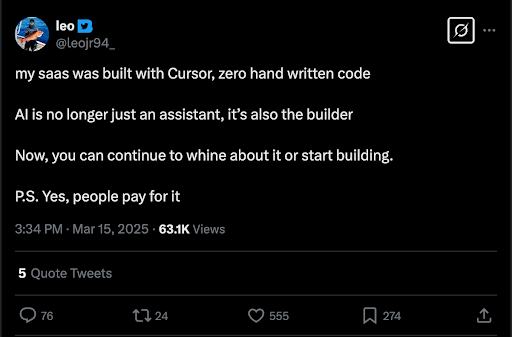
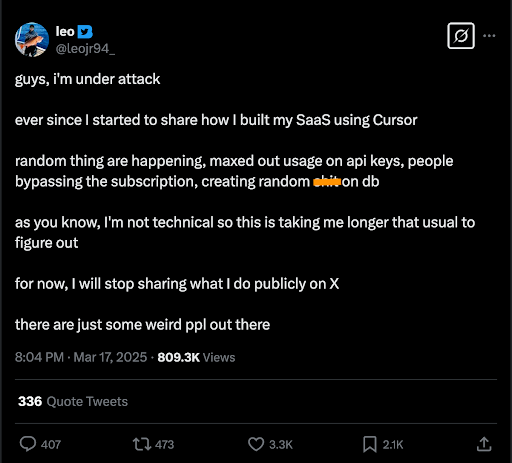
Is your team ready for AI?
The next few years are going to be very interesting. Interesting for the whole world, but especially interesting for everyone like us who is building a business around software. We’re going to be able to achieve more and move faster. Small teams are going to be able to take on projects that used to be out of reach.
If you add AI coding tools to your team, we expect a few months in, if not sooner, you will start re-assessing your timelines and your product goals.
Get in contact with us if you want to talk about an AI-powered software development team or project. We’d be happy to chat through the options and possibilities with you.
When You Can’t Hire Developers Fast EnoughFinding qualified developers in Australia’s competitive tech market is quite the business challenge and has been for some time.
Whether you’ve lost a key team member or need to scale up for new projects, the limited talent pool creates bottlenecks that impact your entire operation.
The consequences are immediate and measurable: delayed projects, increased technical debt, and a team creeping towards burnout. Your business faces a difficult choice between accelerating hiring (risking poor cultural fit) or maintaining standards while watching your backlog grow.
We’re going to take a quick look at how developer shortages affect business operations and cover a solution that’s helping SMEs keep their development moving forward without digging themselves into a hole.
The Impact Of Developer Turnover
When a developer leaves, work stops. Your front-end developer hands in their notice after months of leading the new app interface project. That project stops. Your team has to pick up the work, the project falls behind schedule, and you miss releases.
Missed releases mean missed revenue. And that affects your quarterly targets.
Your remaining developers take on work outside their usual responsibilities. They work longer hours to cover the gaps. Quality drops as the team tries to maintain the pace. Bugs increase and technical debt grows.
The team’s performance suffers under the added workload. As Nichole Viviani notes, “For some employees, [losing a teammate] leads to frustration, resentment and burnout, and can prompt them to question whether they, too, should be looking for a new opportunity.” Team members start questioning their own roles when they see a colleague leave, affecting both morale and productivity.
The Business Impact Of Slow Hiring
When your business needs more developers, every day spent hiring costs you money. Strategic projects get put on hold while you compete with every other tech company for the same limited pool of talent.
Your product development timeline stretches from months into quarters. Your team maintains current systems instead of adding new features. This creates a problem in Australia’s developer market – slower development makes it harder to find developers. Developers want to work on teams that build new things. When development slows, finding developers gets harder, which slows development further.
Slow hiring blocks growth. When you can’t add developers to your team, you miss market opportunities. Your competitors release features while your development plans sit waiting for people to build them. Your product ideas stay stuck on whiteboards during the months you spend interviewing.
Meanwhile your infrastructure costs keep running. Your servers keep serving. Your software licenses keep billing. Your office space stays lit and air-conditioned. But without enough developers, you’re paying for capacity you can’t use.
Risks and Trade-offs
Running a development team with missing staff puts you in a constant juggling act between business needs and technical debt. You have to balance keeping your product moving forward against maintaining code quality, while managing the workload of your remaining developers.
The ‘bus factor’ measures how many people need to leave before your project stops working. It’s a measure of risk – the more knowledge that lives only in your developers’ heads, the higher that risk. When you run a small team, one developer leaving can stop work on key features because that knowledge leaves with them.
The recruitment process itself consumes resources – you pay agency fees and advertising costs while your developers spend hours interviewing candidates instead of writing code. This puts you in a position where you need to choose between fast hiring that risks bringing in someone who doesn’t fit, or maintaining your standards while watching project timelines extend.
The Extended Team Solution
Extended software development teams provide a solution that bypasses local market constraints. Your service provider employs and manages a team that works as part of your in-house development team. This gives you access to developers beyond the Australian market and reduces hiring time from months to weeks.
The numbers work out too – when you calculate the total cost of local employees including super and leave loading, extended teams cost less. This setup lets you bring in developers to keep projects moving while you work through permanent staffing.
Nearshore extended teams have the benefit of a large timezone overlap, which makes meetings, reviews, and general team orchestration easy. Plus, the members of an extended have an extra layer of management – the service provider manages the operational side for you, from setting up development environments to tracking team performance. This lets you focus on product direction and strategy.
Extended teams give you control over team size. You can add developers when projects need them and reduce numbers during quiet periods without HR complexity. You keep control of your IP and technical direction – your architects and tech leads make the decisions while the extended team provides the development capacity.
Taking Action For Your Business
Slow hiring processes in Australia’s tech sector block business growth and increase operational risks. When you lose developers or need to scale up, the time spent searching for talent leads to overworked teams and missed project deadlines. Your development plans end up sitting on whiteboards while competitors keep shipping features.
Extended teams provide a way around these constraints. By working with developers in overlapping timezones, you maintain your development velocity without the delays of local recruitment. The service provider handles operational management while you keep control of your IP and technical direction. You get the ability to adjust team size based on project needs, and your development processes continue without disruption.
Keep Your Business Moving Forward
It’s obvious. Delayed hiring creates a cascade of problems for your business. When developers leave or you need more developers to grow, the time spent searching for talent leads to overworked teams, missed deadlines, and stalled projects.
Extended teams offer a practical solution – you get skilled developers who work within or across your timezone, managed support that handles operational coordination, and the flexibility to scale your team size as needed. All while maintaining control of your IP and technical direction.
If your business is facing hiring delays or you want to prepare for future growth, consider how extended teams could work for you. The setup is straightforward and you could have new developers in place in as little as two weeks.
If you want to explore how this approach could keep your development moving forward get in touch with us. We’ve got plenty of clients who can tell you how our developers on their teams are powering their growth.
How to Avoid Burnout in a Small Development Team While Scaling FastDaily sign-up numbers are rising. Your product is catching on. Your business is growing. That’s a good thing.
While this growth matches your plans, your development team suddenly isn’t keeping up. There’s been a step change. All the new users push your systems in ways you haven’t had to cover yet. Edge cases appear, feature requests stack up, and error logs get longer. Your team works extra hours maintaining stability while scaling the backend for increased load.
Your developers switch between urgent fixes and scaling work, impacting their productivity. You see this during standups and code reviews. The need to ship code quickly while maintaining quality creates pressure, and everyone knows a single missed bug could impact your customers.
Growth isn’t your only challenge. Your development team has hit capacity while your service delivery needs keep increasing. Pushing them to work harder risks mistakes and burnout. Both can damage your business.
If software development sits at the core of your business, you need a different approach. Adding expertise and resources to your team, without disrupting how they work, lets you scale up while protecting both quality and your developers.
The solution to this growth challenge is extending your development team.
This isn’t about throwing more developers at the problem. It’s about matching your capacity to your growth rate by bringing in developers who can start contributing quickly. Many businesses find that partnering with an external development team solves their growth challenges without the overhead of hiring and retaining additional full-time staff.
Strategic Team Extension Benefits
Your team doesn’t need to work at their limits. Adding an extended software development team gives you a simple way to handle the increased workload. It creates space for your developers to work effectively while you scale up operations.
Distributing work to additional developers lets you keep control of your codebase and maintain development standards. Your capacity to fix bugs and build features goes up, and your core team can focus on the work that grows your business.
Adding developers also lets you allocate work strategically. Your senior developers can focus on infrastructure upgrades while the extended team clears the bug backlog. You get to work on multiple priorities at once – one team stabilises APIs while another implements new payment features.
This setup delivers results faster and keeps customers happy. Teams have time to implement proper testing and code reviews instead of rushing fixes. Your core developers stay focused on the strategic work that drives business growth, which positions you to handle the next wave of expansion.
Implementing Team Extension Successfully
Here’s the basics for extending your development team to handle the growing workload.
The first step is to identify which tasks to hand over. Bug fixes, maintenance, testing, and feature development are all tasks that can free up your core team for critical work.
Choosing the right extension partner requires looking at several factors. You want timezone alignment – Indonesia-based development houses give you a broad overlap that make the rapid feedback and decision-making you need easier to schedule and execute on.
Once you select a partner, focus on setting up processes. If your current team is small, your processes might be a little too informal. You’ll need to put clear communication protocols in place, choose a project management approach, and implement it. A proper onboarding process ensures new team members start contributing quickly.
Building Effective Communication Frameworks
Your communication setup needs three tools: Linear, JIRA or Trello for tracking work, Slack or Teams for team chat, and Git for code management. This lets you assign tasks, watch progress and give feedback without friction.
Set up regular meetings – daily stand-ups to handle problems, weekly planning to set priorities. Create specific chat channels to handle timezone differences.
Write down the essentials – coding standards, how to deploy, and what to do when things break. These will be the core of your onboarding documentation.
A simple, clear communication structure helps your extended team plug into your workflow and start shipping code.
Maintaining Quality Standards
Adding developers means setting up code quality processes. Set up automated checks that look at style, complexity and test coverage. Schedule code reviews where your teams work through code together – they’ll build a shared understanding of the codebase while finding issues early.
Code quality feedback works best when it’s specific. Tell your extended team exactly what needs to change in their code and contribution patterns. This speeds up their integration with your development practices and leads to better code.
Long Term Strategic Advantages
Extending your development team delivers benefits beyond solving capacity problems. You get the ability to scale your team based on workload without going through hiring processes. The cost savings compared to local hires are the result of no superannuation, leave entitlements or employment overheads to manage.
You also gain access to developers with specific skills that can be hard to find locally due to competition in the labour market. Software development team extensions helps you build a more effective team with the budget you have. This increase in team effectiveness has a knock-on effect not just in product development and feature delivery, but also further downstream to user satisfaction and revenue.
Taking Action For Sustainable Growth
Team extension solves the capacity problem while protecting your core development team. Business growth and development team burnout don’t need to go hand in hand. Team extensions solve this by adding developers to handle bugs and scaling work while your core team focuses on building features. No more late nights fixing bugs, no more weekends putting out fires, no rushed solutions to complex problems. Your developers get the time they need to think strategically, build tactically, and deliver quality features.
This means you can meet customer demands now and build stable systems for the future.
Wrapping it all up
When your business is starting to take off, the last thing you want to do is lose any part of the team that got you to this point. No-one knows your business and your product better than them. No-one is better placed to keep you moving forward at speed.
Your team’s burnout isn’t inevitable during growth – it’s a risk you can avoid with smart resourcing. By extending your development team with the right partner, you create space for your core developers to do their best work while maintaining the velocity your business needs. You get bug fixes, infrastructure improvements and new features shipping and your systems stay stable and your customers stay happy.
So keep an eye on your development team’s workload and stress levels. Look at incidents and response times. Look at the backlog and bug counts. If numbers are starting to go up, it might be time to look into a team extension.
And, of course, that’s where we come in. We’ve helped dozens of businesses grow their teams to meet demand, add features and accelerate revenue generation. Get in contact with us and let’s chat about what you could achieve with a few more seats in your team.
How To Convince The C-suite to Invest in a Development Team ExtensionYour roadmap is full, deadlines are fixed, and customers want more features. Your development team can’t keep up with demand. This is a common situation across Australian tech companies – the need to deliver more while working with limited resources. It’s not a temporary problem, it’s the standard operating environment for tech businesses.
Whether you’re running development in Sydney or Adelaide or Dubbo, the resource constraints are real. So we’ve created a guide to help you make the case for a development team extension. It shows you how to present it to executives as a growth investment rather than just another cost.
The process starts with building a business case that connects team extension to measurable business outcomes. We focus on how to structure the argument around accelerating delivery timelines, reducing technical risk, and driving growth – the metrics that matter to executives making investment decisions. This approach works whether you’re in an SMB or managing a business unit in a larger enterprise.
Understanding The Core Problem
Most tech companies face two competing forces – a project lifecycle packed with deliverables and deadlines, and a development team that’s hit its capacity limit (because who has ever created a project plan with enough slack?).
Looking at your roadmap, with its feature requirements and delivery dates, you can see the gap between what needs to be built and your team’s bandwidth to build it.
The Australian tech market makes closing this gap difficult. Hiring local developers takes months and the costs keep rising. At the same time, your competitors are shipping new features and your customers want more from your product.
The Strategic Value of Team Extension
Team extension changes how your business delivers software. It doesn’t just add developers – it lets your core team focus on critical projects and specialised work while the extended team handles everything else. You get development capability when you need it, without recruiting permanent staff.
This matters because waiting months to hire local developers in Australia’s tech market kills project momentum. Team extension solves that by giving you immediate access to talent. It also tends to cost less than traditional hiring since the developers are offshore or nearshore in markets with competitive pricing.
Team extension isn’t just about filling gaps in your development team. It’s about connecting the investment to what your business needs to achieve – faster product delivery, new market entry, or updating old systems. Or maybe “a bit of A, a bit of B”.
The ROI numbers need to show why team extension beats local hiring in Australia’s tech market. By combining overseas developers with your technical leads, you get the speed to take advantage of market opportunities while keeping control of quality.
The Business Case By The Numbers
Here are the numbers you need to build your business case for team extension. These are rough numbers – representative not accurate, but close enough to give you a feel for the math.
Adding a development team extension can reduce project delivery times by 30-40%. A six-month project can be delivered 8-12 weeks earlier than with your current team size. If the project is generating $50,000 in monthly revenue, earlier delivery could add $100,000-$150,000 in revenue.
The cost comparison is straightforward. A local senior developer in Australia costs $150,000-$180,000 annually. Add super at 11% and other on-costs and the total approaches $200,000. Team extension provides the same expertise at 40-60% of that cost, with the ability to scale the team size up or down on demand.
The benefits extend beyond costs and timelines. Your in-house developers are able to focus on complex architectural decisions and innovation instead of routine development tasks. This focus can increase strategic output by up to 25%. When you add faster delivery and lower costs to improved resource usage, team extension can pay for itself within three months and then continue to add value.
Managing Governance and Risk
Management will want to know how you’ll manage the extended team. The good news is your existing tools and processes work fine. Your extended team plugs into your Agile or Scrum workflows through Jira, Linear or Azure DevOps. They join your daily video standups and work from the same documentation you keep in Confluence or Notion.
Quality stays high because you keep your current processes. Code reviews, automated testing, and CI pipelines work the same way they do now. The extended team follows the same rules as your local team.
Creating Your Team Extension Proposal
Building a team extension proposal requires five elements. Business objectives need to connect team extension to measurable outcomes. A cost analysis in AUD must show direct costs and returns, not just salary savings. Your risk assessment has to cover Australian regulations and show how you’ll handle each risk you identify. The implementation plan maps timelines and milestones.
Track the success of your team extension through KPIs that matter to your business. Monitor sprint velocity, code quality, and delivery rates and other major metrics. These numbers tell you if the extension is delivering what you need.
The partner selection process needs to be part of your proposal. You need a provider with experience working with Australian businesses. They need proven technical capabilities and evidence they’ve delivered successful team extensions.
Pick a provider based on how well their teams communicate and how well they fit with your company’s way of working. To reduce risk, look for nearshore teams that give you a broad timezone overlap. Common work hours make every step in the development process easier, and the option for spontaneous meetings, code reviews, etc, keeps work progressing smoothly.
Choosing The Right Development Partner
When selecting a development team extension partner, start by setting aside hourly rates. What matters is finding a provider with experience working in the Australian market who understands local business practices and regulations. Ask for references from other Australian businesses they’ve worked with and examine how they handled similar projects.
Evaluate how potential providers align with your company’s operations. Technical capability matters, but success depends more on how seamlessly the provider integrates with your existing processes and team structure.
Next Steps For Success
That’s the basics – get your team extension approved by connecting extra development capacity to business results. The metrics around delivery speed, technical skills, and market opportunities make it clear how a team extension can drive growth.
Now that you’ve got the framework for building your business case, it’s time to put it into action. Take these points, adapt them to your company’s specific situation, and start crafting your proposal. Remember to focus on the metrics that matter to your decision-makers – delivery speed, technical capabilities, and most importantly, the return on investment. Your roadmap isn’t getting any smaller, so why not start working on that business case today?
If you want to go into more depth on what you can do with a team extension, or you want to talk some hard numbers to help you build your case, get in touch. We love talking about this stuff.
How To Future-Proof Your Development Team Without Over-HiringBeing a CTO means dealing with constant change. One quarter you need backend specialists, the next you’re searching for Kotlin developers. The talent market remains fiercely competitive. Building a complete in-house team to handle every requirement doesn’t work anymore.
The problem is that a fixed headcount creates two issues – either costs increase as you maintain staff you don’t currently need, or you lack access to crucial skills when projects require them. The solution is equally straightforward – maintain a small local team of senior developers and complement them with nearshore developers who can join or leave as projects demand.
This article examines three components of this approach: how to future-proof your development capability, why combining local and nearshore teams builds resilience, and what you need to know to make nearshore partnerships effective.
Building Team Resilience Through Flexible Staffing
The combination of a local team with nearshore extension works better than keeping all development in-house. Your local team handles product knowledge and quality control, while nearshore teams let you add or remove resources based on what your projects need.
This setup solves two problems. First, you’re not paying for developers during quiet periods. Second, you can get the skills you need when projects demand them – whether that’s React Native developers for three months or extra QA capacity. The small local team keeps your fixed costs down while nearshore extension gives you access to specialists without long-term commitments.
Future Proofing Development Operations
Future-proofing your development team means letting it adapt. Software projects shift their requirements constantly. You might need Kotlin developers for an Android port this quarter and backend developers next quarter. Or you might just need extra hands to get a major release out the door.
The solution is to build systems that support adding and removing team members. This means having the right DevOps pipelines in place so new developers can start contributing from day one. It also means using code review practices and remote collaboration tools that maintain quality standards as your team expands and contracts.
Building A Strong Local Core Team
Start with a small local team of senior developers. They’ll handle architecture, code reviews, and make sure everything stays on track. This keeps your fixed costs low while giving you control over architecture, code quality and technical direction.
This is different from the old way of building big in-house teams to handle everything. That approach costs too much and makes it hard to change focus. Your local team of senior developers work with nearshore partners to give you the mix of stability, continuity and flexibility you need. Instead of hiring a bunch of people you might need someday, you craft a core team that can guide a shifting team of dedicated remote developers.
A small, skilled local team makes sense as the core of your development strategy. It lets you adapt faster when the market shifts. It let’s you maintain continuity of institutional knowledge with a minimal headcount. And it keeps ownership of your architecture and planning under your own roof. Which is something you lose if you go with a fully out-sourced model.
Maximising Time Zone Advantages
Time zones matter when working with development teams. Nearshoring works because your extended team shares a large block of your local team’s working hours. Your Australian developers can run planning sessions with their nearshore colleagues, review code together, and fix technical issues in real time.
While you’ll still need to handle cultural differences, the shared working hours mean your team can make decisions and solve problems without waiting for someone to wake up on the other side of the world. This keeps development moving as you add or remove team members based on what your projects need.
Implementing A Successful Nearshore Strategy
Setting up this core + extension model means picking a nearshore partner that fits your needs. Skip past the sales pitch about capabilities and rates. Ask them to show you how they’ve helped other businesses scale their teams. Look at their track record with agile development and how long their developers stick around.
Don’t be afraid to ask direct questions about team turnover. A nearshore team with low rates but high turnover will cost you more in the long run than a stable team charging market rates.
Being close doesn’t make working together easy. Check how your potential partner handles the basics of remote development – their processes for standups, code reviews, and technical discussions. These tell you more about how well they’ll integrate with your team than their location does.
Look at how they get new developers ready to contribute. The best partners have clear onboarding processes and ways to maintain code quality as the team changes. They’ll show you exactly how they handle both the technical and cultural aspects of adding developers to your projects.
Making The Right Choice For Your Development Future
Future-proofing your development capability is about building the processes and structures that let you adapt quickly to the changing environment. The combination of a small, skilled local team with a nearshore extended development team gives you the best of both worlds: deep product knowledge and quality control from your core team, with the flexibility to scale up specialised skills exactly when you need them. This approach cuts fixed costs while ensuring you can respond to whatever technical challenges come your way.
If you’re facing the challenge of building development capability that can handle changing requirements without breaking the bank, it’s worth taking a serious look at the nearshore extension model. Start by assessing your current development needs and identifying which skills you need in your core team versus what could be handled through extension.
We’re always up for a chat about assembling teams for software development. If you want to talk strategy and head count – what you need now, what you’ll need in 3 months – get in touch.
The 5 Most Important Metrics CTOs Should Track For Development SuccessManaging a development team requires dealing with constant change. Teams change as developers move between roles and companies, affecting the skills your team has available and what and how much the team can produce.
These changes impact how fast teams can ship code, the quality of what they deliver, and how well they work together. Without tracking the right metrics, you can’t see how these changes affect your team’s ability to deliver working software.
Operating without metrics means you can’t see what’s happening in your teams. You can’t tell if changes in team composition are affecting how much work gets done, if code quality is where it needs to be, or if development work matches what the business requires.
Teams write code and ship features, but you might not know if that work moves the business forward or creates problems for later. Tracking the right metrics shows where processes get stuck, helps predict when features will ship, and makes it clear where to spend time and money on technical improvements.
Why Development Metrics Matter
Development metrics turn hunches into data you can use. They replace questions about team performance with numbers that show what’s happening in your development metrics process.
The time code takes to reach production reveals where your pipeline slows down. Bug counts in releases point to gaps in quality checks. Deployment frequency shows what’s blocking your team from shipping features. These numbers let you improve your development process based on what’s actually happening, not what you think might be happening.
Development teams collect metrics because they can, not because they need to. But tracking metrics that don’t help you make decisions wastes time and energy. Vanity metrics like lines of code and commit counts are easy to track and look good in reports, but they don’t tell you what’s blocking your team or where quality is breaking down.
What matters is collecting data that shows you where to make changes. This means measuring what affects business outcomes – how fast features reach users, whether deployments work the first time, and how long it takes to fix problems in production.
When you run development without metrics, you can’t predict when features will ship or spot problems until deadlines are missed. You can’t track quality issues until bugs show up in production, and you can’t tell if development work aligns with what the business needs.
Without data to guide decisions, you struggle to know where to put resources, which technical improvements to make, or how to fix broken processes. Every choice about hiring, infrastructure, and development practices becomes guesswork instead of being based on what’s actually happening in the development pipeline.
Understanding Lead Time and Its Impact
Lead Time shows how long code takes to get from a developer’s computer into production. This metric comes from DORA’s standards for measuring development performance. It tracks code as it moves through reviews, tests, and deployment.
Lead Time tells you if your team can ship changes fast enough to keep up with customer needs. If it takes days or weeks to get code into production, there are problems in your process that need fixing. If you manage teams spread across locations, Lead Time points to where handovers between developers or teams create delays.
Short lead times give you the speed to respond to your market. You can build features, fix bugs, and change direction based on what users want. DORA’s standards show that good teams get code from commit to production in hours, not days or weeks.
As Accelerate: The Science of Lean Software and DevOps shows, fast lead times let you test ideas and get real data about what works. When you ship code quickly, you can use actual customer behaviour to plan what to build next. This creates an edge – you’re improving your product while competitors are still working on their first version.
You can cut lead time by using Continuous Integration and Continuous Delivery (CI/CD) to handle testing, quality checks, and deployments. These tools remove the delays that manual processes create.
Break large pull requests into small tasks that reviewers can process quickly. Small changes also reduce the chance of problems when code gets merged. When your pipeline catches issues early, developers can fix them before they turn into time‐consuming problems. This gets you to a development process that ships code when your business needs it.
Measuring Deployment Frequency
Deployment frequency tells you how often your team puts code into production. This is another one of DORA’s standards for measuring development performance. Teams that deploy multiple times per day have automated their testing and quality checks. Teams that deploy monthly are stuck with manual processes that slow everything down.
You can achieve high deployment frequency by using automated testing, continuous integration, and streamlined code reviews. When you can deploy code changes whenever needed, your team can respond to what customers want when they want it.
Deployment frequency is a window into your development process. When you track cycle time across development stages, you can see where delays block deployments. Common slowdowns show up in manual QA steps where testing creates a backlog and in approval workflows that need multiple people to sign off.
When code reviews take days or manual testing holds up deployments, the metrics point to where automation can help. Looking at these patterns shows you which parts of your workflow need fixing. Fix those parts and you get faster development cycles and more deployments.
Automated testing throughout your development pipeline lets you deploy more often without breaking things. Start with unit tests and build up to testing complete user workflows. Instead of big releases that are hard to test and fix, break changes into small deployments.
Try canary releases – push new code to 5% of your users first. This lets you check if that new search algorithm works before everyone gets it. Use feature flags to turn functionality on and off without deploying code. These tools give you control while shipping code more often.
Tracking Change Failure Rate
Change Failure Rate shows what percentage of your deployments break production. If your team has to hotfix or rollback code, that counts as a failure. A 20% failure rate means 2 out of 10 deployments caused problems – higher than the 0–15% target for high‐performing teams.
This metric reveals where your development pipeline needs work. High failure rates point to specific problems: tests missing important use cases, staging environments that don’t match production, or deployment processes that skip key checks. When you track Change Failure Rate alongside deployment frequency, you can find the right balance between speed and stability.
Keeping Change Failure Rate low matters for your business. Failed deployments mean service outages. Service outages mean unhappy customers. And unhappy customers take their business elsewhere.
To reduce Change Failure Rate, automate your development pipeline. Use Infrastructure as Code (IaC) to standardise how environments get set up and deployed. Add automated testing at every level – unit tests check individual parts, integration tests verify systems work together, and end‐to‐end tests validate user workflows.
Make your pipeline run smoke tests on every deployment to check core features still work. Set up monitoring with tools like New Relic or Datadog to watch error rates and system health. When something breaks, run a post‐mortem to find why it happened and update your automated checks. This mix of IaC, testing, and monitoring catches problems before users see them.
Optimising Mean Time to Recovery
Mean Time to Recovery (MTTR) shows how long it takes your team to fix problems in production. When something breaks, MTTR counts the minutes until service is back to normal. This number tells you if your team can spot and fix issues before they hurt your business.
MTTR points to gaps in your operations. A low MTTR means your team has good monitoring and knows how to fix problems fast. A high MTTR shows you’re missing the tools and processes needed to keep systems running. Every minute of downtime costs money as customers encounter errors instead of using your product.
Teams with low Mean Time to Recovery have monitoring systems that spot problems early, documented response procedures, and automated rollback tools. When monitoring alerts you to an issue, it can be fixed before users notice. This keeps customers happy and revenue flowing.
Low MTTR requires a system built for recovery. Code needs clear boundaries between components and multiple ways to restore service. Your architecture has to support getting things running again without complex manual steps. When you build systems this way, fixing problems becomes routine instead of a crisis.
Create incident response plans that spell out exactly what steps to take when production breaks. These plans need to be specific – who does what, when they do it, and how they do it. No guessing allowed during an incident.
Set up monitoring that catches problems before users notice them. Tools like New Relic or Datadog track the basics – error rates, memory use, response times, and database performance. When something starts going wrong, your team knows about it and can fix it before customers encounter errors.
Run a root cause analysis after every incident to find what broke and stop it happening again. Your team gets better at this over time as you build up knowledge of your systems and become familiar with response procedures. If your MTTR starts climbing even though your team hasn’t changed, look at your CI/CD pipeline – automating deployments gives you ways to build in faster, more reliable recovery options.
Managing Team Velocity
Team Velocity tracks how much work gets done in a fixed time period, usually a sprint. When you know your team completes 30 story points per sprint, you can predict that a 150‐point project needs five sprints. This takes the guesswork out of planning and lets you set realistic deadlines.
Getting accurate velocity numbers requires a backlog where each task has clear boundaries and completion criteria. Break large projects into smaller tasks that developers can understand and estimate. This lets you predict delivery dates even as team members change roles or leave. The key is making tasks small enough that anyone on the team can pick them up and complete them within a sprint.
Your backlog needs tasks with clear scope and requirements. This means breaking large projects into small, concrete pieces – for example, splitting user authentication into separate tasks for login, registration, and password reset. When tasks have specific completion criteria, you can predict delivery dates that match reality.
Regular backlog refinement keeps tasks clear and estimates accurate. Product owners and developers meet to discuss what needs building, split up work items that are too big, and update time estimates based on what the team has learned. This process creates a backlog of tasks that any developer can understand and complete within a sprint.
Implementing Metrics in Daily Operations
You need tools to collect these metrics. GitLab Analytics, GitHub Insights, and Bitbucket Data Center track code commit frequency, lead times, and change failure rates. Jenkins, CircleCI, and Azure DevOps show what’s happening in your deployment pipeline.
Many companies use data visualisation platforms to share metrics across teams. The combination of source control analytics, pipeline monitoring, and visualisation gives you a metrics system that works without manual data collection. Pick tools that work with your tech stack so you can track metrics as your team grows.
Tools help collect metrics, but you also need a work culture where teams own the measurement process. When teams can see the performance data and know how to track it, metrics become part of how the team works instead of just a management report.
Teams that see how their work affects stability and speed will use practices that improve these numbers. Give your team access to the data and make them responsible for outcomes – this gets you continuous improvement without having to push for it.
Once you have your measurement tools set up, look at your team’s data from the last three to six months. This gives you a baseline to work from. If your lead time is five days, set your first target at four days. Work from where you are, not where you want to be.
Industry numbers, like high‐performing teams deploying multiple times per day with change failure rates under 15%, show what’s possible. But these numbers don’t help if you’re dealing with legacy systems or growing teams. Start by targeting 10–20% improvements on your current numbers. Review and adjust these targets every quarter based on team changes and system upgrades. Add these reviews to your planning sessions to keep the focus on steady improvement.
Key Metrics for Development Success
These five metrics work together to show you what’s happening in your development pipeline. Lead Time shows where processes slow down, Deployment Frequency reveals delivery blocks, Change Failure Rate exposes quality issues, MTTR tells you how fast you fix problems, and Team Velocity helps predict delivery dates. The DORA metrics paint a complete picture of your development process that points to what’s working and what isn’t.
When teams perform well across all these metrics, it means your development process works. Your pipeline moves code efficiently, deployments happen regularly, quality stays high, and problems get fixed fast. This data drives your decisions about where to improve processes and how to allocate resources.
The 2019 state of DevOps report shows Team Velocity lets you plan work and set deadlines based on real output. This matters when managing teams spread across locations. Using these metrics creates a clear picture of where development works and where it breaks. Track them to find what needs fixing, improve your process, and turn development work into business results.
Making Metrics Work for Your Development Team
Tracking these five key metrics – Lead Time, Deployment Frequency, Change Failure Rate, Mean Time to Recovery, and Team Velocity – gives you the data you need to manage development teams through constant change. These numbers turn gut feelings into actionable insights about where your development process works and where it breaks down. They empower you to make informed decisions about process improvements, resource allocation, and technical debt.
Start by picking one metric that matters most to your current challenges. If deployment delays are hurting your ability to ship features, focus on Lead Time. If production issues are causing customer complaints, track Change Failure Rate and Mean Time to Recovery. Set up the tools to collect that data automatically, establish a baseline, and work with your team to improve the numbers quarter by quarter. As you get comfortable with one metric, add others until you have a complete picture of your development process. The sooner you start measuring, the sooner you can start improving.
Of course you can’t optimise your team if you don’t have a team. If you need to bring on software developers fast get in touch to discuss our software development team extension services.
Solving The Challenge Of Tech Recruitment For Australian SMEsRunning a small or even a medium-sized business in Australia means competing for software developers against enterprise recruiting locally and international companies recruiting remote workers. Both can offer compensation packages that are hard to match.
Then there’s traditional recruitment. It takes too long and costs too much. The hiring cycle runs for months as you post jobs, screen resumes, run interviews, and negotiate salaries.
The costs pile up beyond job ads and agency fees. Your HR team and tech leads spend hours reviewing applications and interviewing candidates instead of working on your business.
The competition for talent combined with the stress of recruiting stretches out development cycles and puts pressure on your existing team. Your business needs a different approach to finding and keeping developers.
The Global Competition For Tech Talent
Remote work has made competition for developers global. International companies and large enterprises offer compensation packages well above what you can match. These companies use remote work to build teams in regions with lower costs while maintaining high salaries for key positions.
The shortage of developers in Australia makes this worse. There are more development roles than there are developers to fill them. This leaves you choosing between waiting for the right candidate or paying above market rates to compete with bigger companies.
The costs of recruitment become clear when you look at the numbers. Research shows Australian businesses spend around $23,000 per role on hiring, with the process taking 33-40 days to complete. When you need multiple developers, these costs multiply while your projects stay on hold.
This creates a cycle where recruitment costs eat into the budget you could use to offer competitive salaries. Meanwhile your existing developers take on additional work or spend time interviewing candidates instead of shipping features.
The Hidden Costs Of Traditional Hiring
The costs of traditional hiring go beyond recruitment. Each developer needs office space, a workstation, and equipment. These infrastructure costs take capital away from core business needs.
Developer salaries keep rising, and this impacts the broader economy. Add in the resources needed for management and training, and the total cost of building a development team becomes a major challenge.
What you need is a different approach to building development teams.
A different approach to team building
Team extension services let you skip traditional recruitment by giving you direct access to remote developers. These developers work from the team provider’s office using their equipment and infrastructure.
The team provider also handles management, training and supervision of the developers. This removes the overhead costs that make traditional recruitment expensive for SMBs and the risks of using random freelancers. It also means you can get developers working on your projects in days rather than months.
The Speed And Cost Benefits Of Team Extension
Team extension services cut through recruitment delays. The speed of team extension lets you respond to market changes faster. You can tailor your team to budget and purpose. You can start new projects sooner and get features to market quicker than waiting for traditional recruitment to deliver results.
Team extension also gives you access to developers at rates below the Australian market. Enterprise competition has pushed local developer salaries beyond what most SMEs can afford. By using a team extension, you get skilled developers that match your budget instead of the local market.
Moving management, training and supervision to the provider also frees up your internal resources. Your teams can focus on building products and serving customers instead of supporting new developers. This keeps your business moving forward while maintaining development capability.
The Management And Support Advantage
Team extension moves the management burden off your business. Traditional hiring requires you to handle HR processes, admin work, and career development. The provider takes on all these responsibilities. They handle recruitment, onboarding, reviews and training to keep developers’ skills current.
This management support works for companies that need specialists for specific projects like migrations or app rewrites. The provider maintains training programs that match developers to your technical requirements while handling the HR overhead.
Moving these responsibilities to the provider lets your internal teams focus on your business goals. Your tech leads spend their time building instead of managing recruitment and training processes.
Moving Forward With Team Extension
The numbers tell the story. Research shows Australian businesses spend around $23,000 per role on hiring, with the process taking 33-40 days to complete. Add workspace, equipment, and competitive salaries, and traditional recruitment becomes unsustainable for SMBs.
Software development team extension solves these problems. It puts skilled developers on your team immediately, bypassing recruitment cycles. The provider covers workspace and equipment costs while offering rates below the Australian market. Your internal teams stay focused on building products instead of managing HR processes.
This isn’t just about streamlining recruitment. A team extension changes how you build development capability and provides a clear path to scaling your development team (up and down) while maintaining control over costs.
Making The Smart Choice For Your Development Team
Traditional recruitment is broken for Australian SMEs. The global competition for developers, rising salary expectations, and infrastructure costs make it increasingly difficult to build and maintain development teams. Team extension services flip this equation by handling workspace, equipment, management and training while giving you immediate access to skilled developers at competitive rates. It’s a practical solution that lets you focus on building products instead of managing recruitment processes.
If you’re struggling with development team recruitment and the costs are impacting your ability to grow, it’s time to look at team extension as an alternative. The speed of implementation and reduction in overhead costs make it worth investigating. Take the time to research providers who understand the Australian market and can demonstrate a track record of successful team extension partnerships. Your business’s ability to compete may depend on it.